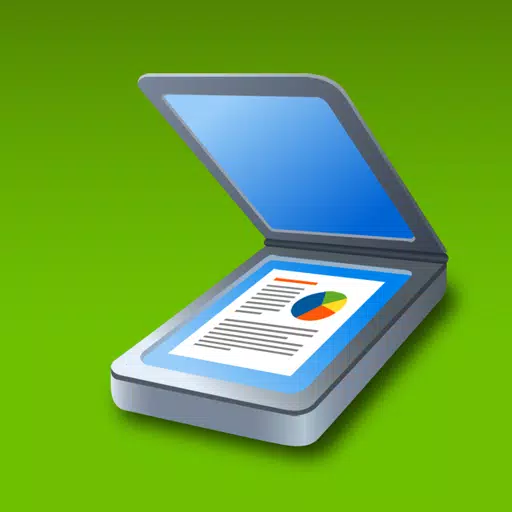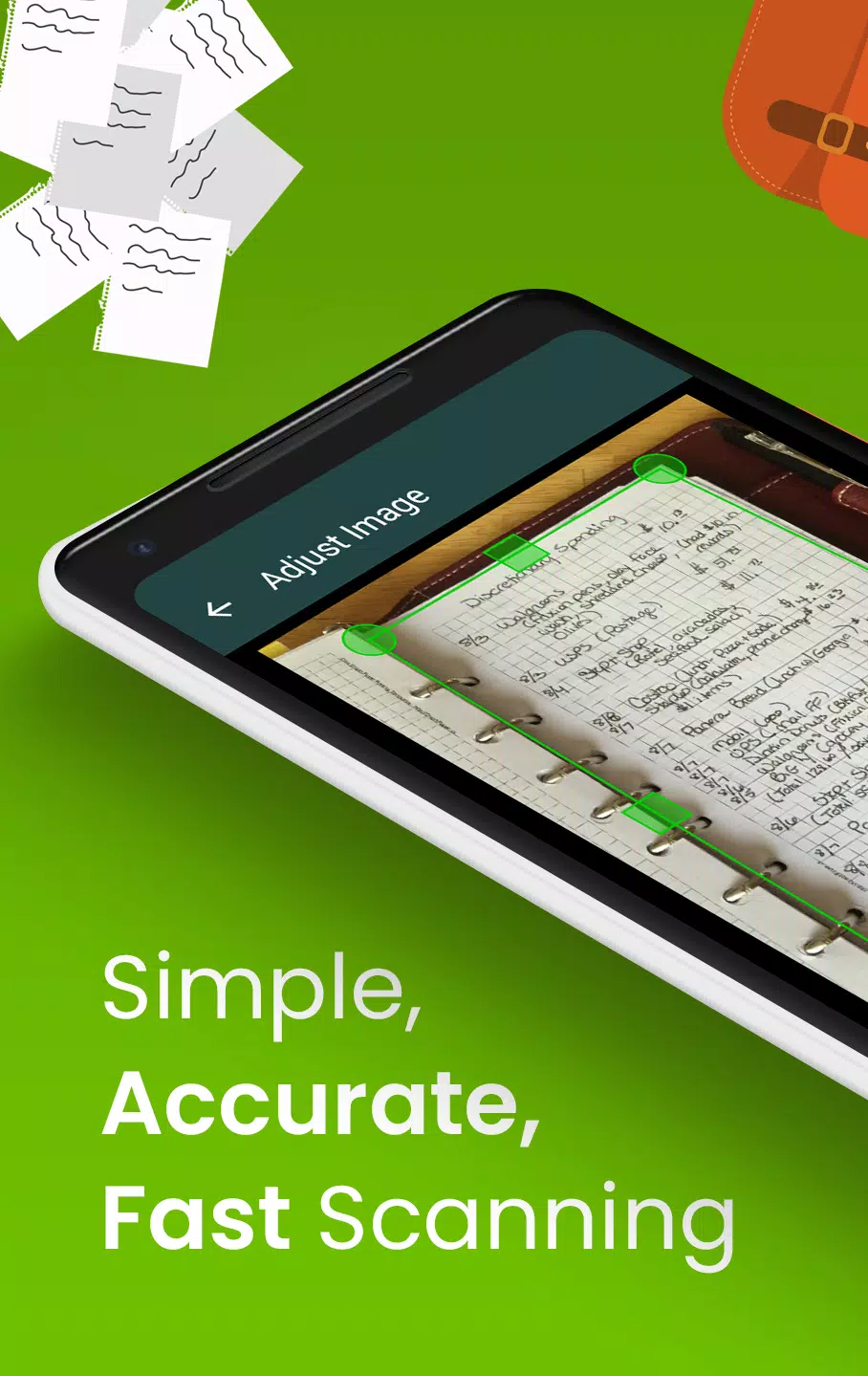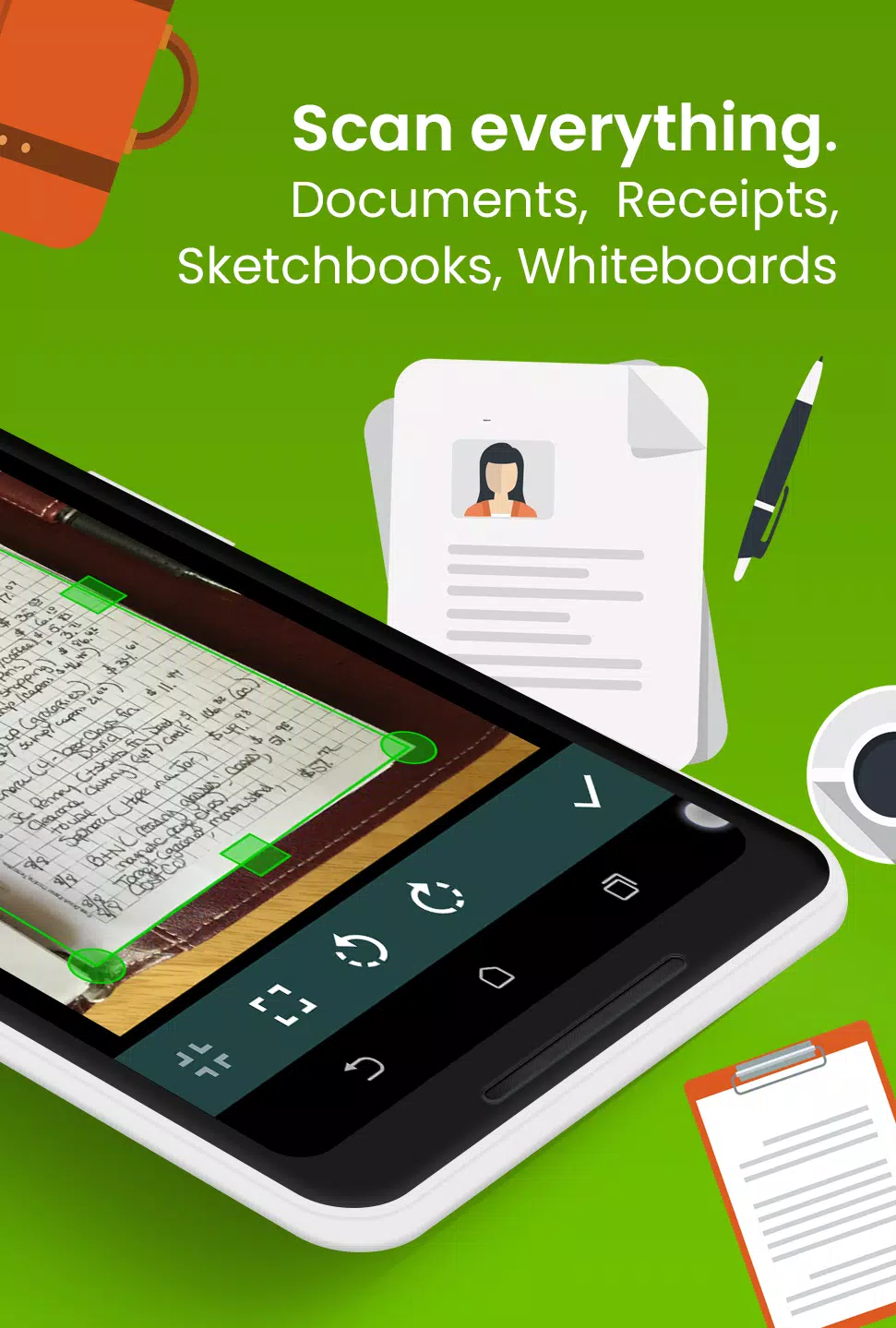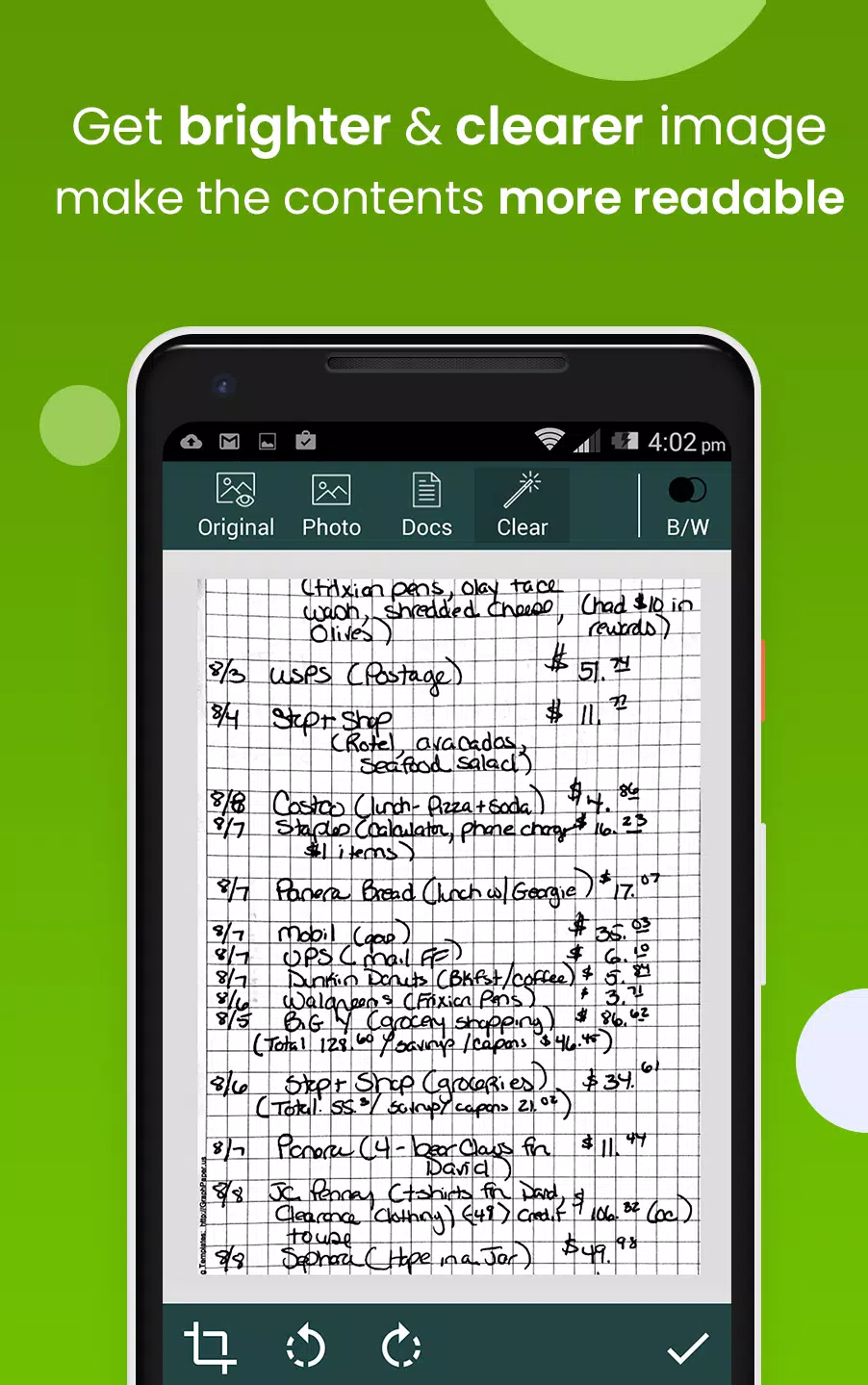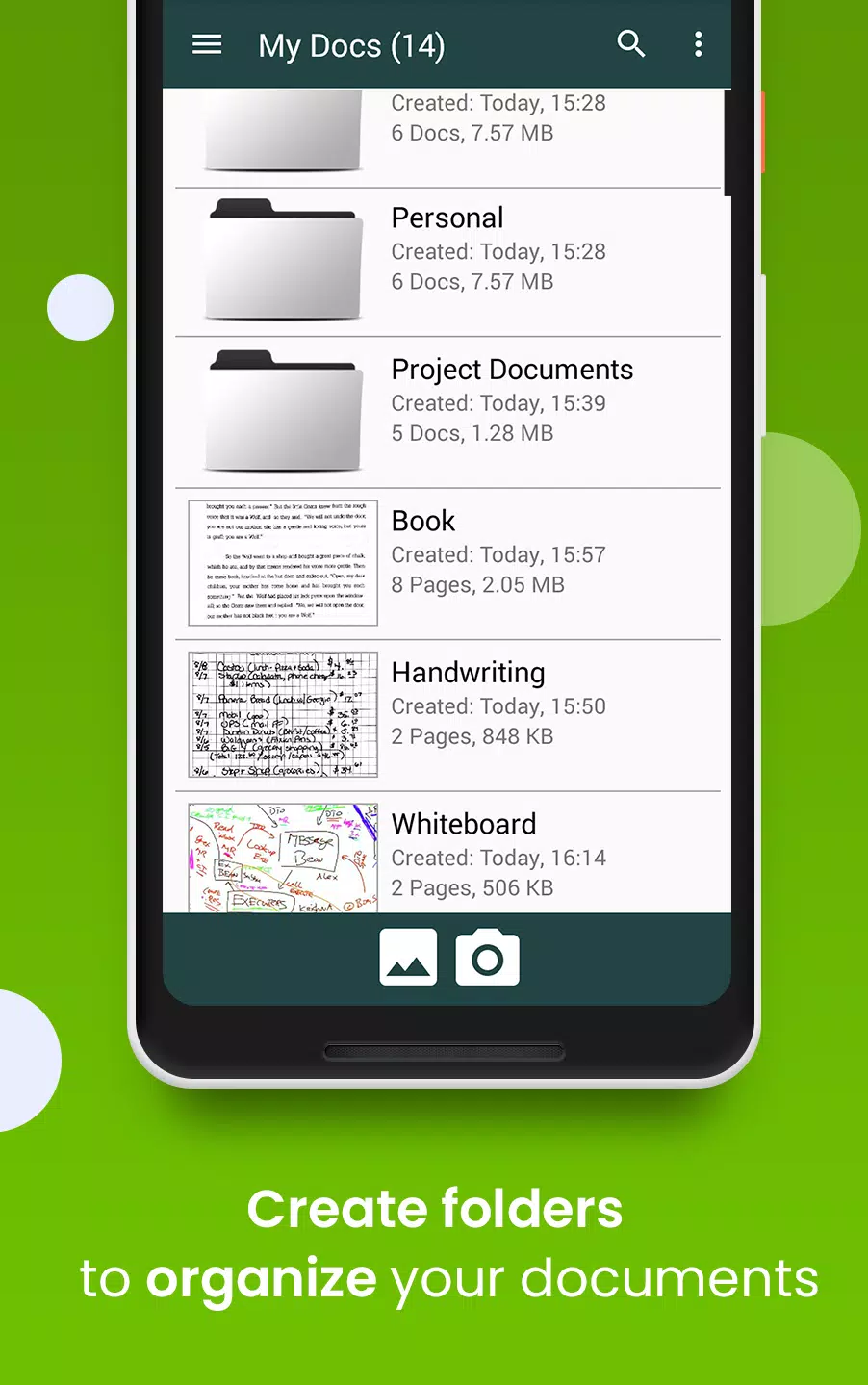Turn your smartphone into a powerful scanner with Clear Scanner: Free PDF Scans! This app transforms your mobile camera into a high-quality document scanner, letting you instantly digitize documents, images, receipts, and more with a single tap.
Quickly scan anything – office documents, images, bills, books, magazines, notes – and convert them into high-quality PDFs or JPEGs for easy sharing. Clear Scanner is perfect for students, professionals, and anyone needing a fast and efficient scanning solution.
The app boasts intelligent features: automatic corner detection for precise scans, cropping tools for customized scans, and auto-correction for brightness, shadows, and image straightening. Enjoy crisp, clear results every time.
Share your scans seamlessly via email, Dropbox, OneDrive, Google Drive, Evernote, and other popular cloud services. Clear Scanner offers flexible file management, allowing you to create folders, rename files, reorder pages, and even delete individual pages or entire documents. You can also set page sizes for your PDFs (Letter, Legal, A4, etc.) and print directly via Cloud Print.
Key Features:
✓ Automatic edge detection and perspective correction ✓ Lightning-fast processing speed ✓ Professional-quality results with multiple filter options (photo, document, clear, color, black & white) ✓ Flexible editing capabilities, even after saving ✓ Organized file management with folders and subfolders ✓ Custom document naming and in-app search ✓ Easy page addition, deletion, and reordering ✓ Customizable PDF page sizes ✓ Email individual pages or entire documents ✓ Cloud Print integration ✓ Open PDFs/JPEGs in other apps (Dropbox, OneDrive, Google Drive, etc.) ✓ Optical Character Recognition (OCR) for text extraction ✓ Backup and restore functionality ✓ Compact app size
Clear Scanner is a free, time-saving, and money-saving solution. Download this mini pocket scanner today and enjoy effortless scanning from anywhere in the world!
What's New in Version 9.1.6 (October 21, 2024):
- Enhanced document edge detection accuracy.
- Added automatic document capture in the camera view.
- Performance improvements and bug fixes.
Tags : Business