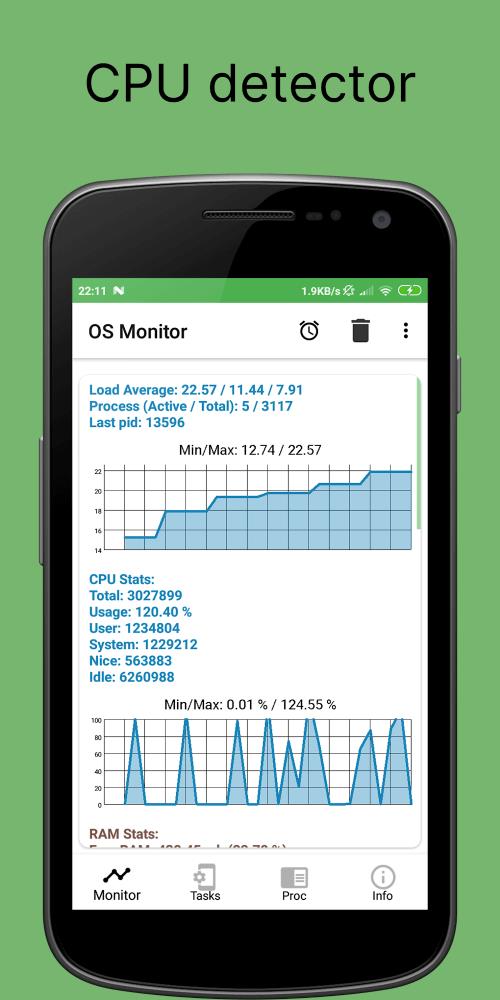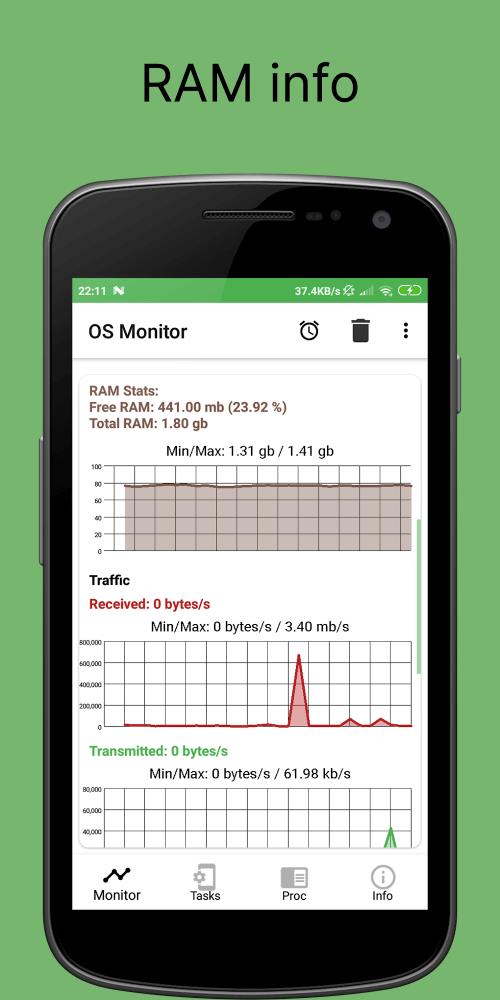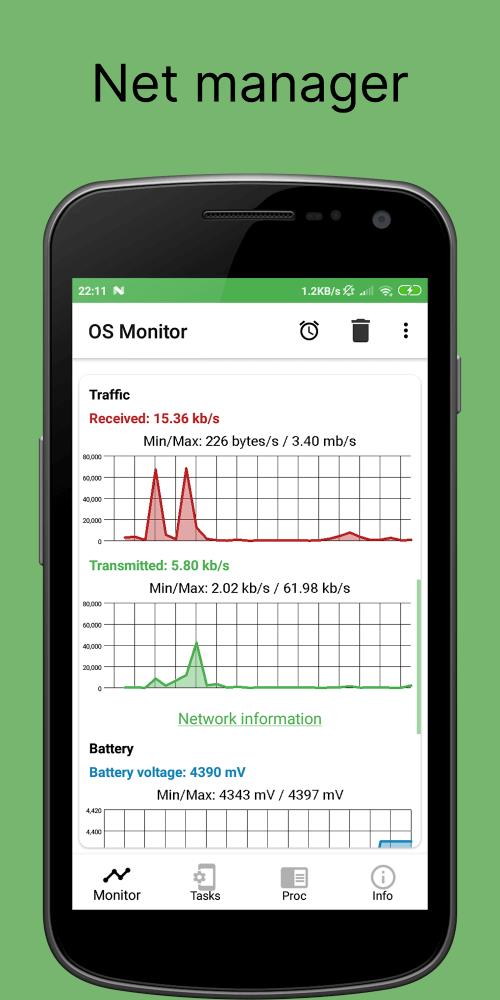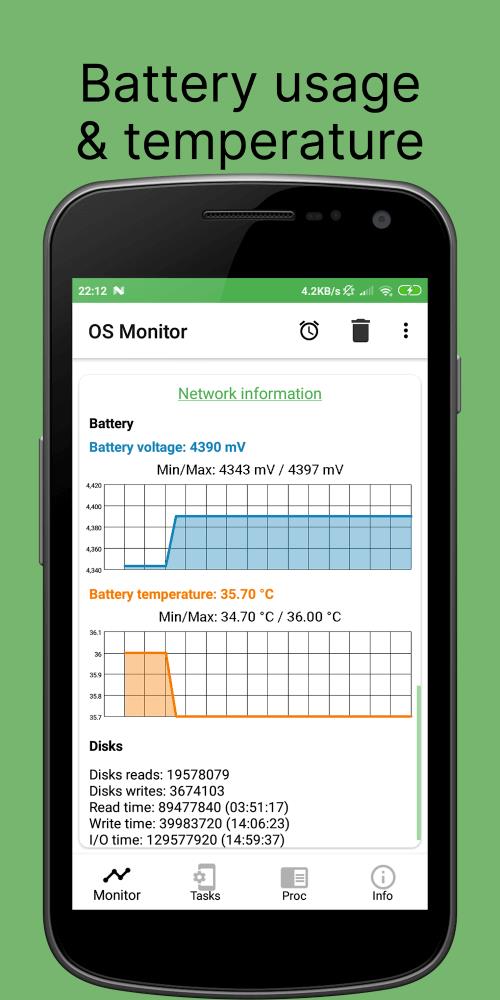OS Monitor provides several key benefits for enhancing and maintaining device performance:
-
Advanced Task Management: Gain complete control over active processes and receive detailed information on app-specific data transfer (both incoming and outgoing). Identify and manage resource-intensive applications for improved device responsiveness.
-
Real-time Memory Monitoring: Track memory usage dynamically, enabling the termination of idle apps to free up resources. Included disk usage tools help manage storage capacity effectively.
-
Comprehensive CPU Analysis: Monitor processor performance through real-time data on CPU frequency, usage percentage, and temperature. This facilitates the identification and removal of performance-draining apps.
-
Precise Data Usage Tracking: Monitor mobile and Wi-Fi data consumption to stay within data plan limits. Track per-app data usage and set customizable alerts to prevent overage charges.
-
Personalized Settings: Configure alerts and settings to match individual needs. Customize notifications for high CPU usage or receive tailored battery management suggestions.
-
Intuitive Design: The app combines sophisticated monitoring capabilities with a user-friendly interface, accessible to both tech-savvy individuals and novice users.
Continuous development and community engagement ensure OS Monitor remains up-to-date, secure, and responsive to user feedback, guaranteeing ongoing support and reliability.
Tags : Tools