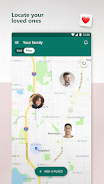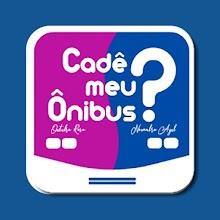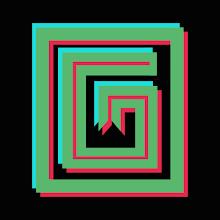Enhance your family's digital well-being and peace of mind with the Microsoft Family Safety app. This comprehensive app provides a robust suite of tools to safeguard your family online and offline. Features include parental controls, content filtering, and activity monitoring, fostering a safe and enriching digital experience for children.
Manage screen time and app usage across Android, Xbox, and Windows devices, setting limits for specific apps and games. The app also offers location sharing, enabling you to track family members' whereabouts. For added safety, Microsoft 365 Family subscribers receive location alerts and driving reports, promoting safer driving habits. Microsoft prioritizes user privacy, never selling or sharing location data.
Key features include:
- Robust Parental Controls: Filter inappropriate content and apps, ensuring safe browsing on Microsoft Edge.
- Comprehensive Screen Time Management: Set device-wide and app-specific time limits across Android, Xbox, and Windows devices.
- Detailed Activity Reporting: Receive insightful reports on family digital activity, including weekly email summaries to facilitate open communication.
- Real-time Location Tracking: Utilize GPS location tracking to easily locate family members and save frequently visited locations.
- Advanced Driving Safety Features: Monitor driving habits with reports detailing speed, braking, acceleration, and phone usage, encouraging safer driving practices.
- Unwavering Privacy Commitment: Microsoft guarantees user privacy and data protection, never sharing location data with third parties.
Microsoft Family Safety is the ultimate solution for families seeking a secure and healthy digital environment. Its comprehensive features empower parents to monitor online activity, establish healthy digital habits, and stay connected with their loved ones, all while maintaining strict privacy standards. Download the app today and begin protecting your family's digital well-being.
Tags : Other