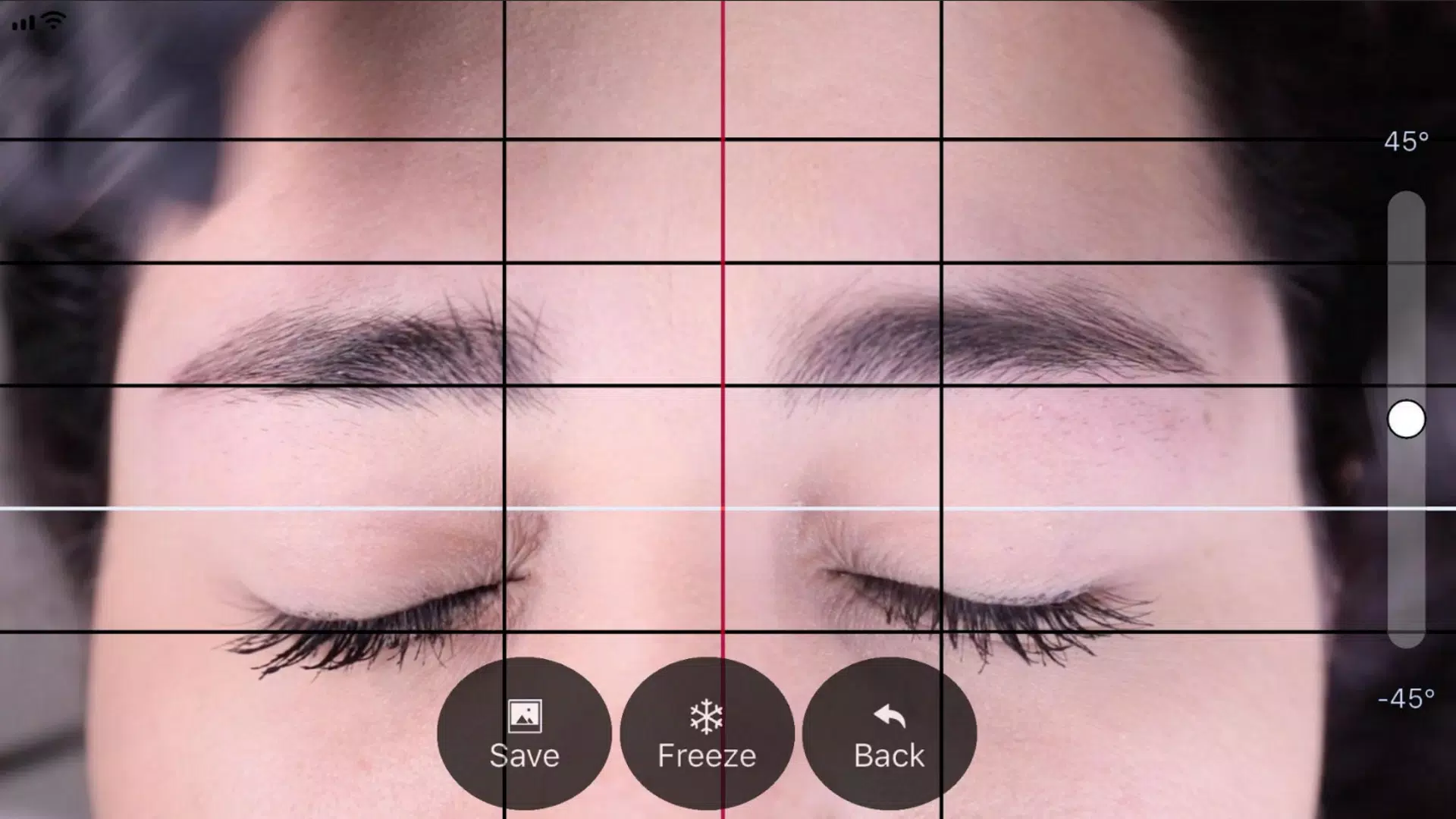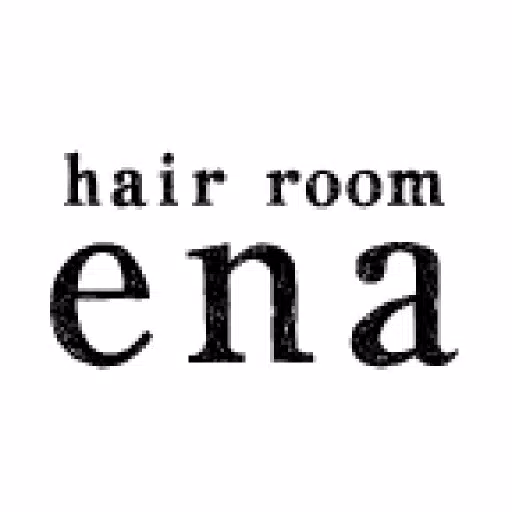This innovative tool is designed to ensure flawless symmetry in eyebrow design, making it ideal for microblading and micropigmentation professionals. The application simplifies the process into six straightforward steps:
First, launch the app by tapping BeautyPro Symmetry App International on your device’s home screen.
Next, align the client's face horizontally on the screen. Position the phone so that the two horizontal lines of the grid overlay the upper brows' natural arches, while the central vertical line matches the previously marked nose bridge.
Snap the image using the button located centrally and slightly to the right of the screen.
Activate the "Grid" feature by tapping its corresponding button to adjust the four horizontal black lines and one white line to fine-tune the alignment.
Adjust the vertical lines, consisting of a central red line flanked by black ones. Position the red line along the nose bridge’s centerline and use the black lines to determine the starting points of the eyebrows.
Finally, refine the image further by adjusting the level or zooming in/out using the controls on the right side of the screen or pinch gestures.
Once satisfied, save the image by pressing the "SAVE" button or reset and retake the photo by pressing "BACK." Perfect symmetry achieved!
Tags : Beauty