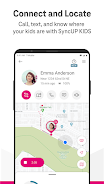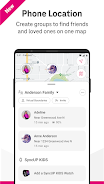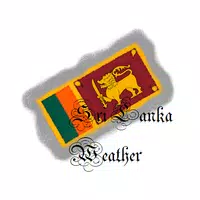Key Features of SyncUP KIDS:
⭐️ Real-time Location Tracking: Provides parents with continuous, secure updates on their child's location for peace of mind.
⭐️ Geofencing: Receives alerts when a child leaves a pre-defined safe zone, allowing for proactive monitoring.
⭐️ Emergency SOS: Offers quick access to emergency contacts and 911 with a single button press.
⭐️ Secure Communication: Enables calls, texts, and even video/voice messages solely with approved contacts.
⭐️ Task & Reward System: Helps children develop responsibility through assigned tasks, reminders, and reward incentives.
⭐️ Fun & Engaging Features: Includes a camera, step tracker, and games to keep kids entertained.
In short, the SyncUP KIDS App is a comprehensive parental tool designed to balance connection and safety. With its robust features, including real-time location tracking, emergency alerts, task management, and entertainment, it offers parents a reliable way to stay involved in their children's lives. Download the app today for a safer, more connected family.
Tags : Lifestyle