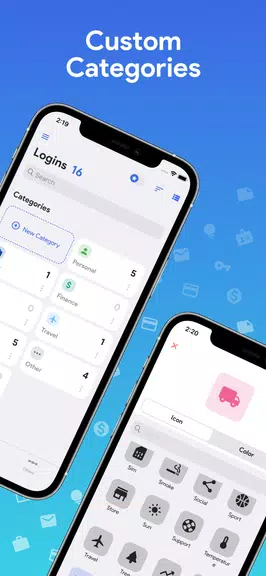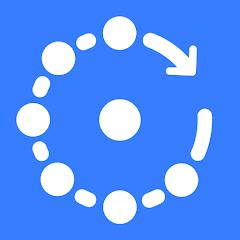Tired of constantly forgetting your passwords or concerned about storing them online? Meet One Key: password manager app—your all-in-one solution for securely managing sensitive information. With powerful AES-256 bit encryption, you can store all your passwords offline using just one master key. No internet connection needed, no ads to disrupt your flow, and a smooth dark theme for an enhanced visual experience. Whether it's generating OTP codes or safely saving credit card details, One Key has got you covered. Features like auto-fill, password strength indicators, and backup/restore capabilities make password management effortless. Say goodbye to the stress of lost credentials and welcome the confidence that comes with knowing your data is protected.
Features of One Key: password manager:
Military-Grade Encryption:
Your data stays secure with AES-256 encryption—the same level used by banks and government institutions—to protect your usernames, passwords, and other private details.
Customizable Organization:
Stay on top of your digital life with custom categories and fields. Easily sort and manage various types of data such as login credentials, notes, bank info, and more.
Offline Security:
Enjoy full access to your stored data without requiring an internet connection. Your information remains encrypted and local to your device at all times.
OTP & MFA Code Generation:
Generate time-based one-time passwords (TOTP) directly inside the app for added account security and seamless two-factor authentication (2FA) support.
User-Friendly Interface:
Navigate with ease using a sleek dark mode interface designed for comfort during extended use sessions.
Data Portability & Recovery Options:
Export or import your data in CSV format, and safeguard against data loss with built-in backup and restore functionality for your encrypted vault.
Tips for Getting the Most from One Key:
Create a Strong Master Password:
Set a unique and complex master password to act as the gatekeeper to your entire password vault.
Leverage the Built-In Password Generator:
Use the app’s secure password generator to create strong, randomized passwords for every service you use.
Enable Auto-Lock Protection:
Secure your app automatically when your screen turns off to prevent unauthorized access.
Organize with Custom Categories:
Make finding what you need fast and simple by setting up personalized categories and custom field labels.
Use OTP/MFA Codes On-the-Go:
Easily generate multi-factor authentication codes within the app for quick and secure sign-ins to your accounts.
Conclusion:
One Key: password manager delivers a robust, user-friendly, and privacy-focused way to store and manage all your passwords and confidential data—completely offline. With features like AES-256 encryption, OTP code generation, flexible categorization, and intuitive design, this app ensures your personal information stays safe and accessible only to you. Whether you're securing your social media profiles, banking logins, or email accounts, One Key gives you the peace of mind that comes from knowing your digital identity is under lock and key. Download [ttpp] today and take control of your digital security with the ultimate password manager solution.
Tags : Tools