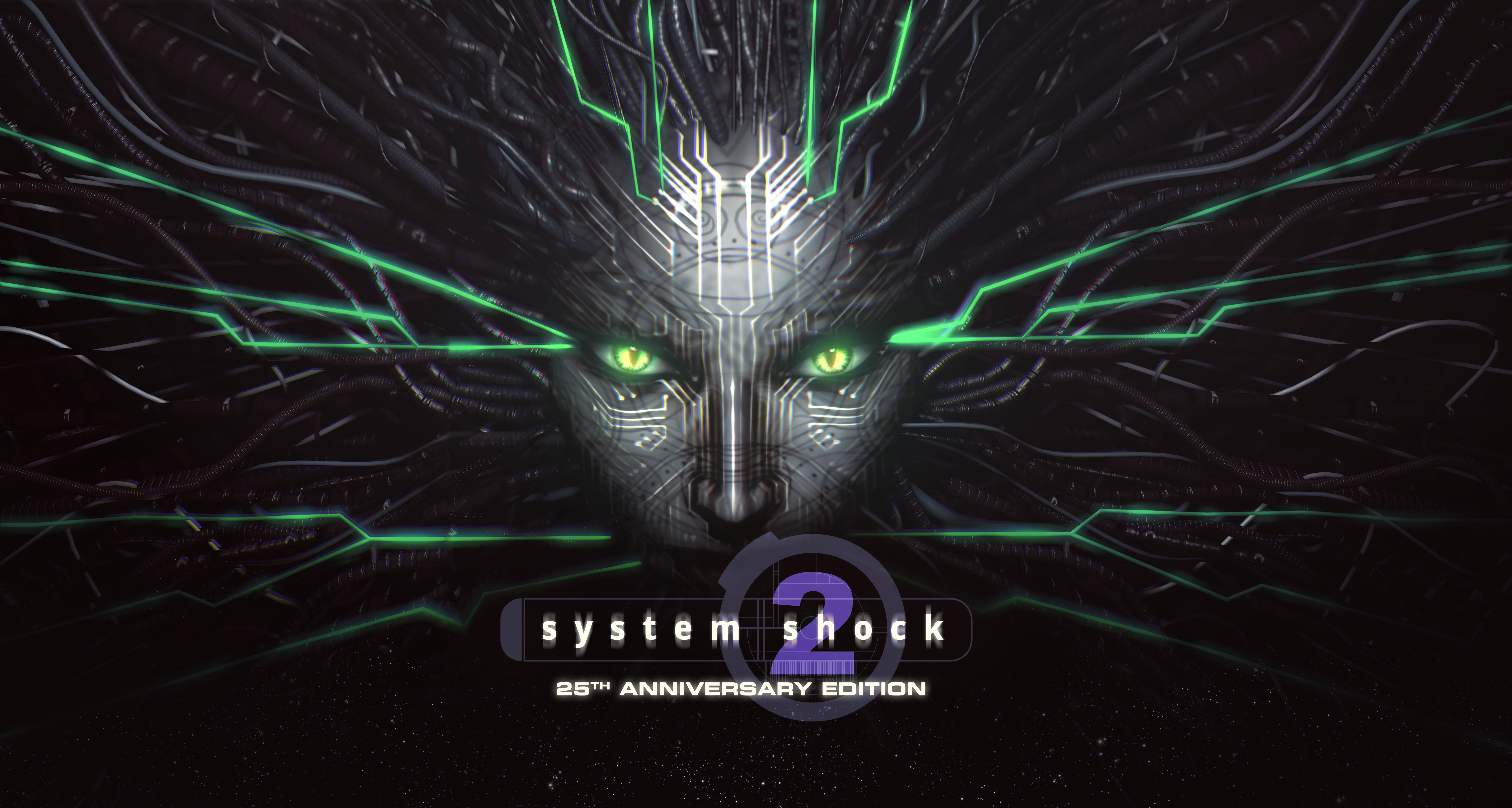Call of Duty: Black Ops 6 is experiencing a frustrating issue preventing players from connecting with friends. The "Join Failed Because You Are on a Different Version" error is a major headache, but there are solutions. Here's how to resolve this problem and get back to the action.
Troubleshooting the "Join Failed Because You Are on a Different Version" Error in Black Ops 6
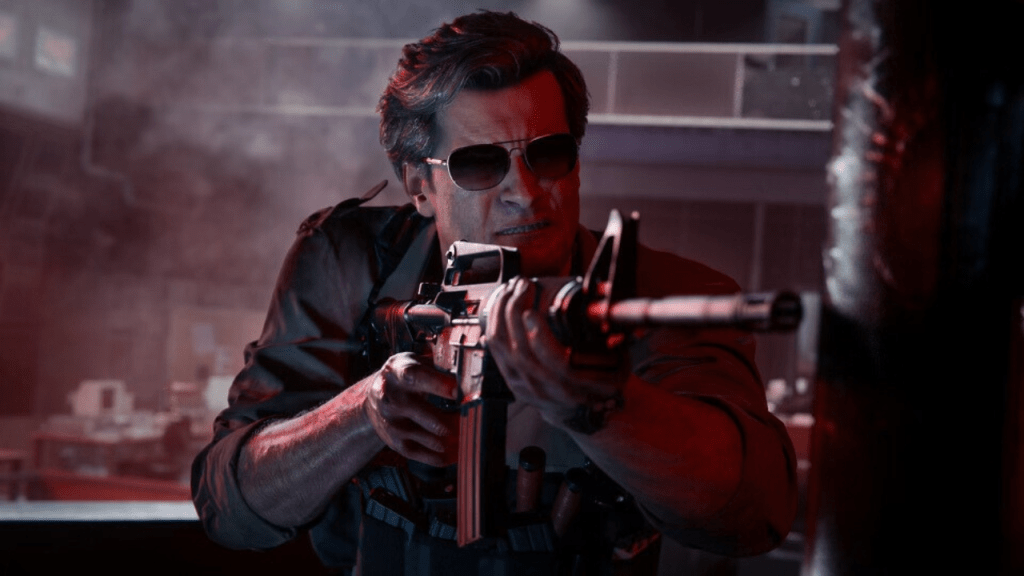 The error message indicates an outdated game version. The first step is to return to the main menu and allow the game to update. However, many players find this doesn't always resolve the issue.
The error message indicates an outdated game version. The first step is to return to the main menu and allow the game to update. However, many players find this doesn't always resolve the issue.
If the problem persists after attempting an in-game update, restarting the game is the next logical step. This forces a fresh update check. While it means a short delay, it's a simple fix worth trying.
Related: How To Unlock the Dragon’s Breath Shotgun Attachment in Black Ops 6 (BO6)
If the error remains after updating and restarting, there's one more workaround. During my own troubleshooting, searching for a match allowed my friend to join my party after several attempts of exiting and re-entering the search. It's not perfect, but it's a viable option if other methods fail.
That's how to tackle the Black Ops 6 "Join Failed Because You Are on a Different Version" error. Get back in the game and enjoy the action!
Call of Duty: Black Ops 6 and Warzone are currently available on PlayStation, Xbox, and PC.