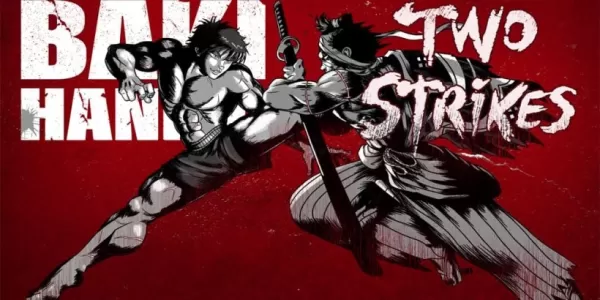Path of Exile 2, Grinding Gear Games' highly anticipated action RPG sequel, has unfortunately been plagued by PC freezing issues for some players. This guide offers solutions to help resolve these frustrating freezes, allowing you to get back to slaying monsters.
Troubleshooting Path of Exile 2 Freezes
Some players experience complete system freezes requiring a hard reset, particularly when loading new areas. While a developer patch is anticipated, here are some interim fixes:
-
Graphics Settings Tweaks: Experiment with these in-game adjustments:
- Switch between Vulkan and DirectX 11 rendering APIs.
- Disable V-Sync.
- Disable Multithreading.
-
CPU Affinity Workaround (Advanced): If the above steps fail, a Steam user (svzanghi) shared a more involved solution. This method doesn't prevent freezing, but allows for a graceful game restart without a full PC reboot:
- Launch Path of Exile 2.
- Open Task Manager (Ctrl+Shift+Esc). Click "Details".
- Right-click
POE2.exe. Select "Set Affinity". - Uncheck "CPU 0" and "CPU 1".
This requires repeating the process each time you launch the game.
This workaround offers a quicker recovery from freezes, avoiding the need for a system restart. However, remember that you'll need to repeat these steps every time you play. We will continue to update this guide as more information becomes available. For additional Path of Exile 2 guides and strategies, including optimal builds, check out The Escapist.