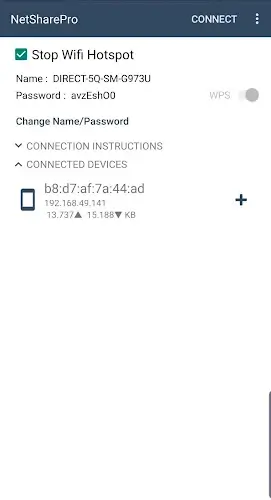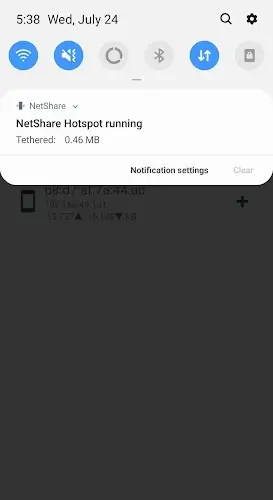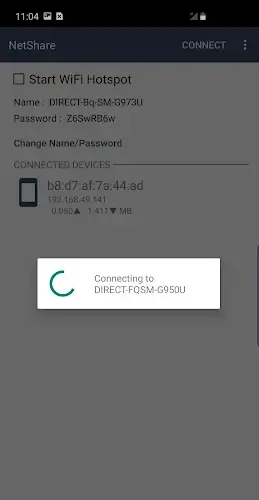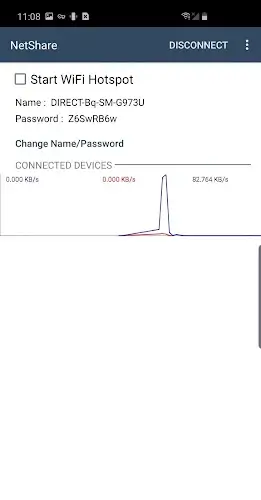Leveraging NetShare for Effortless Hotspot Creation and Sharing
NetShare – no-root-tethering is an Android app enabling users to create and share a Wi-Fi hotspot using their mobile data, without needing root access. It simplifies hotspot configuration, allowing users to set names, passwords, and manage connected devices. The app boasts broad Android OS compatibility and prioritizes secure connections. Essentially, NetShare offers a convenient solution for extending internet access.
Creating Your Personal Hotspot
NetShare empowers you to create a personal hotspot, similar to using a modem to share your mobile data connection. You maintain control over who accesses your Wi-Fi, eliminating frequent password changes. Proper connection management ensures a stable and secure network.
Advantages of a Device-Based Wi-Fi Router
Using your device as a Wi-Fi router offers several benefits: easy connectivity for multiple devices, clear connection instructions, and rapid connection establishment between two Android devices with the app installed. Connecting other devices might require manual address and proxy adjustments. Importantly, the app supports Android 12.
Setting Up and Optimizing NetShare for Hotspot Sharing
Configuring Your Hotspot:
- Create your hotspot within the app.
- Choose a memorable name and password for easy sharing.
- Enabling WPS streamlines hotspot creation.
- Provide clear connection instructions to others.
Connecting Android Apps:
- After creating the hotspot, provide connection instructions for various devices.
- Friends using Android should install NetShare for seamless connection. They simply connect via the app, granting necessary permissions.
Adjusting Address and Proxy:
- For non-Android devices, manual address and proxy configuration might be necessary.
- Share these settings privately with your friends to maintain connection security.
System Compatibility:
- Ensure your device runs Android 6.0 or later for optimal NetShare functionality.
- Verify device compatibility before use.
Tags : Communication