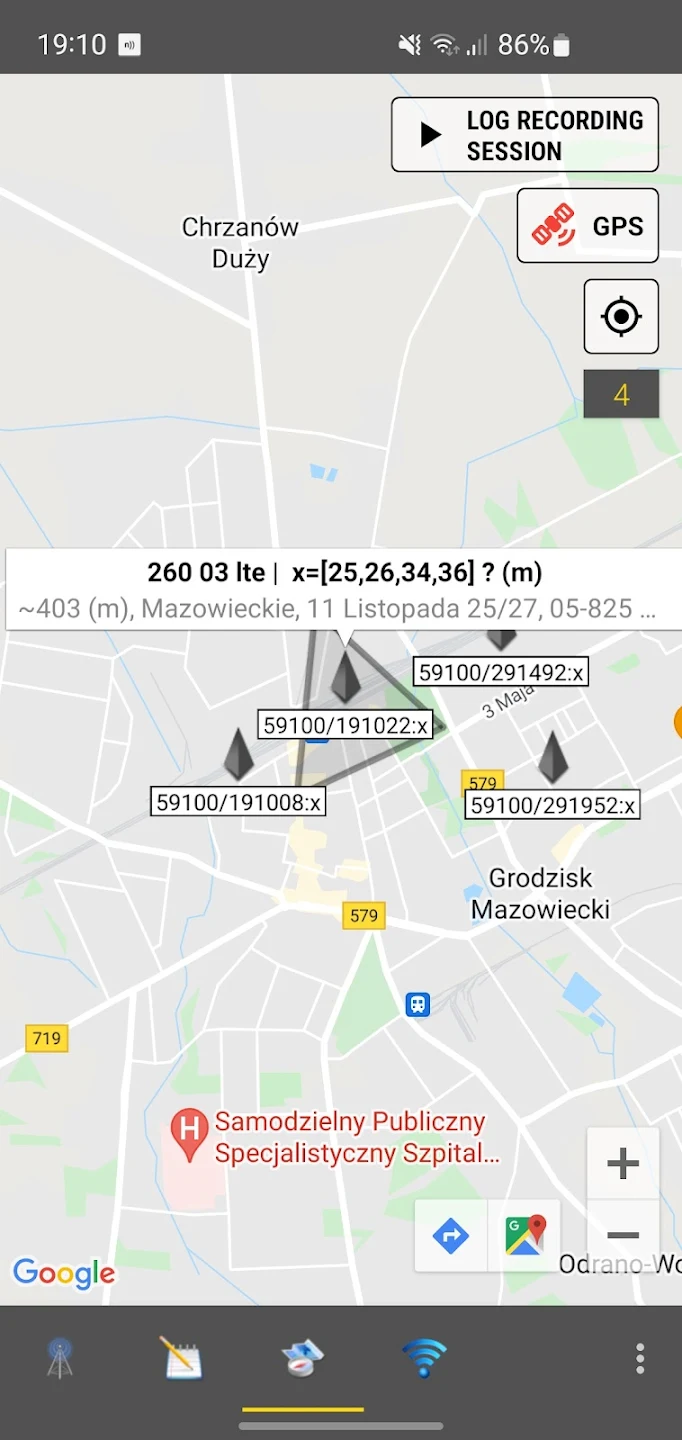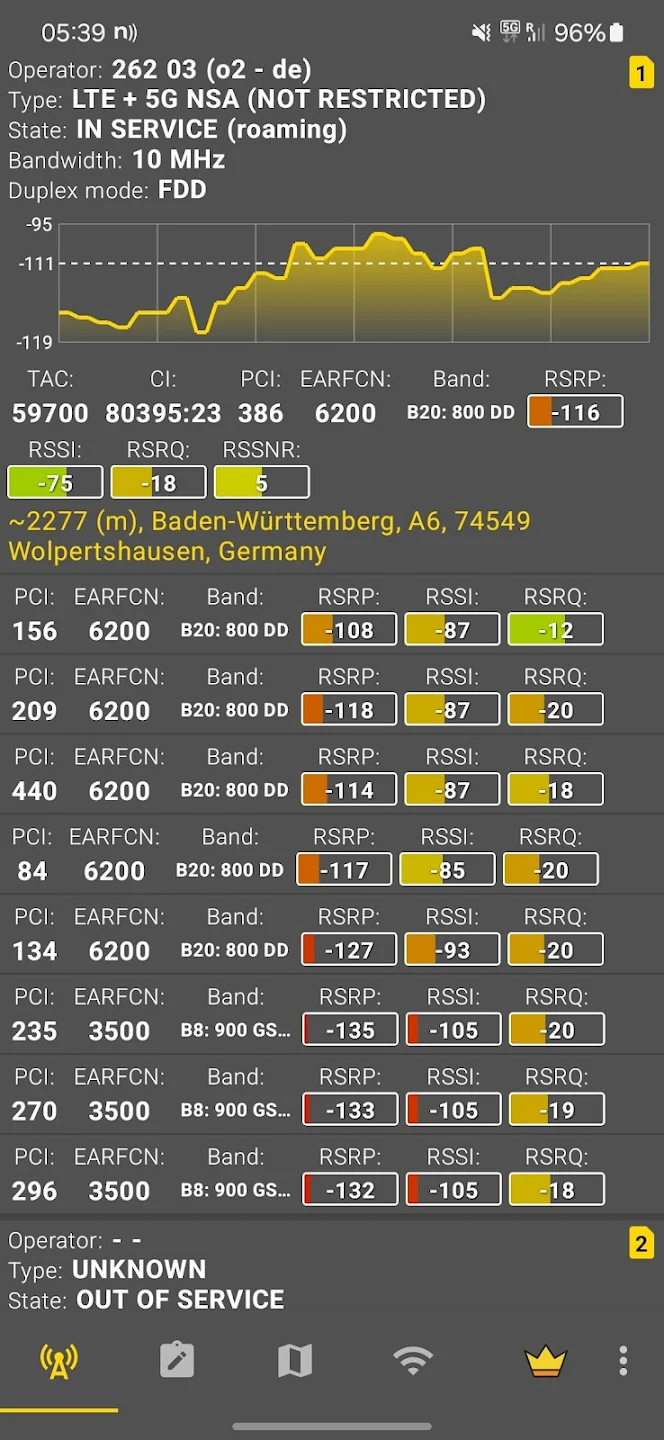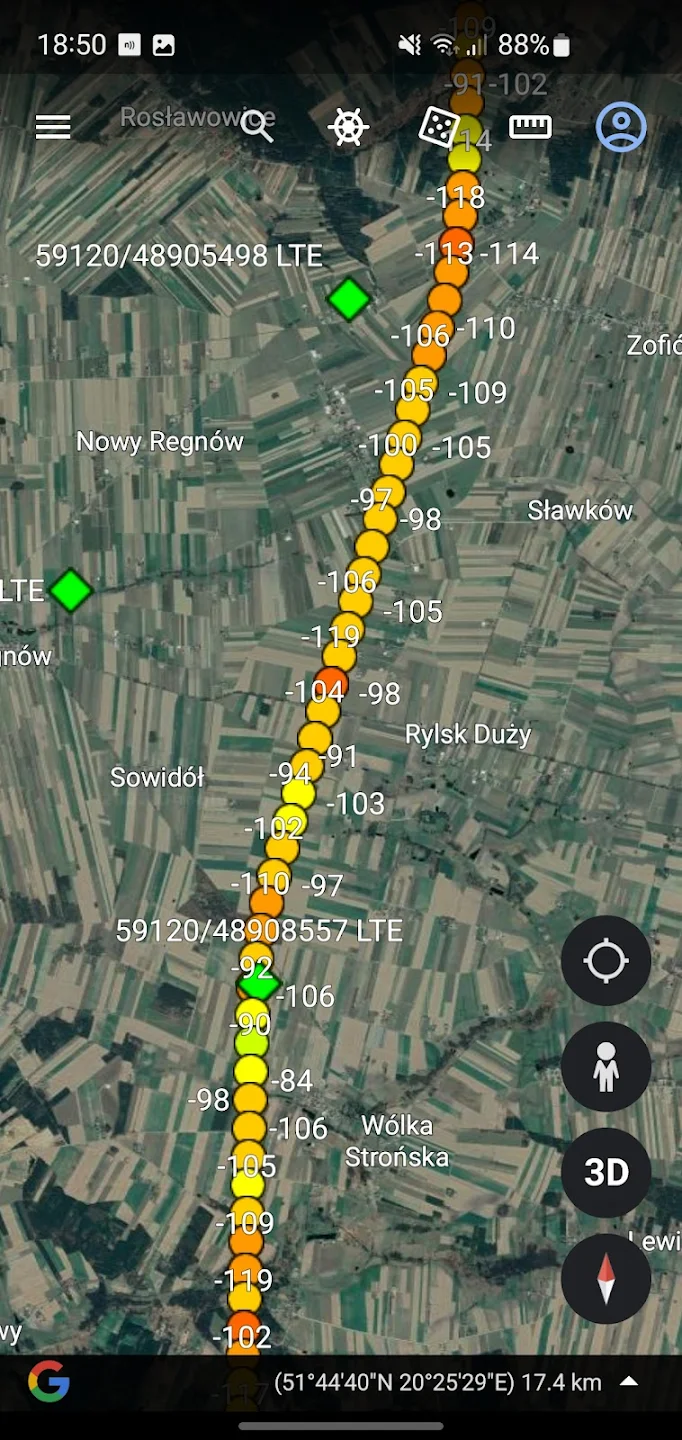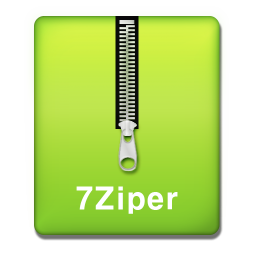Netmonitor: Cell & WiFi Key Features:
- Real-time Signal Strength Monitoring: Accurately track cellular and WiFi signal strength to identify areas with the best reception.
- Antenna Optimization: Enhance signal reception and boost internet speed by adjusting your antenna's direction.
- Advanced Network Data: Access detailed cellular network information (2G, 3G, 4G, 5G), including carrier aggregation details and cell tower data.
- Troubleshooting & Optimization: A valuable asset for resolving voice and data quality problems, RF optimization, and telecom field work.
- Data Export & Visualization: Export monitoring sessions as CSV and KML files (viewable in Google Earth). Visualize DBM signal fluctuations for clear analysis.
- WiFi Network Diagnostics: Improve your WiFi setup by identifying available networks, analyzing coverage, selecting the optimal channel for your router, and identifying connected devices.
In Conclusion:
Netmonitor offers invaluable tools for troubleshooting, data analysis, and WiFi network optimization. Download Netmonitor today to experience superior network performance and optimal signal reception at home or in the office.
Tags : Tools