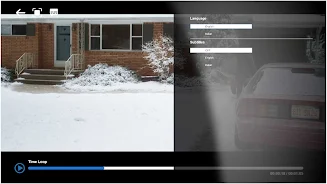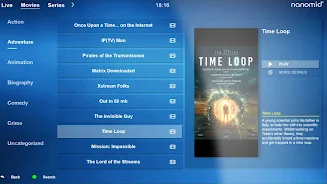Experience the future of TV viewing with Nanomid IPTV Player! This powerful app revolutionizes how you enjoy your favorite channels, movies, and series. Manage your playlists seamlessly from your mobile device or computer, supporting popular formats like .m3u and .ts.

Key features include:
- Unlimited Playlist Management: Effortlessly organize and access your playlists from anywhere, supporting a wide array of formats.
- Streamlined Synchronization: Quickly upload your playlists via QR code scanning or a temporary OTP.
- Personalized Favorites: Create a custom list of your go-to channels, movies, and shows for instant access.
- Global Language Support: Enjoy multilingual audio and subtitles, depending on your playlist provider's offerings.
- Catch-Up TV: Never miss a show again! Watch past broadcasts at your convenience (provider dependent).
- Enhanced Family Safety: Implement parental controls with a PIN to restrict access to specific content.
- Integrated Search: Find exactly what you're looking for quickly and easily using the built-in search engine.
- Secure Proxy Services: Browse anonymously and securely with integrated proxy services that mask your IP and location – no extra setup required.
Nanomid IPTV Player provides a complete and intuitive IPTV solution. Its user-friendly design makes managing playlists, creating favorites, and accessing multilingual content a breeze. Enjoy enhanced privacy, family-friendly controls, and the convenience of catch-up TV. Download Nanomid today and elevate your entertainment experience!
Tags : Media & Video