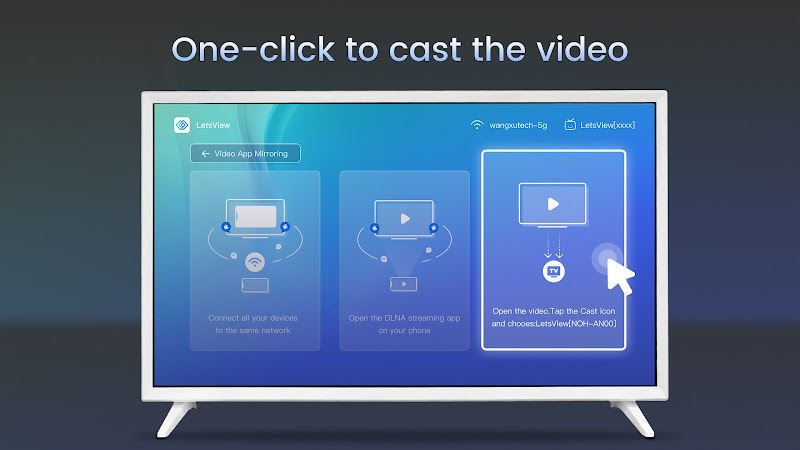LetsView: Your One-Stop Solution for Effortless Screen Mirroring
LetsView is a powerful screen mirroring application designed to seamlessly connect your mobile device or computer to your TV. Share photos, videos, presentations, and more with ease. With just a single click, you can mirror your phone, tablet, or computer screen onto your Smart TV (Android 5.0 and higher).
Key Features of LetsView:
- Effortless Screen Mirroring: Instantly share your device's screen with friends and family.
- High-Quality Video Mirroring: Stream videos from various sources, including Android and iOS devices, and DLNA apps, onto your TV for a shared viewing experience.
- Immersive Mobile Game Streaming: Enjoy playing your favorite mobile games on the big screen and share the action with others in high resolution.
- Exceptional Music Streaming: Cast your music to your TV for a richer, more immersive audio experience. Create your own home concert!
- Professional Presentation Tool: Effortlessly present documents (PPT, PDF, Word, Excel, and more) directly from your mobile device or computer to your TV.
- Convenient Remote Control: Control your TV playback (play, pause, volume, fast-forward, rewind, etc.) directly from your phone or tablet.
LetsView provides a versatile and user-friendly solution for screen mirroring, video streaming, gaming, music playback, presentations, and remote TV control. Download LetsView today and elevate your TV viewing experience!
Tags : Tools