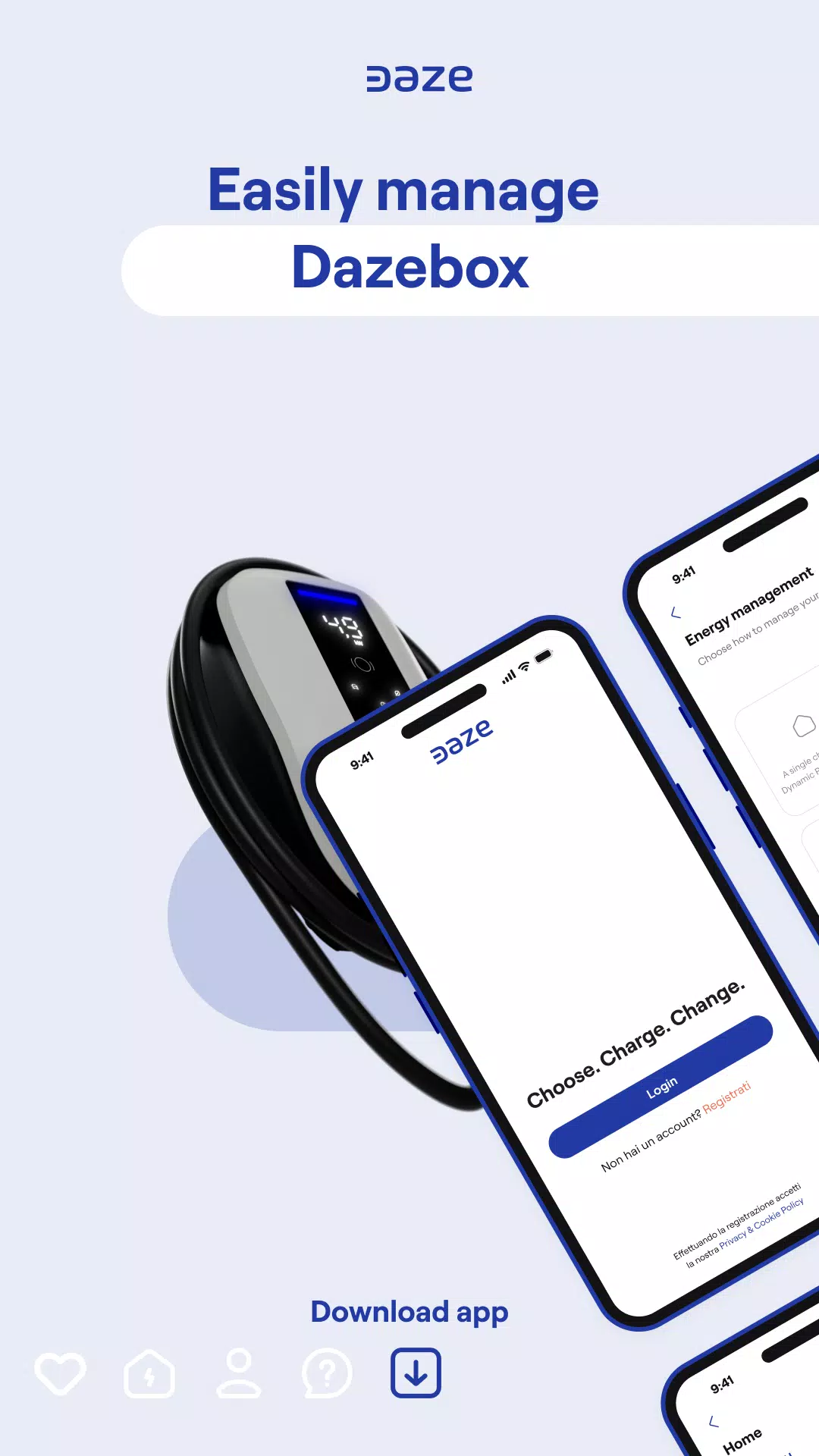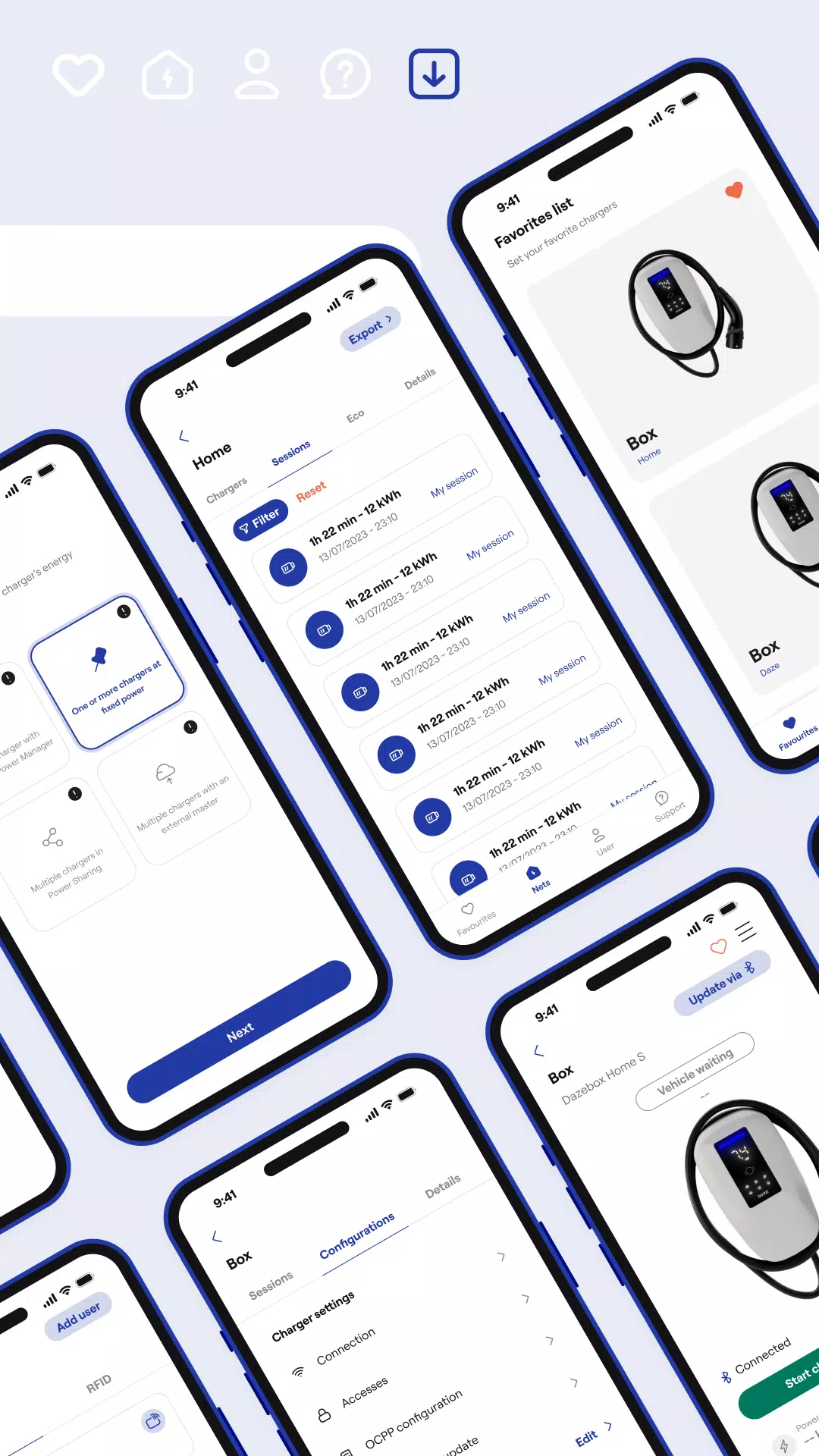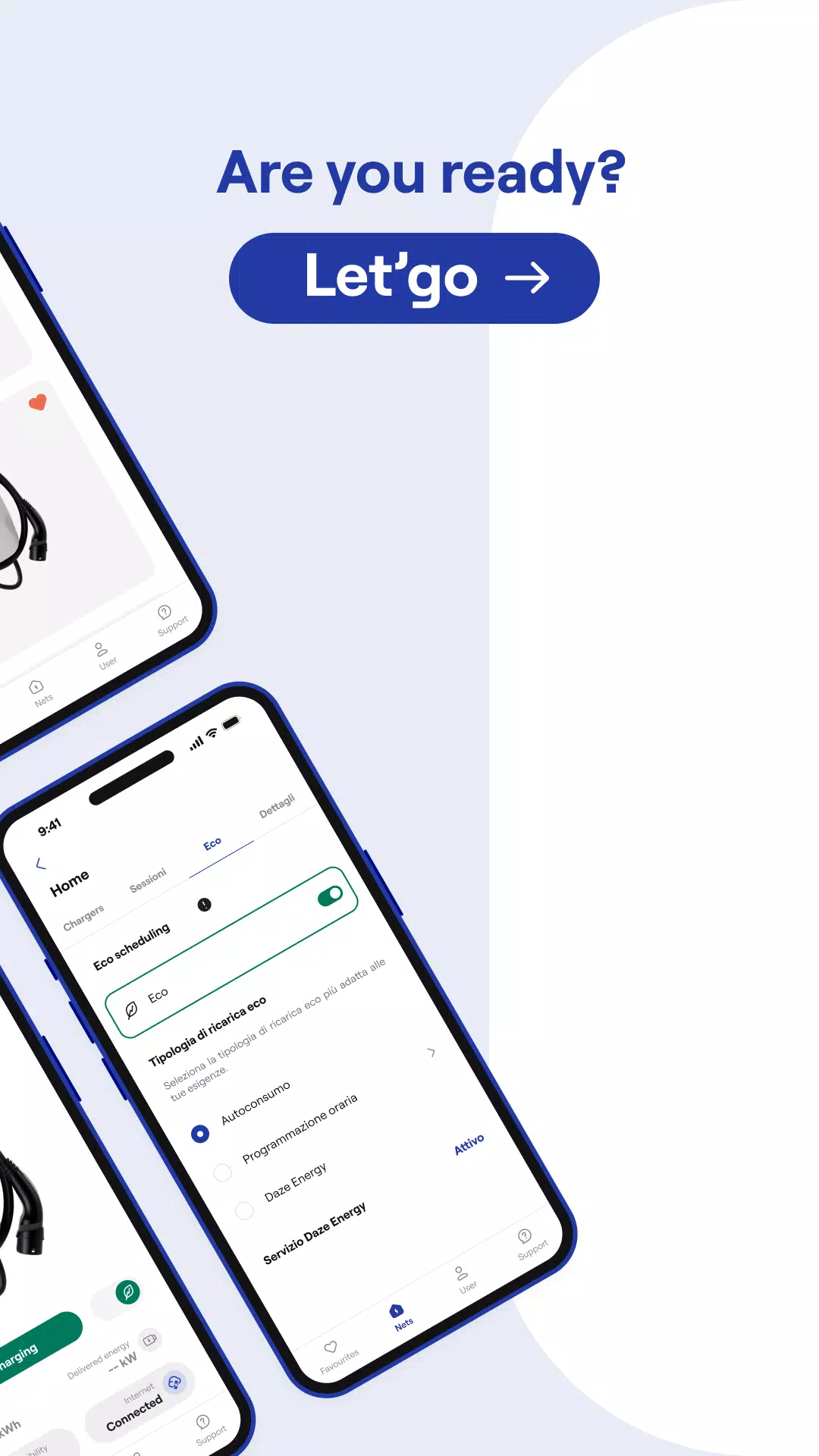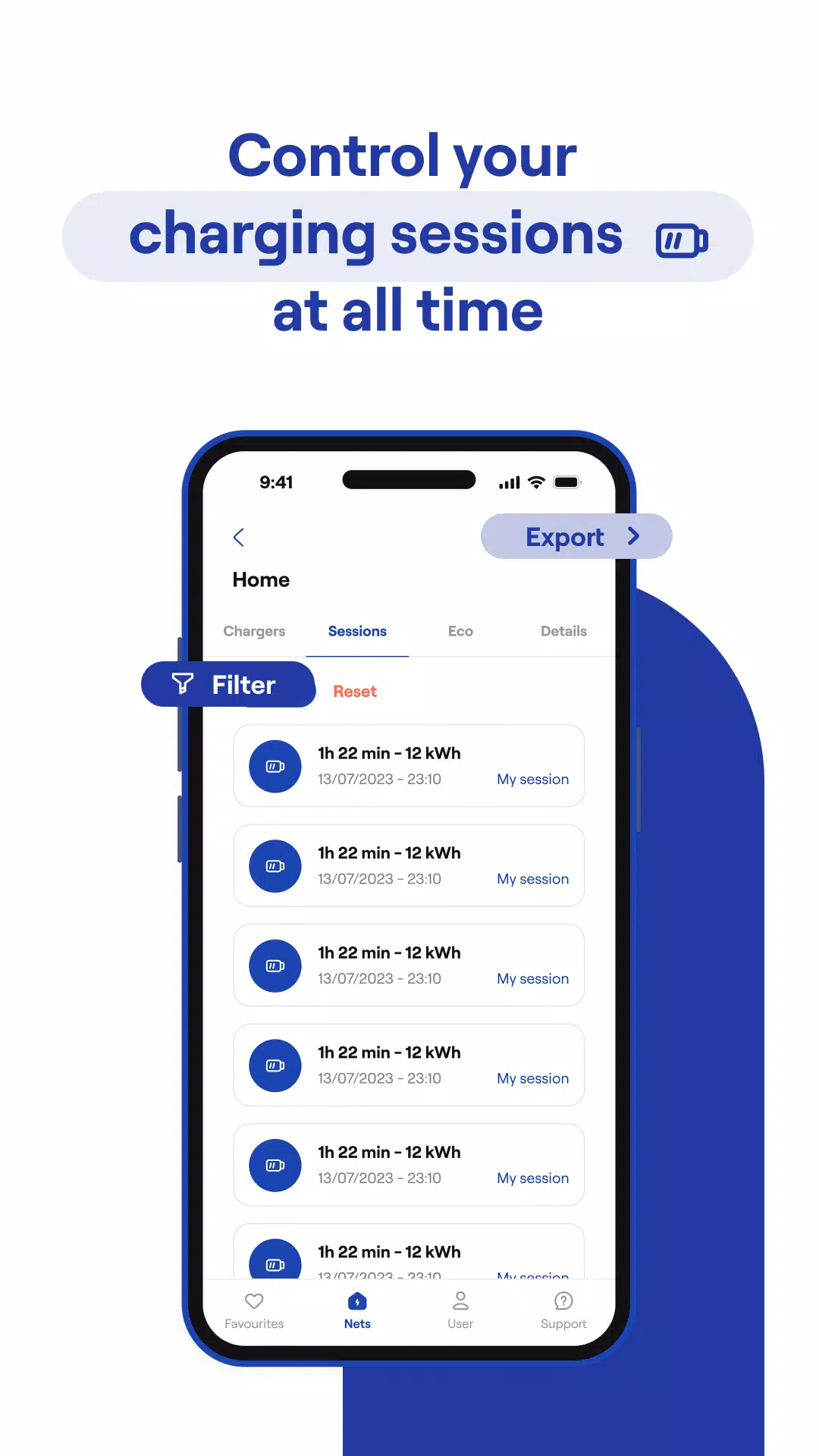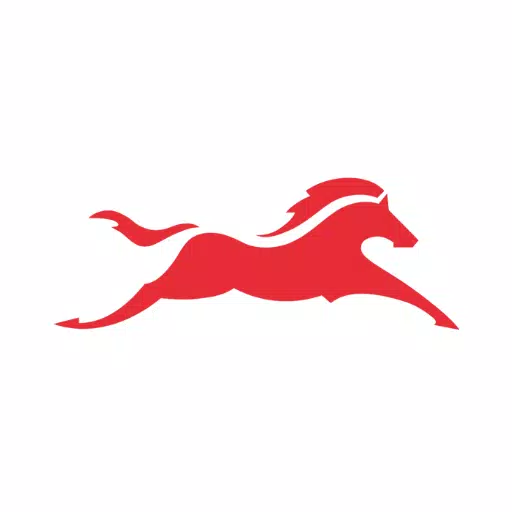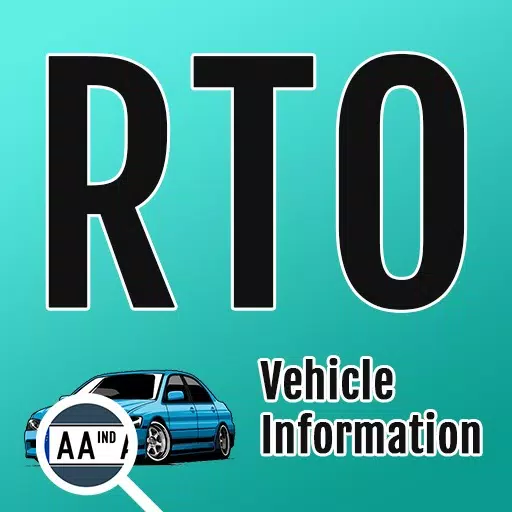Control your DazeTechnology wallbox using the official DAZE app
CONNECT YOUR WALLBOX
Scan the QR code on your DazeBox C or DazeBox Home to link your wallbox to the app instantly, unlocking all advanced features. Manage all connected wallboxes from the app’s main screen.
MANAGE USER ACCESS
Configure charging permissions for your wallbox Network by adding users and assigning roles for charging or network management.
ORGANIZE YOUR CHARGING NETWORK
Group your wallboxes into Networks for optimized energy distribution across your chargers based on your facility’s setup. Mark frequently used wallboxes as favorites for easy access.
CONTROL POWER OUTPUT
Adjust your wallbox’s maximum charging power in a few steps, or let Dynamic Power Management optimize charging based on available system power.
MONITOR CHARGING SESSIONS
View detailed charging session data, including live power usage and user activity on your wallboxes.
UPDATE FIRMWARE
Keep your wallbox up to date by updating its firmware directly through the app’s dedicated feature.
MONITOR CHARGING SESSIONS
View detailed charging session data, including live power usage and user activity on your wallboxes.
What's New in Version 7.0.1
Last updated on Oct 10, 2024
Minor fixes and enhancements. Update to the latest version to explore!
Tags : Auto & Vehicles