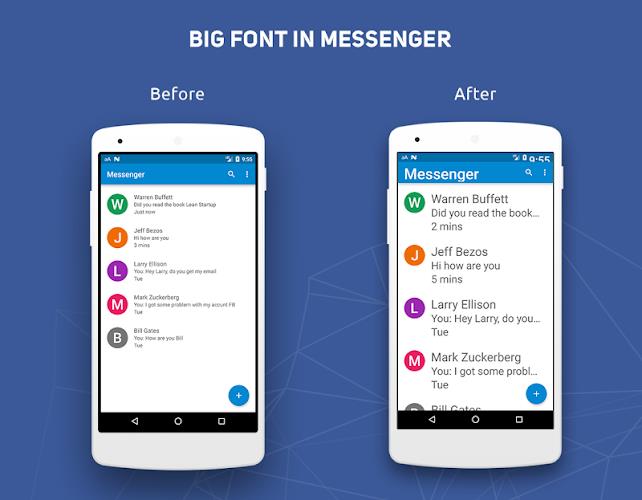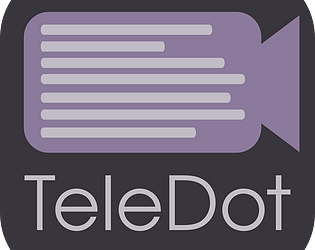BigFont: Effortlessly Enlarge Text on Your Mobile Device
Struggling to read small text on your phone or tablet? BigFont is the solution. This free app lets you instantly increase your device's system font size with a single tap, eliminating eye strain and the need for glasses.
BigFont offers a convenient preview function, allowing you to see exactly how the scaled text will appear before applying the changes. Customize your reading experience by adjusting the font size from 50% to 300%.
Key Features:
- One-Tap Font Scaling: Increase system font size quickly and easily.
- Preview Function: See your changes before committing.
- Wide Range of Sizes: Adjust font size from 50% to 300% to perfectly suit your needs.
- Completely Free: Enjoy this accessibility tool without any cost.
- Improved Readability: Make reading on mobile devices comfortable for everyone, including grandparents.
BigFont provides a simple yet powerful way to enhance readability on your mobile device. Download it today and experience effortless reading! Your feedback is welcome!
Tags : Tools