Do you love Sudoku and want to challenge a friend? Battle of Sudoku is a thrilling multiplayer version of the classic puzzle game where you compete against other players or as part of a team. The main goal is to fill a 9x9 grid with digits so that each column, row, and each of the nine 3x3 subgrids (known as "boxes," "blocks," or "regions") contains all the digits from 1 to 9. Before diving into a new puzzle, you can set the difficulty level in the game options, ranging from 1 to 6, with 1 being the easiest and 6 the hardest. This level determines how many numbers are initially placed on the Sudoku grid that all players must solve simultaneously. When the game begins, every player sees the exact same puzzle to solve.
There are two modes you can choose from, which you can configure in the game options under "Show the correct numbers of your opponent." When this option is enabled, every number added to the solution appears on the screens of all players. Each correct number earns you points, but you cannot place the same number that another player has already used. This means you must be the first to correctly place a number to earn points. If this option is disabled, no one sees the correct numbers from other players in their grid, allowing the same numbers to be used by different players to earn points.
Time-outs are a critical aspect of the game. If a player places an incorrect number, they receive a time-out and cannot take any action while other players continue to place their numbers. The duration of the time-out can be adjusted in the game options, with the default set to 30 seconds.
Points are awarded for each correctly placed number, with the amount of points based on the selected puzzle level. The higher the level, the more points you can earn per correct number. However, placing an incorrect number results in a loss of points, which is half the amount you would have earned for a correct placement.
The game concludes when the puzzle is fully solved and all numbers are correctly filled within the grid. The player with the most points wins the game. If the option to view other players' correct numbers is disabled, the game ends when one player finds the solution, though this doesn't grant extra points, allowing other players to still win if they made fewer mistakes.
Battle of Sudoku also offers a special team play option where two teams can compete against each other. When joining a game, you select your team (1 or 2), and if at least two players join one of the teams, they become part of that team. In team play, each point you earn contributes to the total score of your team, and notes and filled colors are shared among team members, enabling cooperative solving techniques to complete the puzzle as a team.
To aid in solving the puzzle, a toolbar is available beneath the grid, which you can use to add personal hints and clues. The tools include:
- Pen Tool: Activated by clicking the pen icon, this tool enables the pen/notes mode. Select a number to make notes and click on an empty square in the puzzle grid. A mini-number is added to that square. Selecting another number and clicking the same square adds the second number. Clicking a small number already in the square removes it.
- Fill Mode: Enabled by clicking the paint-button icon, this mode allows you to change the background color of any square (including solved ones) by clicking on it.
The latest version 1.1.40, last updated on September 17, 2024, includes support for various games such as One Word Photo, One Word Clue, Guess The Picture, Be a Quiz Master, What's The Question, Connect The Dots, Drop Your Lines, Know Your Friends, Zombies vs Human, Jewel Battle, Room Bingo With Your Friends, One Player Games, Are You a Math Genius?, Pesten With Cards, Battle of Sudoku, Find Your Words, Thirty With Dices, Mex With Dices, Word Master Mind, and Poker In Texas.
Tags : Casual

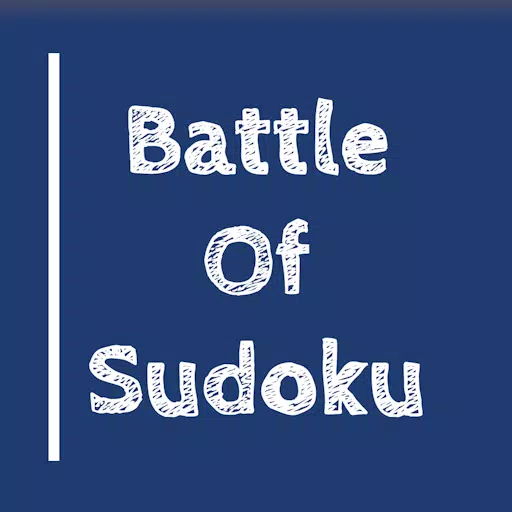
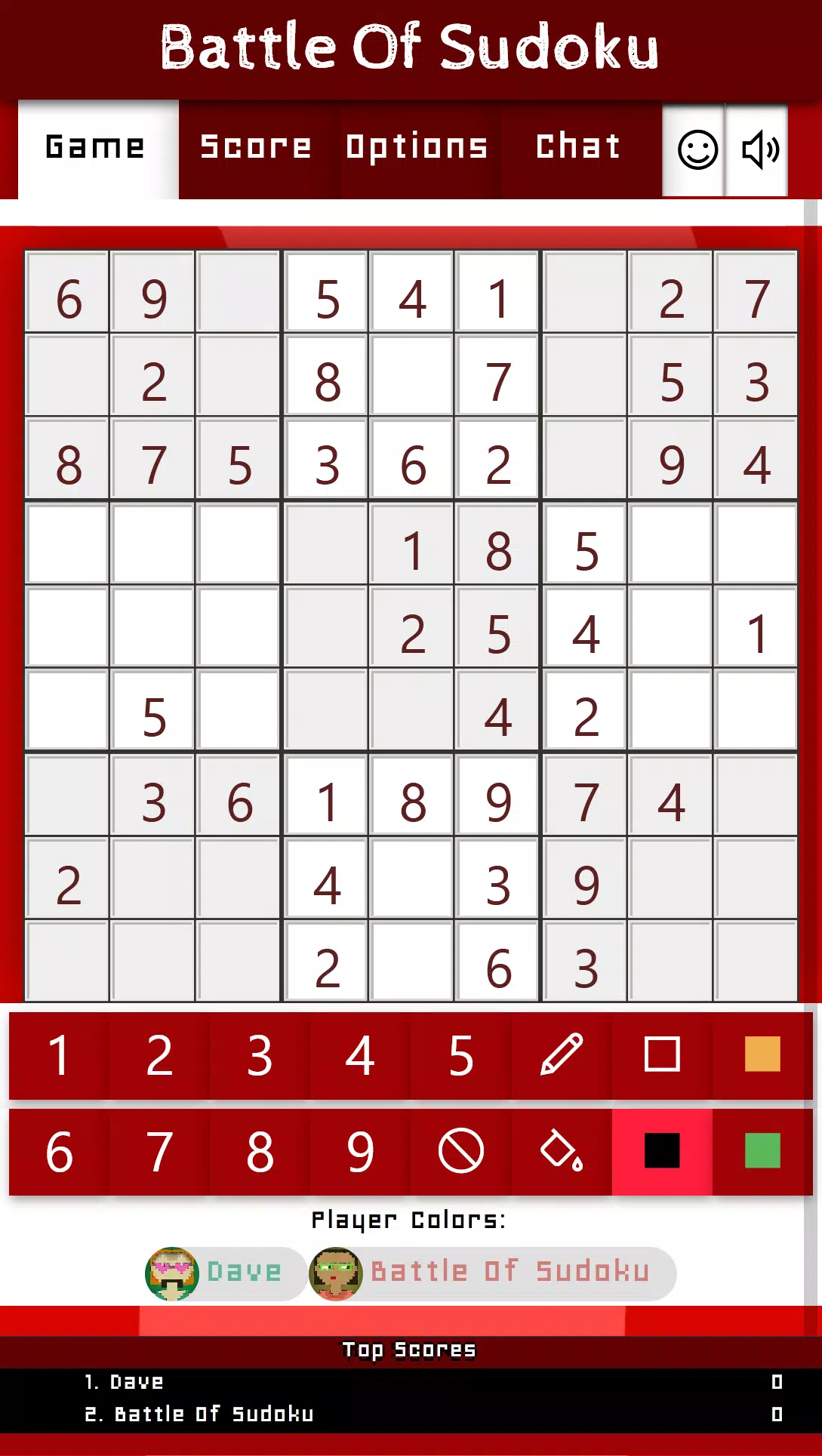
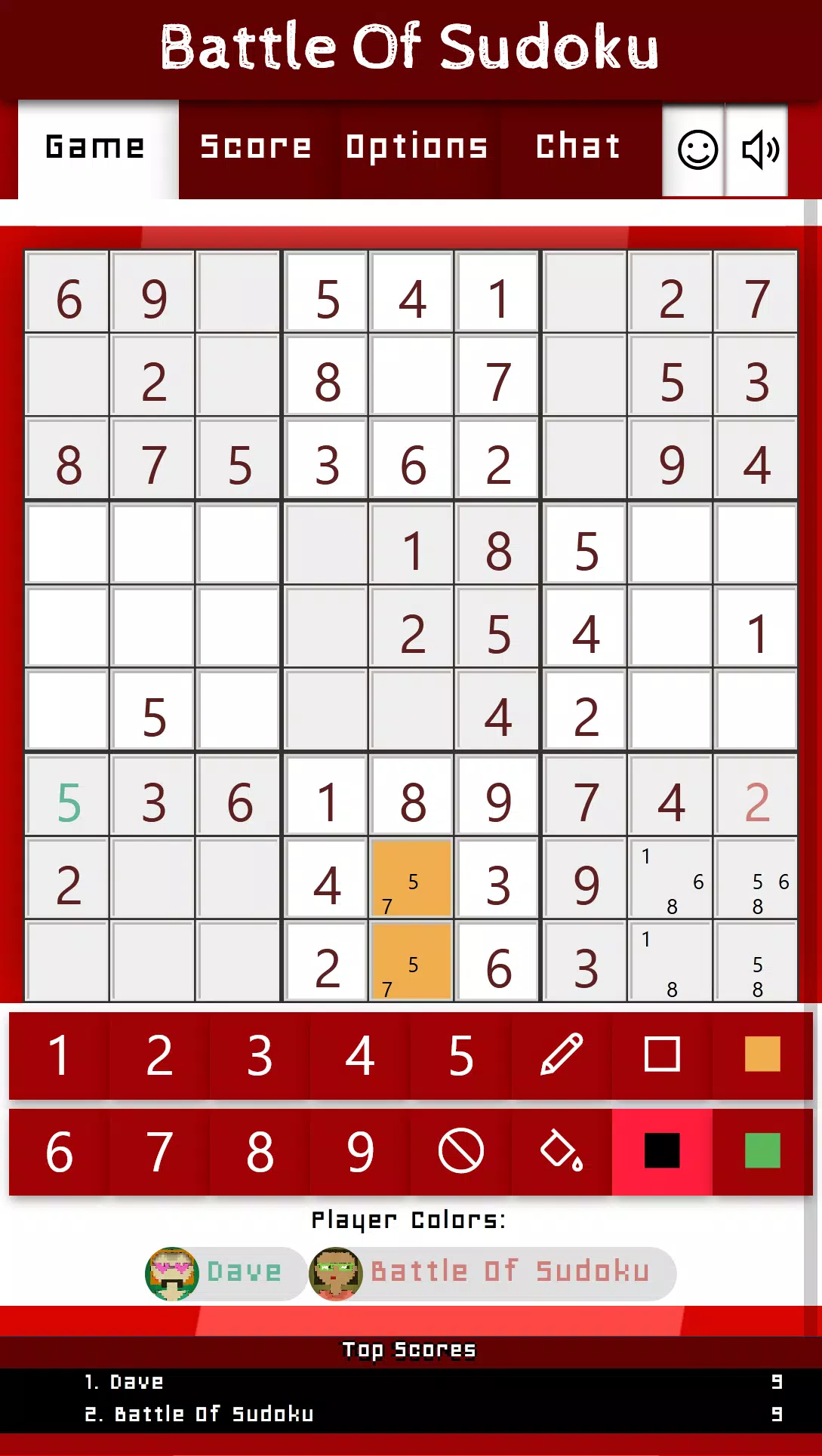
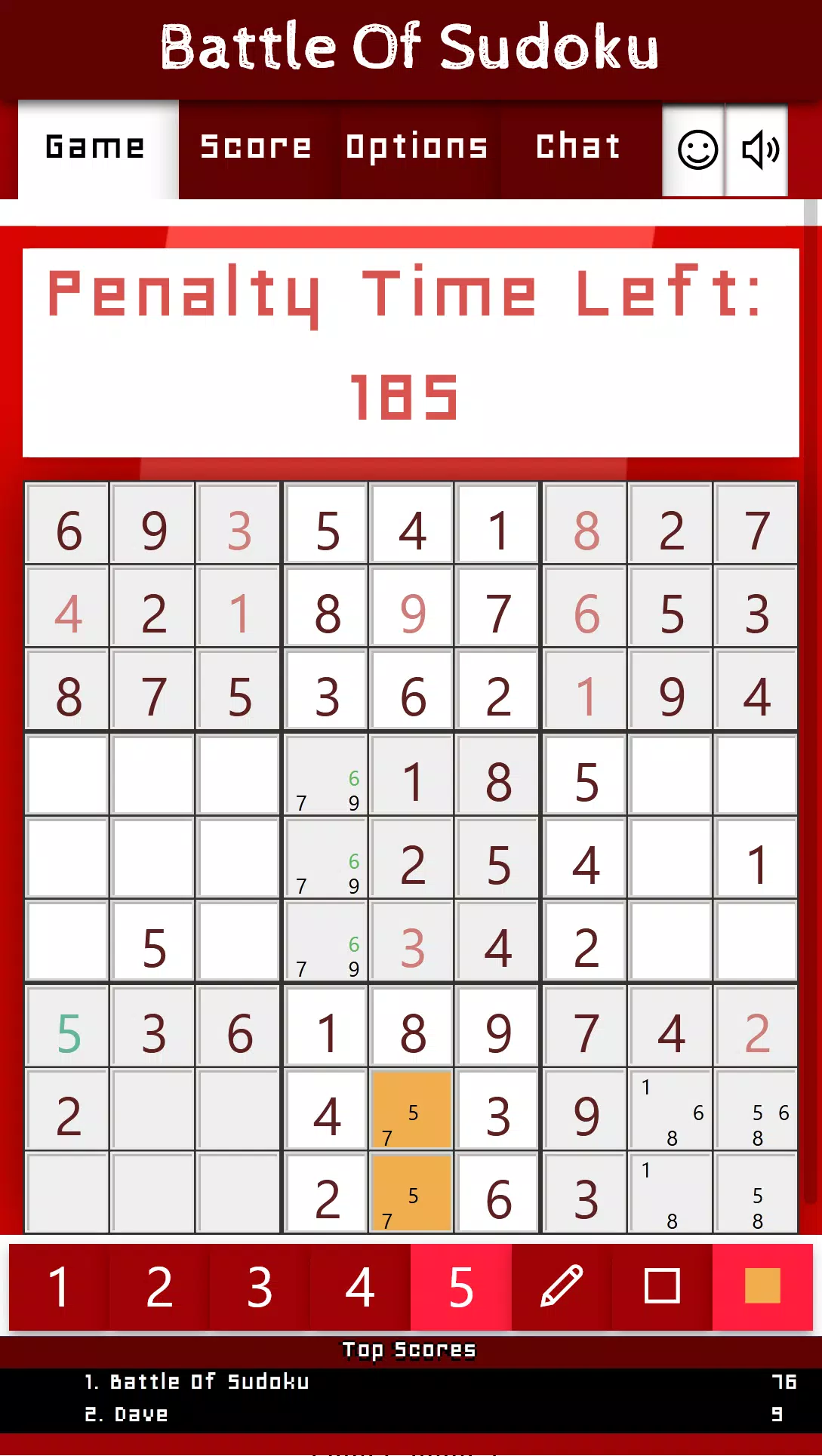
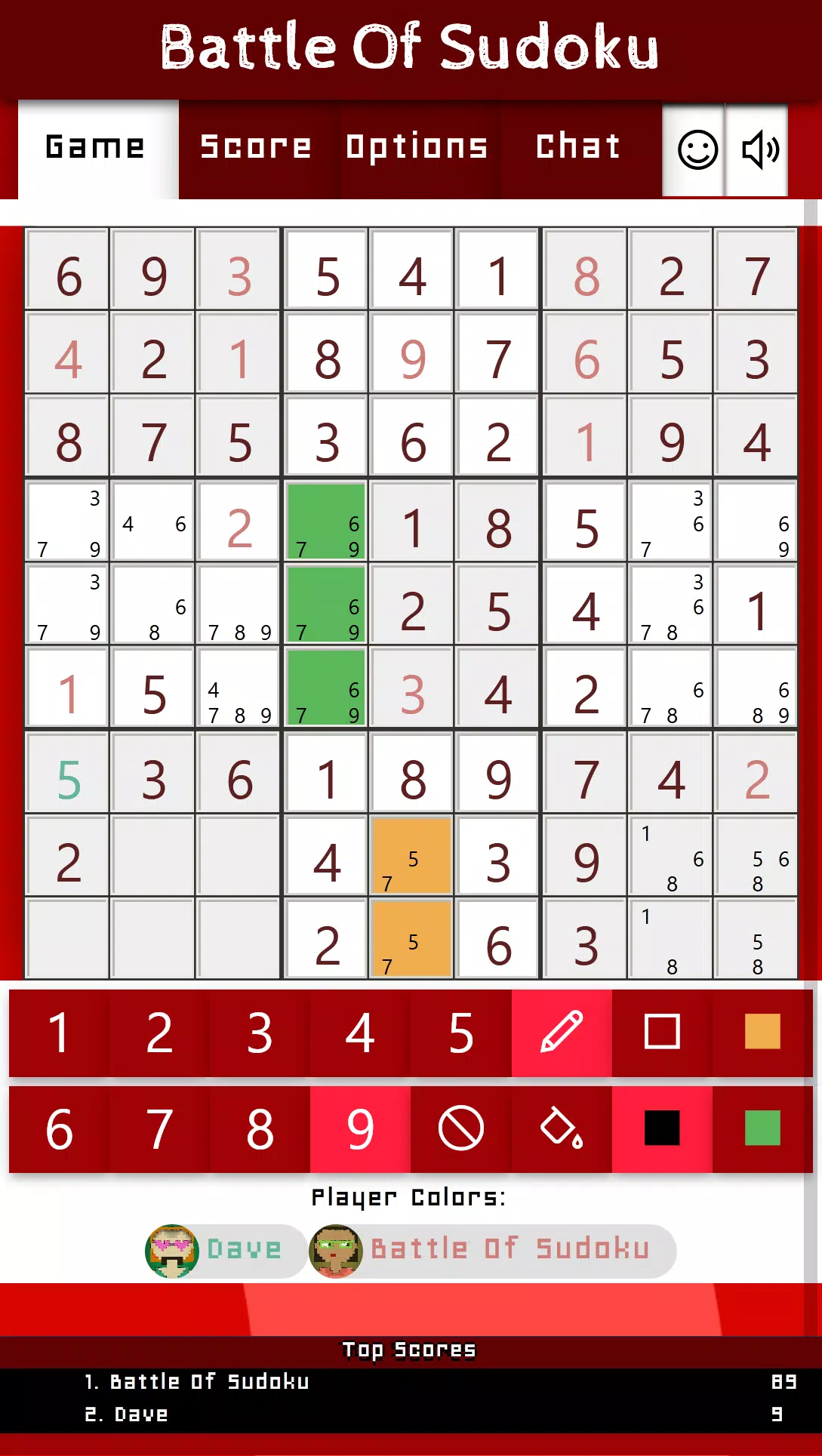

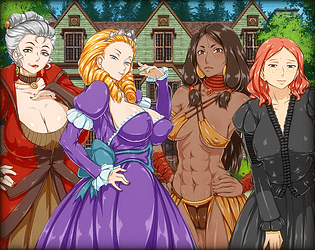
![Hard Times – New Chapter 14 [Kuranai]](https://img.yfgaw.com/uploads/37/1719519666667dc9b288e94.jpg)
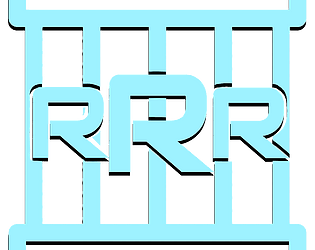



![Moana: Demigod Trainer – New Version 0.50 [Shagamon Games]](https://img.yfgaw.com/uploads/56/1719584363667ec66b9e805.jpg)








