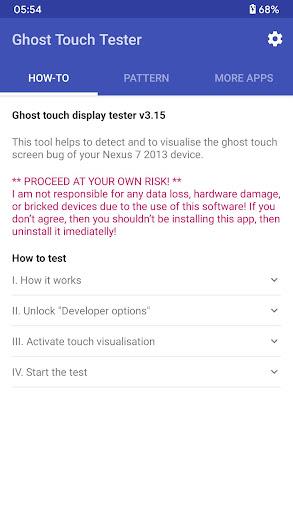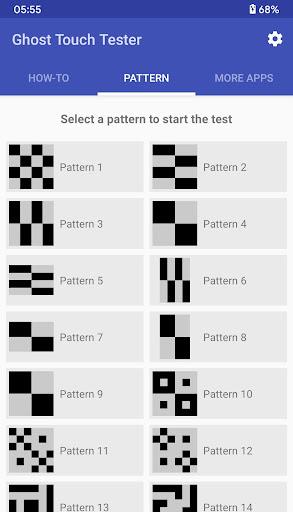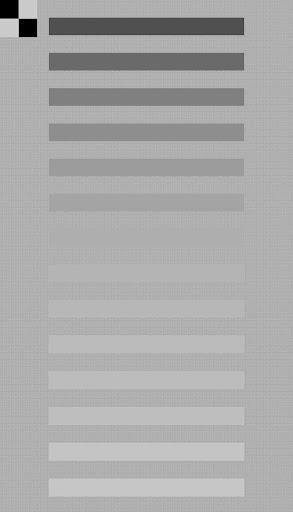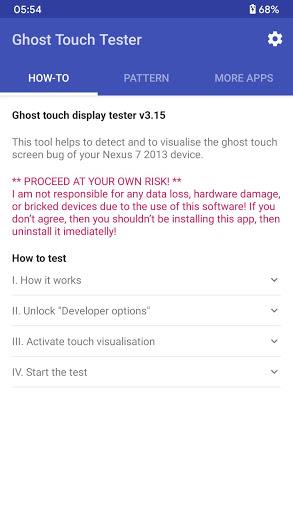Diagnose Nexus 7 (2013) Touchscreen Issues with "Ghost Touch Tester"
This article introduces "Ghost Touch Tester," a tool designed to detect touchscreen malfunctions on your Nexus 7 (2013). Using a simple static image, you can easily identify and analyze any touchscreen problems. Proceed with caution! The developer is not responsible for data loss, hardware damage, or device malfunction.
To begin, unlock "Developer options" (found within the "About phone" section of your device's settings). Next, enable "Show touches" to visualize touch inputs. Finally, initiate the test by selecting a pattern from the app. Observe carefully for any unintended or "ghost" touches. Repeat the test using various patterns and orientations (landscape and portrait) for a comprehensive evaluation.
Key Features of Ghost Touch Tester:
- Touchscreen Bug Detection: Pinpoint touchscreen irregularities on your Nexus 7 (2013).
- Static Image Testing: A static image suffices for accurate testing; no complex visuals are needed.
- Developer Options Guidance: Step-by-step instructions for unlocking "Developer options."
- Touch Visualization: Enables visual confirmation of each touch point, highlighting any ghost touches.
- Multi-Touch Point Testing: Test with single and multiple fingers to cover a range of input scenarios.
- Landscape/Portrait Mode Compatibility: Test in both orientations to identify orientation-specific issues.
In Summary:
Ghost Touch Tester provides straightforward instructions for activating touchscreen visualization and identifying potential problems. Follow the guided steps to detect ghost touches and ensure the reliable functionality of your Nexus 7 (2013) touchscreen. Download the app now for a thorough diagnostic check.
Tags : Tools