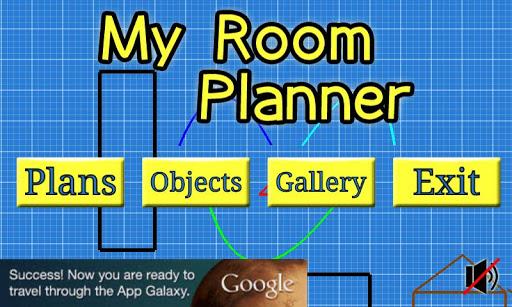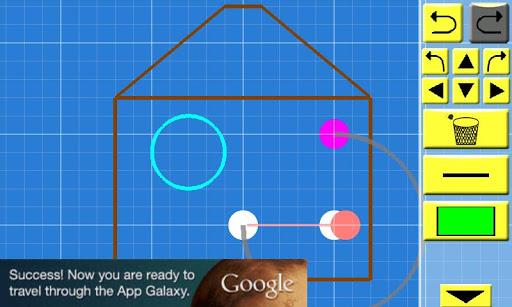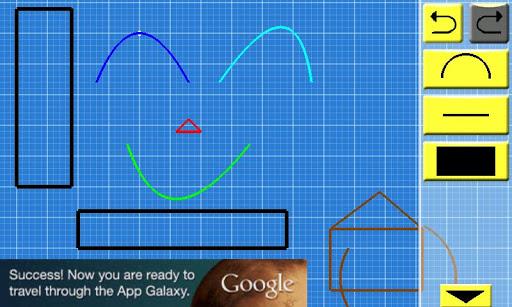My Room Planner: Effortlessly Design and Share Room Layouts
My Room Planner is an intuitive app designed for quick and easy room layout creation. Perfect for planning furniture arrangements in a new home or simply exploring creative ideas, this app simplifies the design process. Its user-friendly interface allows for the creation of lines, circles, squares, and text labels, bringing your vision to life. Plans and objects are conveniently separated for a streamlined workflow. Finished designs can be easily shared via social media or email. A helpful tutorial is included for first-time users. Start your next design project today!
Key Features of My Room Planner:
-
Intuitive Interface: A clean and straightforward interface simplifies the creation of layouts and drawings using various shapes and text labels.
-
Organized Design Workflow: The separation of object design and plan views streamlines the design process.
-
Effortless Sharing: Quickly share your creations with others using social media or email.
-
Comprehensive Tutorial: A built-in tutorial provides step-by-step guidance, ensuring users can quickly learn all features.
-
Practical Application: Ideal for visualizing furniture placement when moving or buying new furniture.
-
Versatile Design Tool: Create a wide range of designs, bringing your creative ideas to reality.
In Conclusion:
My Room Planner provides a simple yet effective solution for anyone needing to design room layouts. Its ease of use, combined with the ability to separate plans and objects and share designs easily, makes it perfect for home planning and furniture arrangement. Whether you're a seasoned DIY enthusiast or a first-time planner, My Room Planner empowers you to visualize and create. Download now and start designing!
Tags : Tools