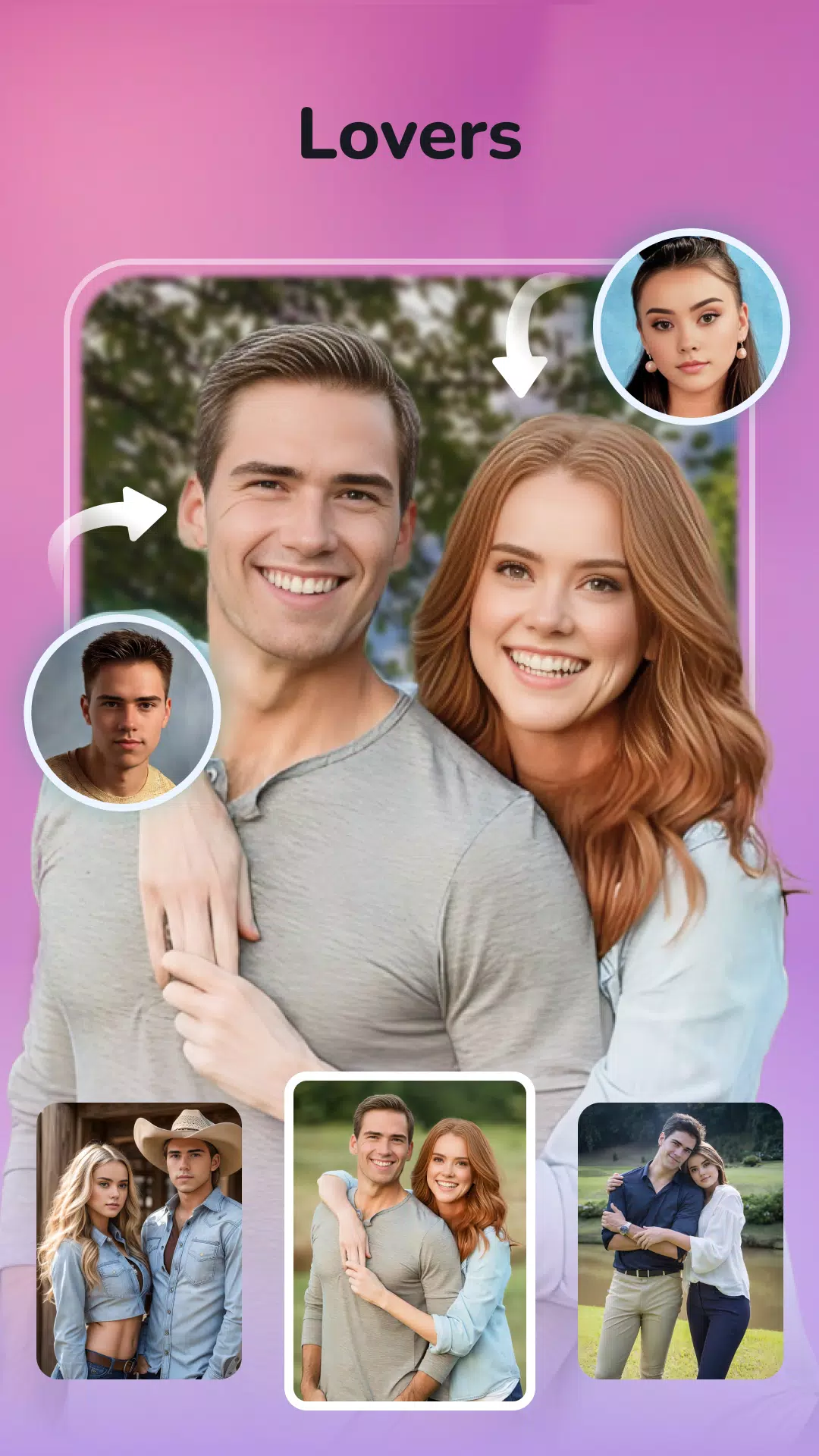YearCam: Your AI-Powered Photo Transformation App
YearCam is a powerful AI photo editor and face swap app, offering a comprehensive suite of tools to enhance and transform your photos. Create stunning yearbook photos, explore new hairstyles and outfits, and even see what you'd look like at a different age or gender.
Key Features:
-
AI Photo Editing: Effortlessly remove unwanted objects or backgrounds, upscale image resolution, colorize black and white photos, enhance image quality, and compress files for easy sharing.
-
AI Face Swap: Easily swap faces in your photos, using a variety of preset templates. Experiment with multiple faces simultaneously.
-
Cartoon Style Transformation: Discover your cartoon self with our AI-powered cartoon filter.
-
Yearbook AI Photos: Relive the nostalgia of the 80s and 90s! Transform your photos into classic yearbook style images, complete with themed outfits. Share your retro high school self on social media.
-
AI Dress Up & Hairstyles: Explore countless fashion styles and hairstyles with our virtual try-on feature. Experiment with different dresses (wedding dresses, business suits, evening gowns, holiday outfits) and hairstyles (hair color, accessories, textures, and volume) to find your perfect look risk-free.
-
Aging Time Machine & Gender Swapping: See how you would look at different ages or as the opposite gender. This face changer app lets you easily visualize yourself as a child, an older adult, or explore a completely new identity.
-
AI Avatar & Profile Photo Generator: Transform your selfies into stunning AI-generated avatars or profile pictures. Choose from a variety of styles, from cartoonish to realistic, to create a unique and memorable profile for social media or professional platforms like LinkedIn.
Having issues or suggestions? Contact us at [email protected]
Tags : Art & Design