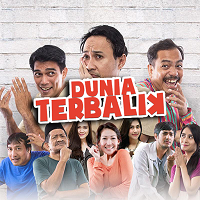Introducing Web Scan - Dual Chat: Effortlessly Manage Two WhatsApp Accounts Simultaneously. This innovative application allows you to seamlessly manage two WhatsApp accounts on a single device, providing a convenient solution for separating personal and professional communications. Say goodbye to juggling multiple devices or constantly switching accounts – simply scan a QR code to mirror your WhatsApp sessions. The integrated Direct Message feature lets you initiate chats without saving contact numbers, streamlining your communication workflow. Web Scan - Dual Chat empowers you to efficiently manage your WhatsApp experience. Please note: This app is not affiliated with WhatsApp LLC and is intended for fair use only.
Key Features of Web Scan - Dual Chat:
- Dual Account Management: View and manage two WhatsApp accounts concurrently on one device, ideal for personal and business use.
- Dual Number Support: Utilize two WhatsApp numbers on a single phone or use one number across multiple devices.
- Simplified Setup: Similar to WhatsApp Web, simply scan a QR code to connect and mirror your WhatsApp sessions. Easily expand to multiple devices.
- Independent Chat Sessions: Maintain separate chat windows for personal and professional communications.
- Instant Messaging: Initiate conversations directly without the need to save contact information.
- Dedicated Support: Contact the developers directly via email for assistance or feedback.
In summary, Web Scan - Dual Chat offers a streamlined and efficient method for handling multiple WhatsApp accounts across devices. Its user-friendly design, combined with features like dual chat and direct messaging, makes separating personal and business communications effortless. Contact the developers if you have any questions or feedback.
Tags : Communication