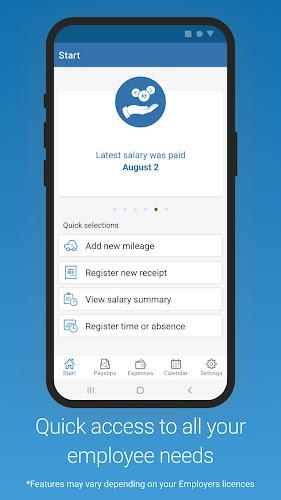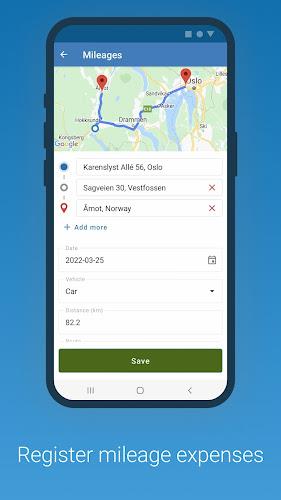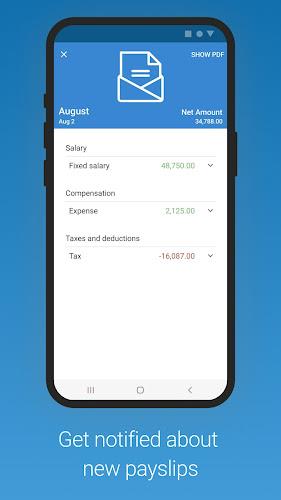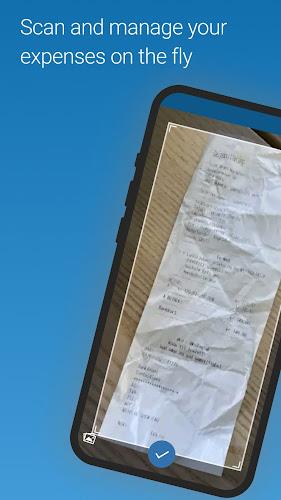App Features:
-
Real-time Payslip Access & Notifications: Stay current on your pay information with instant access to payslips and automated alerts for new ones.
-
Expense Tracking & Submission: Easily record expenses, including receipts and mileage, and submit them for approval, streamlining reimbursement.
-
Time & Absence Management: Conveniently track work hours, report sick leave, and request vacation directly from your mobile device.
-
Seamless Absence & Expense Integration: Integrates with Absence & Expense modules for streamlined sickness reporting, vacation requests, and event registration.
-
Efficient Mobile Design: Enjoy a streamlined experience for viewing, exporting, and managing payslips, absences, attendance, and expenses. Includes features like automatic mileage calculations and enhanced security.
-
Multilingual Support: Supports Norwegian, Swedish, Finnish, and English, catering to a diverse user base.
Conclusion:
The Visma Employee app provides a comprehensive solution for managing payroll and expenses on the go. Its intuitive design, integration with other Visma modules, and multilingual support make it an ideal tool for staying organized and informed. Download today to simplify your workflow.
Tags : Productivity