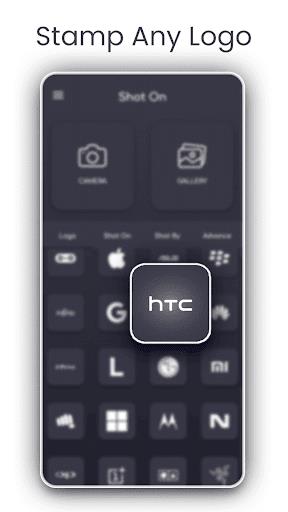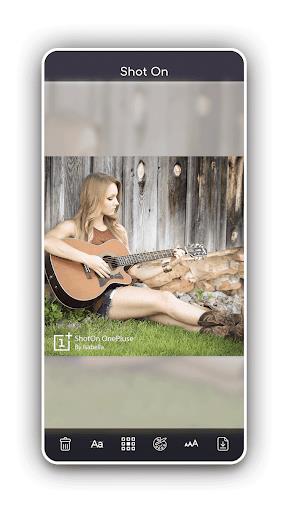Personalize your photos with the ShotOn app! This powerful tool lets you easily add custom watermarks, including your device model, a unique logo, and even your signature. The intuitive interface guides you through a simple process to enhance your images.
Beyond adding watermarks, you can also crop your photos using the built-in editor. Choose from a wide selection of device models to accurately represent your photography equipment. Preview your edits before saving, ensuring the perfect placement and appearance of your watermark. Customize the position of your signature in four different locations on the image, and even match the color to your photo's background for seamless integration. For an uninterrupted experience, you can also opt to remove ads.
Key Features:
- Customizable Watermarks: Add a personalized touch with fully customizable watermarks.
- Extensive Model Selection: Choose from a vast library of device models to accurately reflect your equipment.
- Custom Logo Support: Incorporate your own unique logo for a truly personalized watermark.
- Signature Integration: Add your signature to give credit where credit is due.
- Flexible Placement: Position your watermark in four different areas of your photo.
- Color Matching: Adjust the watermark color to blend seamlessly with your image's background.
Conclusion:
Elevate your mobile photography with ShotOn. The app’s simple yet powerful features allow you to personalize your images with ease. Download ShotOn today and start creating uniquely branded photos!
Tags : Tools