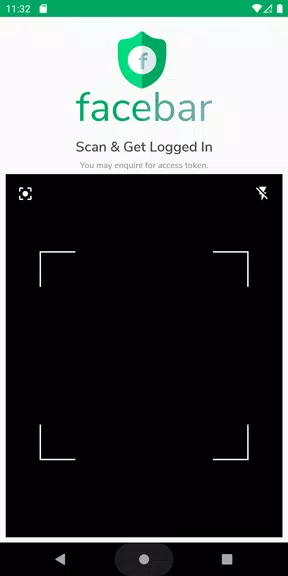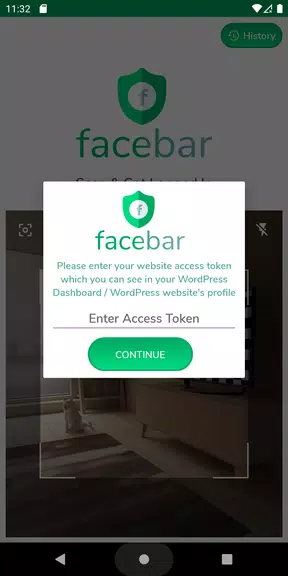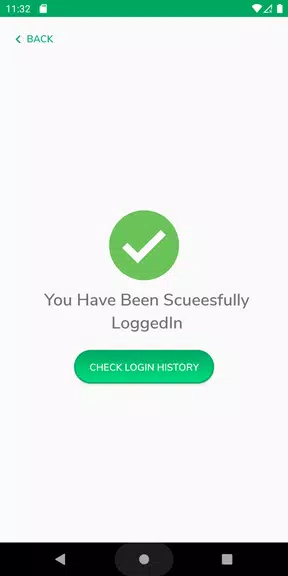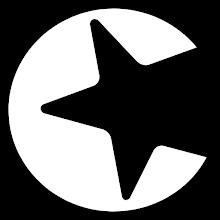This innovative WordPress plugin, Scan QR & Login to WordPress S, revolutionizes website logins using QR code technology. Forget juggling multiple usernames and passwords – simply scan the QR code generated by the Facebar plugin to instantly access your admin panel. This streamlined approach offers several key advantages, enhancing both convenience and security.
Key Features of Scan QR & Login to WordPress S:
-
Effortless Login: Access your WordPress admin panel seamlessly by scanning a QR code, eliminating the need for usernames and passwords.
-
Unified Management: Manage multiple websites efficiently. Facebar generates a unique QR code per site, allowing quick access without remembering individual login details.
-
Rapid & Secure Access: Enjoy fast and secure logins to your website's admin panel, ensuring a smooth and protected experience.
-
Login History Control: Track and manage your login history; view past logins and delete entries as needed.
User Tips:
-
Accurate Scanning: For successful logins, ensure your device is steady and the QR code is properly aligned during scanning.
-
Regular History Review: Periodically check your login history to monitor website access and identify any unauthorized attempts.
-
Device Security: Since the app offers quick admin panel access, maintain strong device security to prevent unauthorized entry.
Summary:
Scan QR & Login to WordPress S provides a secure and user-friendly method for accessing WordPress admin panels via QR code scanning. Its intuitive interface, swift login process, and efficient multi-site management capabilities simplify website administration and strengthen security. Download the app today for a hassle-free and efficient WordPress login experience.
Tags : Tools