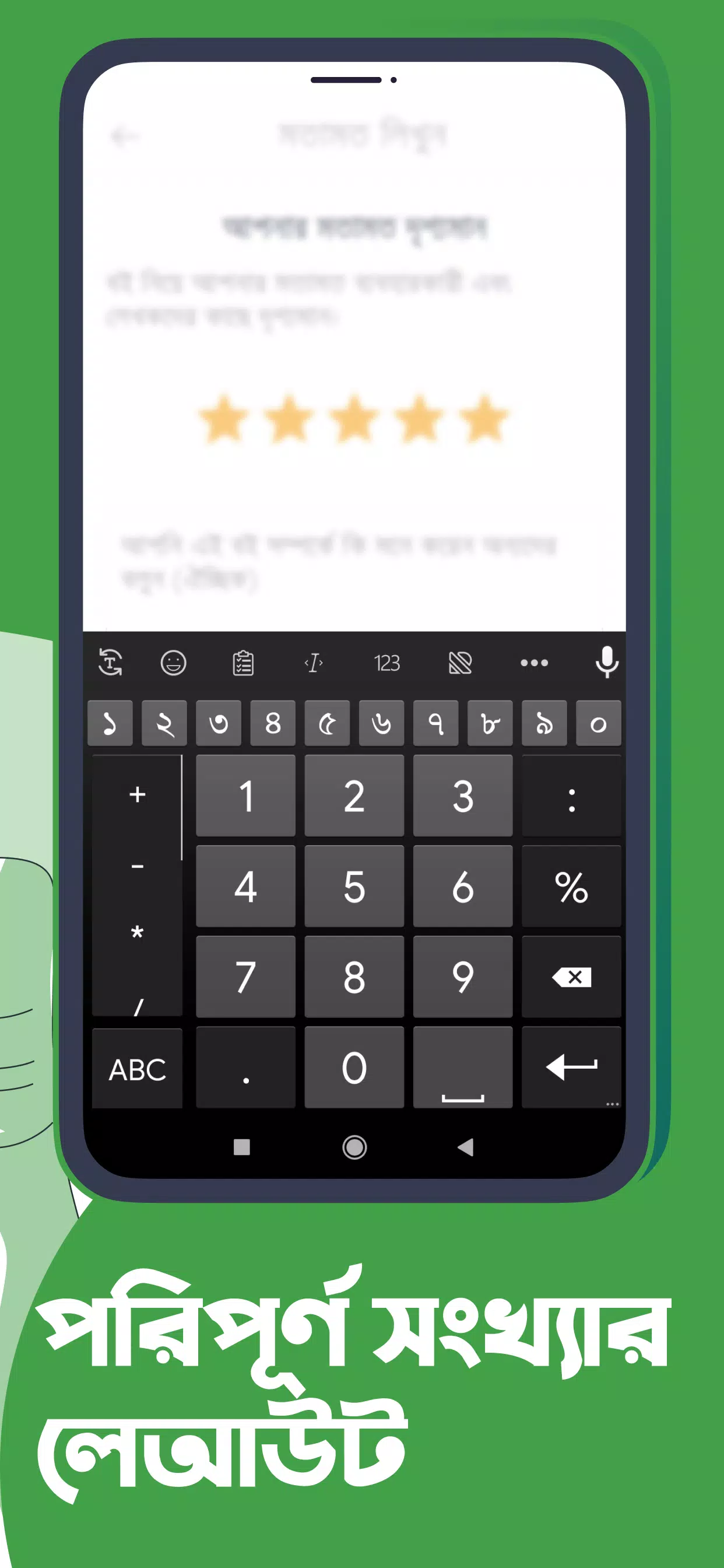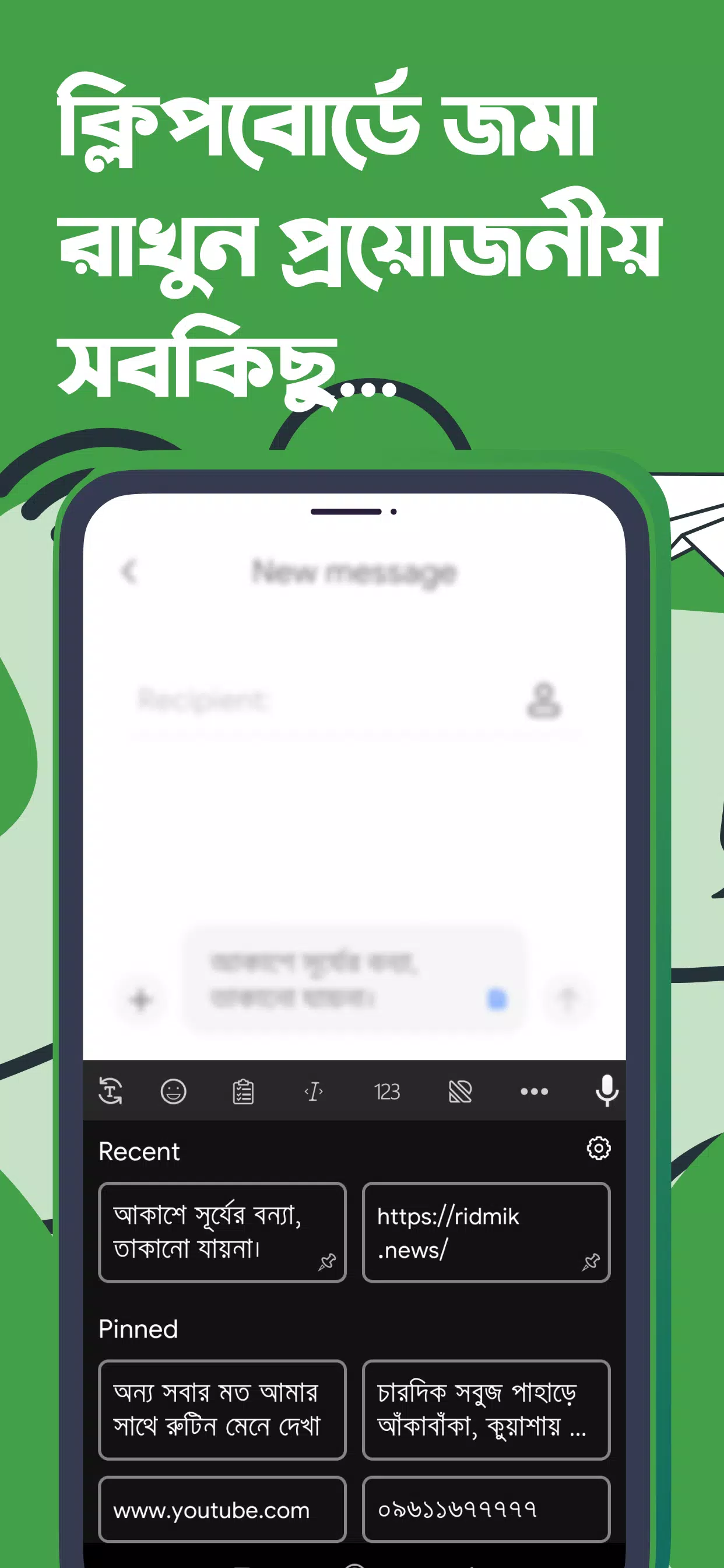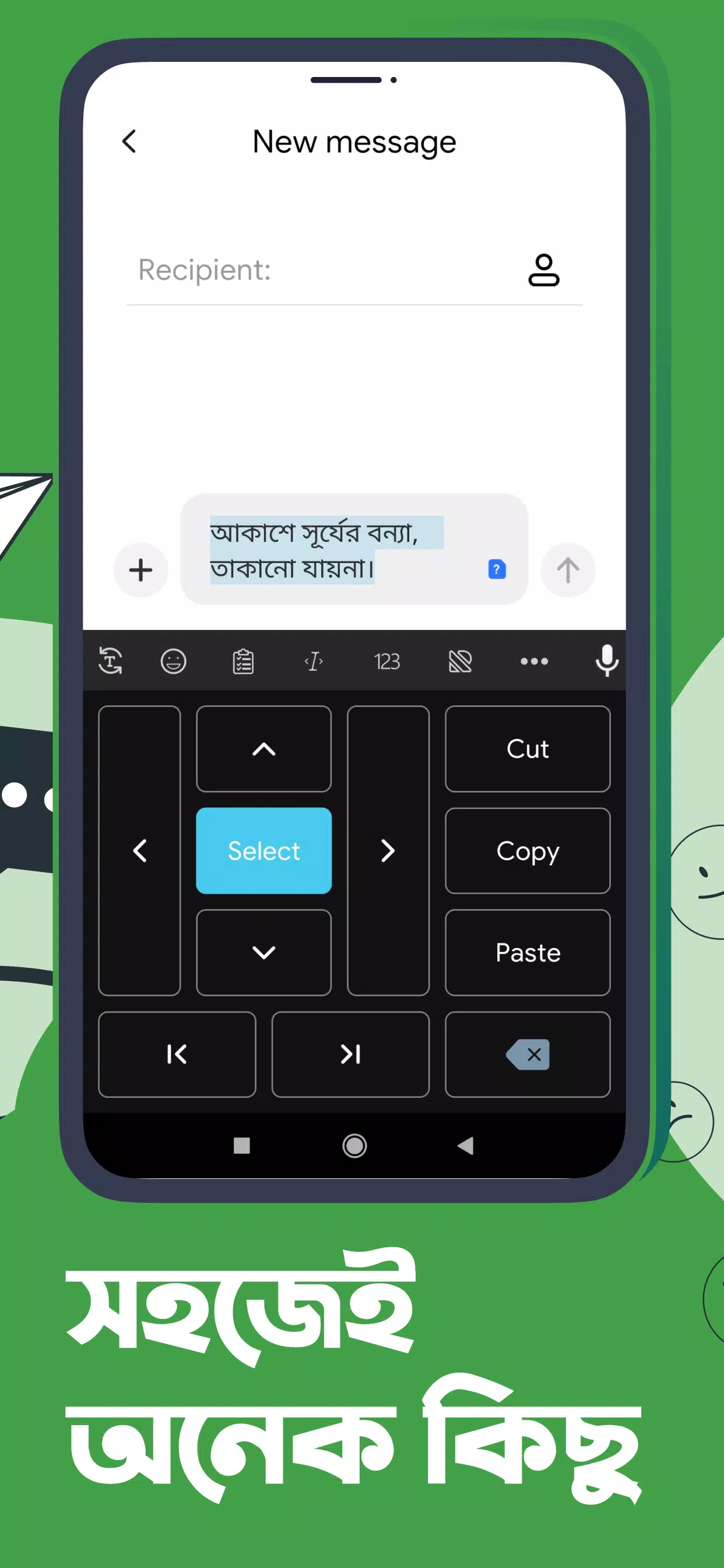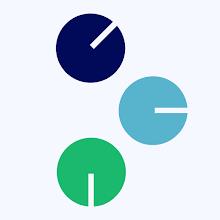Ridmik Keyboard: Your Seamless Bangla-English Typing Solution
Ridmik Keyboard offers a superior Bangla phonetic typing experience, providing effortless switching between Bangla and English. Its features are designed for efficiency and personalization:
Key Features:
- Avro-style Bangla Phonetic Keyboard: Enjoy a familiar and intuitive typing experience similar to the popular Avro keyboard.
- National & Probhat Layouts: Supports both popular Bangla keyboard layouts.
- Extensive Emoji Library: Access a wide range of emojis directly from your keyboard.
- Voice Typing: Dictate your text using continuous voice input.
- Customizable Themes: Personalize your keyboard with a variety of visually appealing themes.
- Predictive Text: Benefit from accurate word suggestions for faster typing.
- Emoji Suggestions: See emoji suggestions integrated within your word predictions.
- Dedicated Number Pad: Quickly and easily input numbers.
- Customizable Number Row: Choose between a large or small number row as your fifth row.
- Clipboard Integration: Access recently copied text for convenient reuse.
- Advanced Text Editing: Enjoy enhanced text editing capabilities for improved control.
- Multilingual Support: Includes support for Arabic and Chakma languages (via add-ons).
- Smart Spacebar: The spacebar acts as a language switcher when using the globe key.
- Adjustable Keyboard Height: Customize keyboard height for optimal comfort in both landscape and portrait modes.
Permission Details:
Ridmik Keyboard prioritizes your privacy. For over 8 years, it has never collected any personal data. All requested permissions serve solely to enhance user experience:
- Record Audio: Enables voice input functionality.
- Internet: Required for voice input processing.
- Contacts: Allows for contact name suggestions (disableable in settings).
- Read/Write User Dictionary: Integrates with Android's built-in user dictionary for improved word suggestions.
- Write External Storage (SD Card): Allows saving learned words to the SD card and accessing suggestions from them.
Tags : Productivity