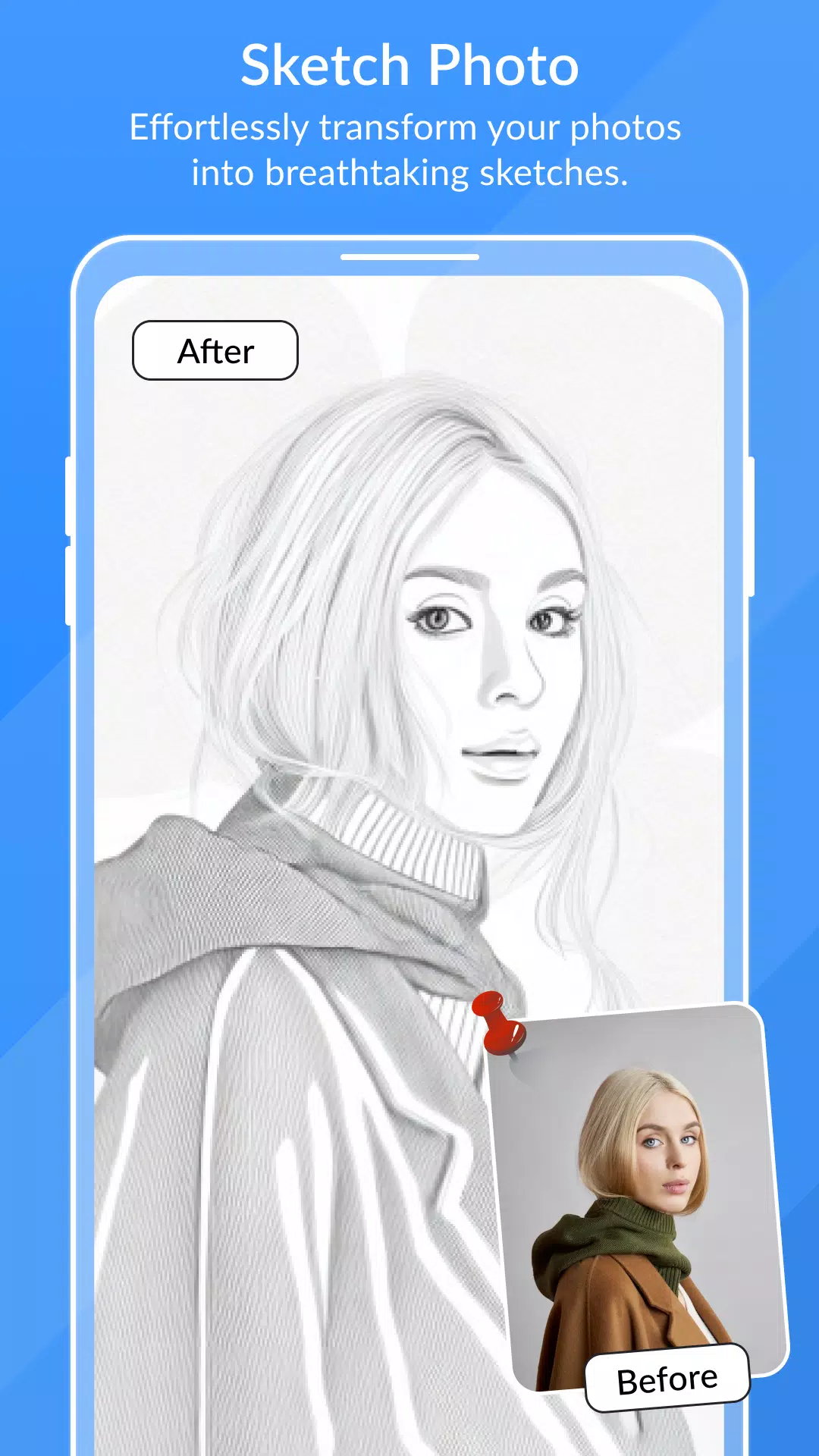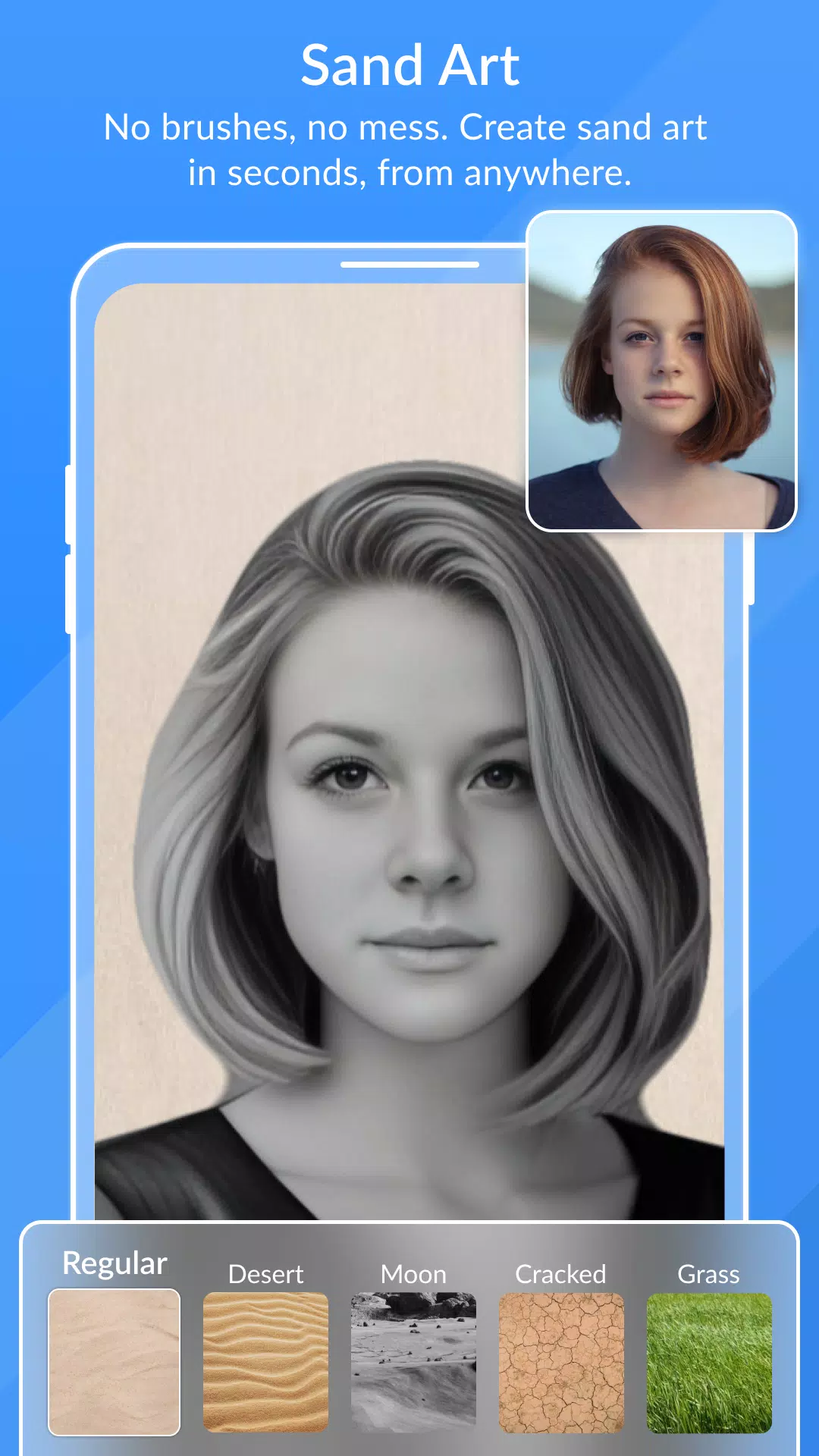Transform your favorite photos into stunning pencil sketches with the Pencil Photo Sketch app — a powerful and intuitive photo editor designed to bring out your inner artist. Whether you're looking to convert your pictures into hand-drawn pencil art or explore creative color sketch effects, this app delivers professional-grade tools wrapped in a user-friendly interface.
Discover the Magic of Sketch Effects
Pencil Photo Sketch is more than just a photo editing tool — it’s a digital drawing studio at your fingertips. Turn any photo into a realistic pencil sketch or artistic cartoon effect with just a few taps. This innovative app automatically generates detailed sketch drawings from your images, mimicking the look and feel of authentic pencil art. You can even enhance your creations with advanced editing features such as saturation and brightness adjustments, rotation controls, and zoom support for precise edits.
Key Features of Pencil Photo Sketch
- Variety of Drawing Effects: Choose from a wide range of sketch styles and artistic filters to create unique pencil art.
- Quick Filter Editing: Instantly apply high-quality sketch filters for fast and effective photo-to-pencil transformations.
- Full Zoom Support: Enhance details on supported devices with full zoom functionality.
- Image Rotation: Rotate images left or right to perfect your composition.
- Customizable Edits: Use advanced editing tools like saturation, brightness, and color adjustments to refine your sketch.
- Gallery & Camera Integration: Import images directly from your gallery or capture new ones using your device camera.
- Smooth Pencil Sketch: Achieve clean, crisp lines and soft shading that mimic real pencil strokes.
- Photo Frames & Text: Add stylish frames and overlay custom text to personalize your artwork.
- Social Sharing: Share your masterpieces instantly on social media platforms directly from the app.
- Simple & Smooth Interface: Designed for ease of use, making it perfect for both beginners and experienced artists.
- Artistic Styles: Explore multiple sketching options including color pencil, cartoon art, silhouette, and more.
How to Create Your First Pencil Sketch
- Select an Image: Choose a photo from your gallery or take a new one using the camera feature.
- Start Sketching: Let the app work its magic as it transforms your image into a professional-looking pencil sketch.
- Edit & Enhance: Fine-tune your sketch with additional effects to make it look like a true hand-drawn masterpiece.
What's New in Version 1.18
Released on October 10, 2024, the latest update brings performance improvements and minor bug fixes to ensure a smoother, more stable experience. [ttpp] We recommend updating to the newest version to enjoy all the latest enhancements and optimizations designed to improve your sketching workflow.
Whether you want to turn your selfies into pencil portraits or give your travel photos a vintage sketch touch, Pencil Photo Sketch offers endless creative possibilities. Try it today and discover a new way to express yourself through art with every picture you take. [yyxx]
Tags : Beauty