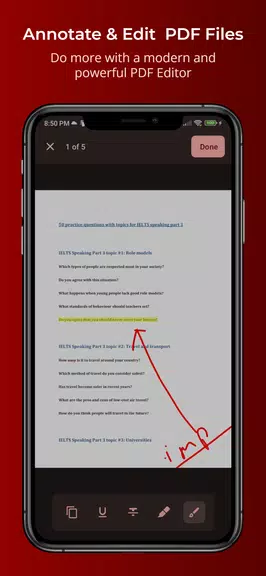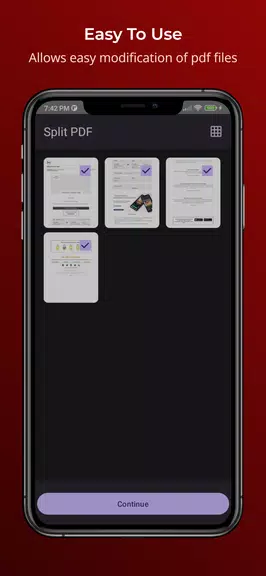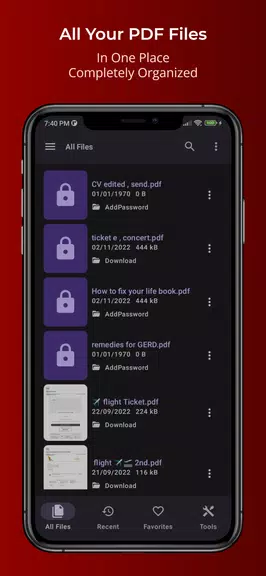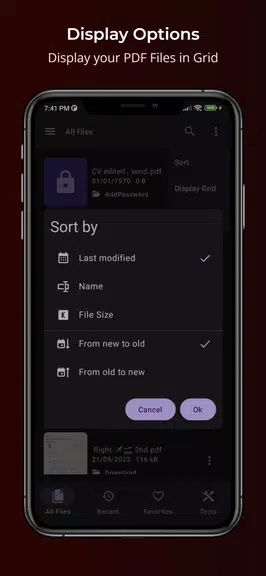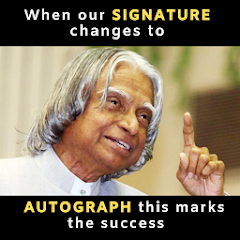Key Features of PDFEditor - Read & Annotate:
- Centralized organization of all your PDF files.
- Effortless sharing, splitting, merging, and page reordering.
- Powerful editor with drawing, text selection, highlighting, and more.
- Secure your PDFs with locking capabilities.
User Tips:
- Utilize the favorites feature for quick access to frequently used PDFs.
- Leverage the recent files section to locate recently edited documents.
- Explore different display options like grid or list view.
- Employ the search function for efficient text retrieval within PDFs.
- Enable night mode for enhanced readability in low-light conditions.
Summary:
PDFEditor - Read & Annotate is the ideal PDF solution, offering a user-friendly interface, comprehensive editing tools, and efficient organizational features. Students, professionals, and anyone seeking improved PDF management will find this app invaluable. Download PDFEditor - Read & Annotate today for a seamless PDF experience!
Tags : Productivity