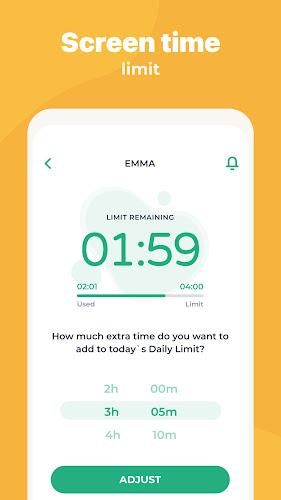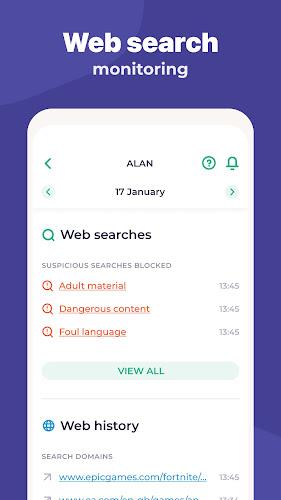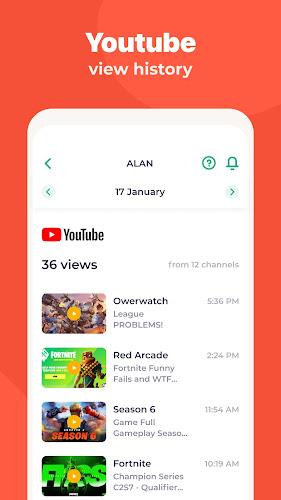Introducing Kidslox, the secure parental control and screen time management app. Easily control your child's screen time, track their location, block inappropriate apps, and monitor app usage. Set daily time limits, create screen time schedules, and even reward good behavior. Kidslox offers comprehensive monitoring of activities, blocks unsuitable apps, and provides location tracking for peace of mind. Available for Android, iOS, Windows, and Mac, ensuring consistent parental controls across all platforms. Download the app now for a 3-day free trial and begin managing your child's digital life. Learn more at https://kidslox.com.
Features of the Kidslox Parental Control App:
- Screen Time Control: Set limits on device and app usage.
- App Blocking: Remotely block specific apps to ensure access only to appropriate content.
- App & Web Activity Monitoring: Monitor app usage, web browsing, and sites visited.
- Location Tracking: Track your child's location via GPS, receive zone entry/exit notifications, and view location history.
- Content Filtering: Filter adult content, block in-app purchases, and enable safe search.
- Cross-Platform Parental Controls: Available for Android, iPhone, iPad, Windows, and Mac, providing comprehensive screen time management across all devices.
Conclusion:
Kidslox provides a comprehensive suite of features for managing your child's screen time. With time limits, app blocking, activity monitoring, location tracking, and content filtering, you gain significant control over your child's device usage. The app's multi-platform availability and user-friendly interface, combined with a 3-day free trial, make it a reliable solution for parents seeking effective parental control software. Explore Kidslox further on their website.
Tags : Tools