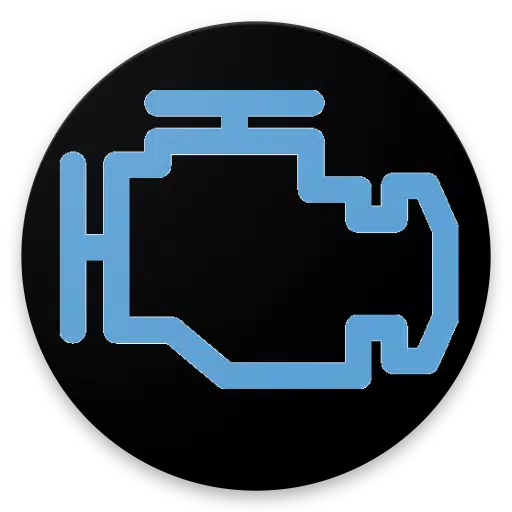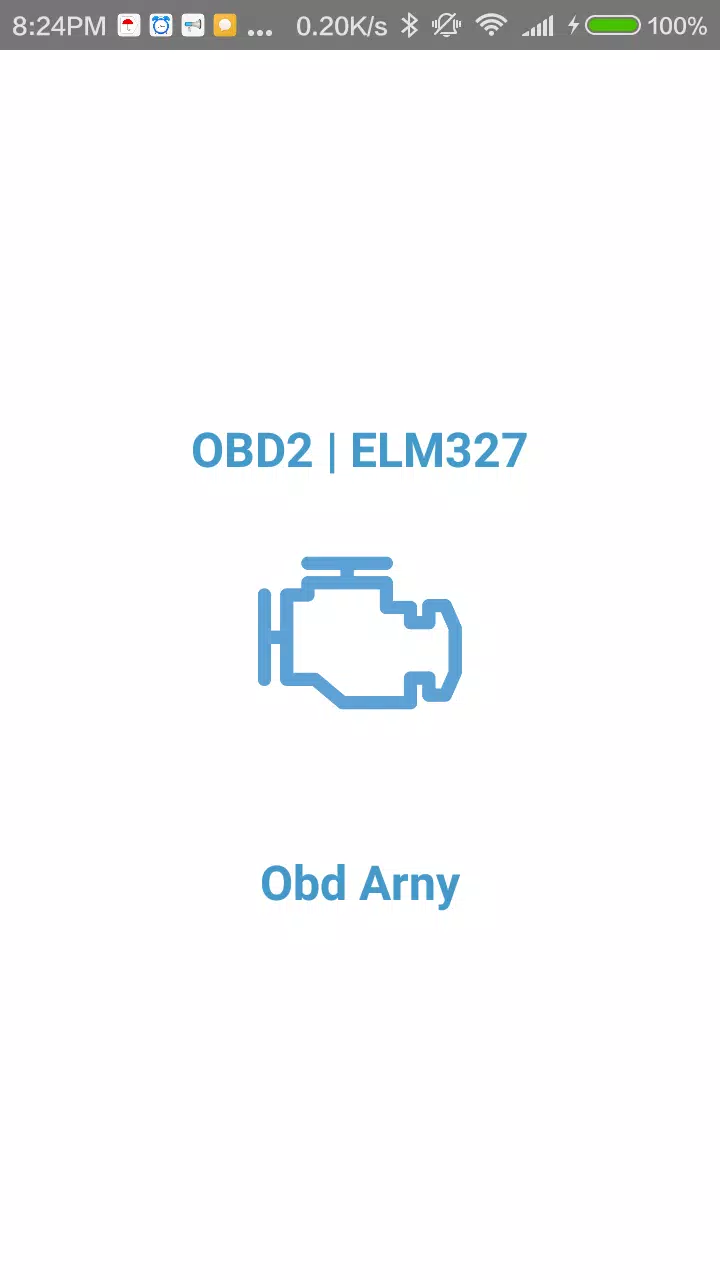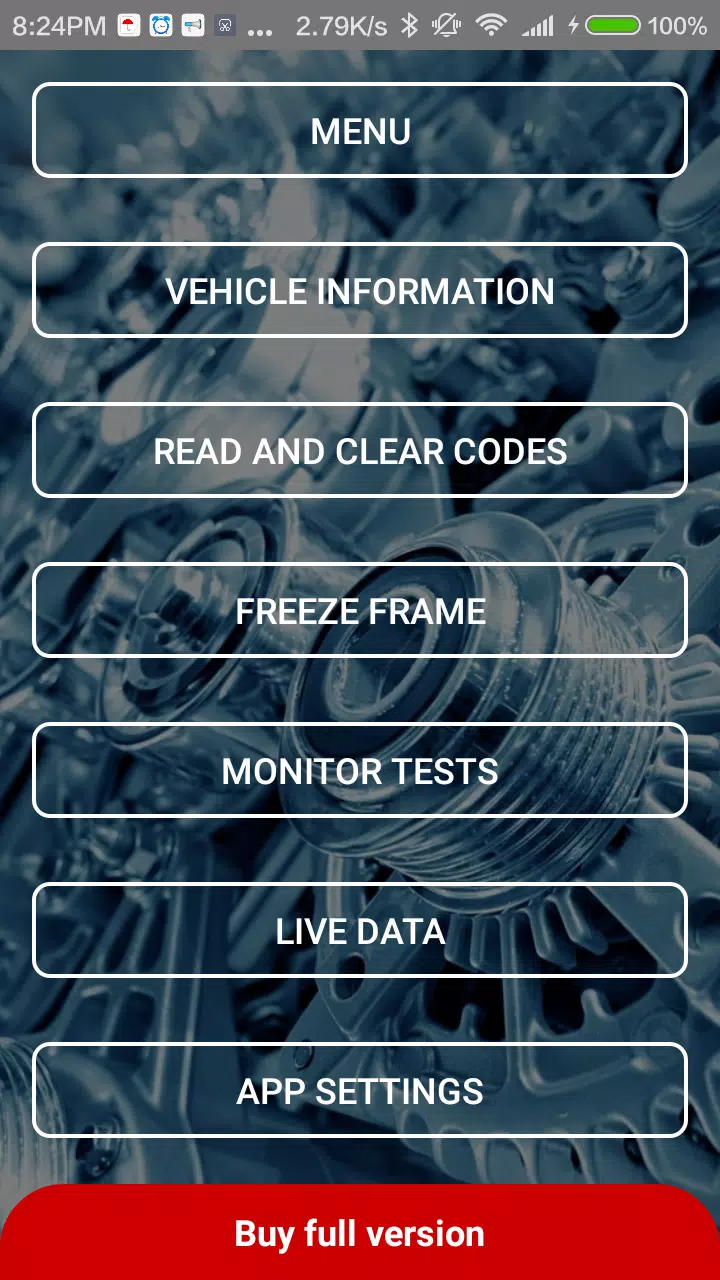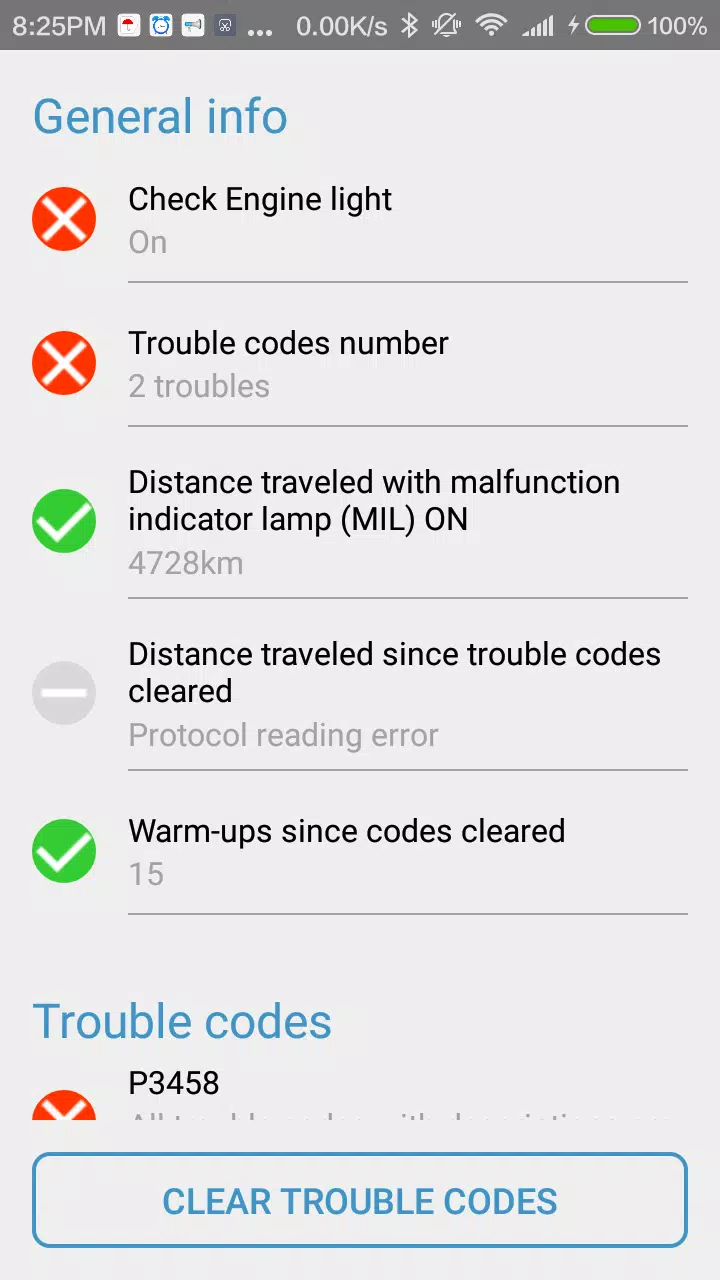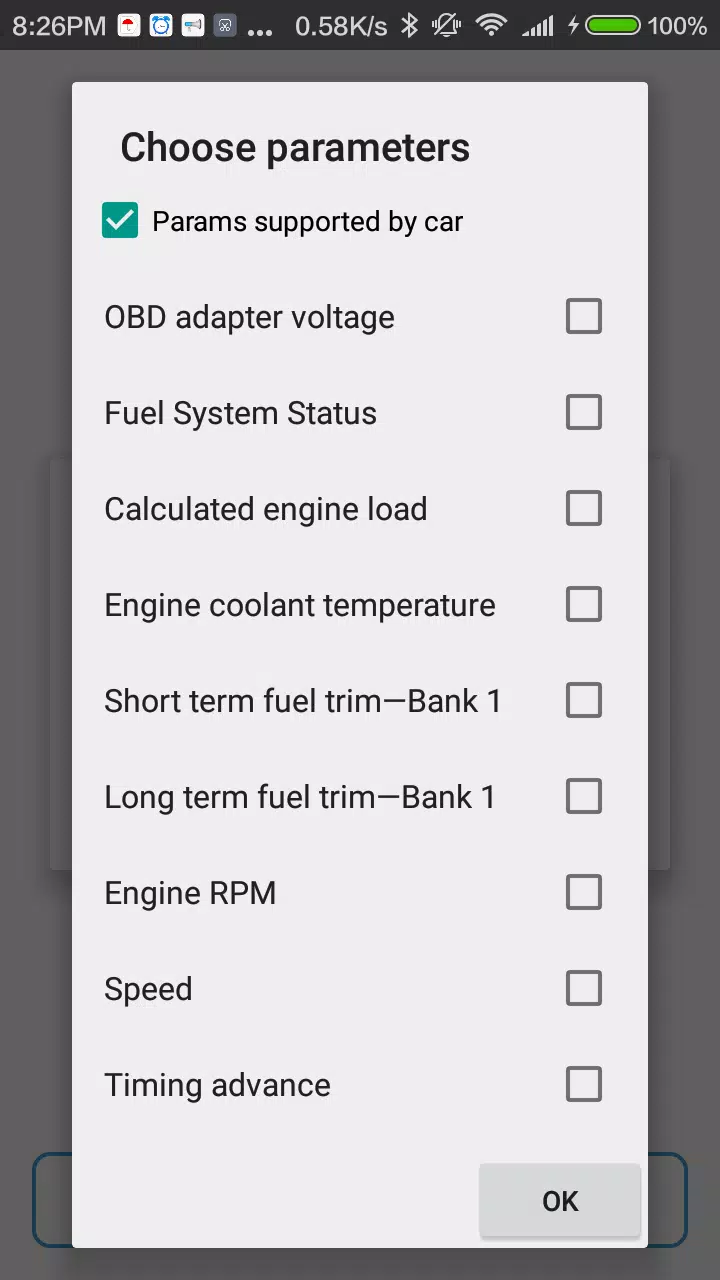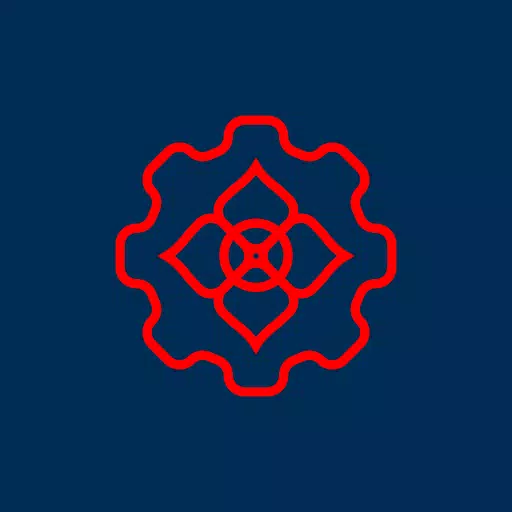OBD diagnostic scanner to read and reset trouble codes/errors. Uses ELM adapter
Obd Arny is a straightforward car diagnostic tool designed to operate according to the OBD2 standard.
Important Notes:
- To use Obd Arny, you will need an ELM327 Bluetooth or Wi-Fi adapter to establish a connection with your vehicle.
- Ensure that your vehicle supports the OBD2 protocol.
- It's worth noting that ELM adapters with version 2.1 are known to have issues. If possible, opt for version 1.5 for better reliability.
Getting Started:
- Download and install Obd Arny on your device;
- Enable Bluetooth on your device (for Bluetooth versions of the adapter);
- Locate and pair with your ELM adapter via the app settings;
- Once connected, launch the application and begin scanning your vehicle—simple as that!
Vehicle Diagnostics Features:
With Obd Arny and a compatible Bluetooth/Wi-Fi ELM327 adapter, you can perform comprehensive diagnostics:
- Retrieve and interpret basic vehicle information in line with the OBD2 standard;
- Conduct diagnostics, read, and clear trouble codes (DTC) from your vehicle’s electronic control unit (ECU);
- Monitor real-time data including speed, RPM, engine coolant temperature, engine load, short/long term fuel trim, fuel and air pressure, and more;
Demo Mode Option:
If you'd like to explore the Obd Arny interface without connecting to a vehicle, simply activate demo mode—no ELM327 device required.
Full Version Benefits:
The free version offers limited functionality. Upgrading to the full version unlocks additional features:
- Ad-free experience;
- Access to previously hidden diagnostic trouble codes (those masked by asterisks in the free version);
- Ability to monitor up to 10 live data parameters simultaneously, instead of the 3 available in the free version;
- Access to freeze frame data for detailed diagnostics;
Please note: The number of live data parameters available depends solely on your vehicle’s capabilities—not the version of the application.
Support & Feedback:
For assistance or inquiries, feel free to reach out directly through the support option in the application menu, which will open your default email client.
What's New in Version 0.157
Last Updated: August 1, 2024
- Updated internal libraries for improved performance
- Resolved several bugs for enhanced stability
Tags : Auto & Vehicles