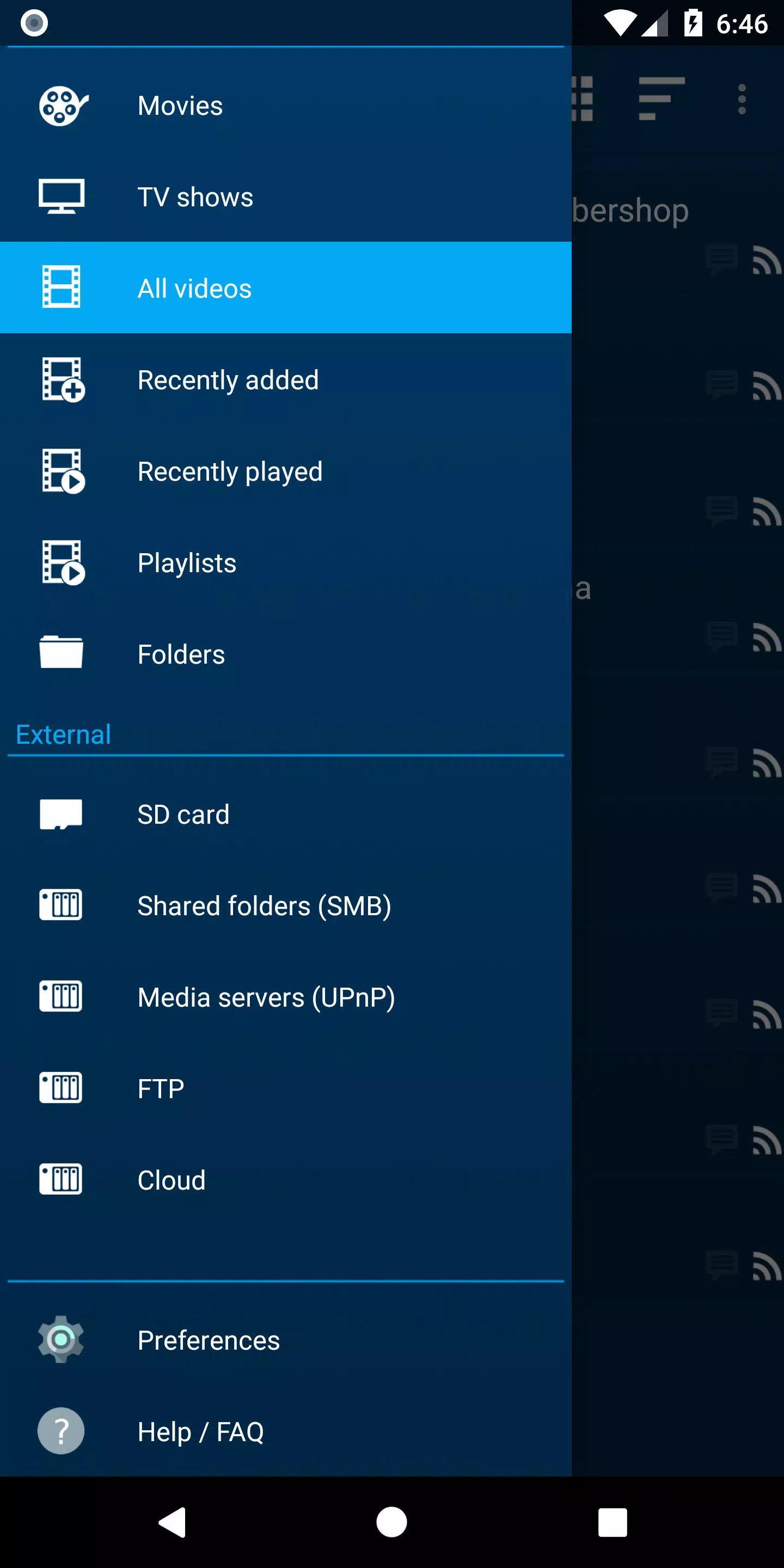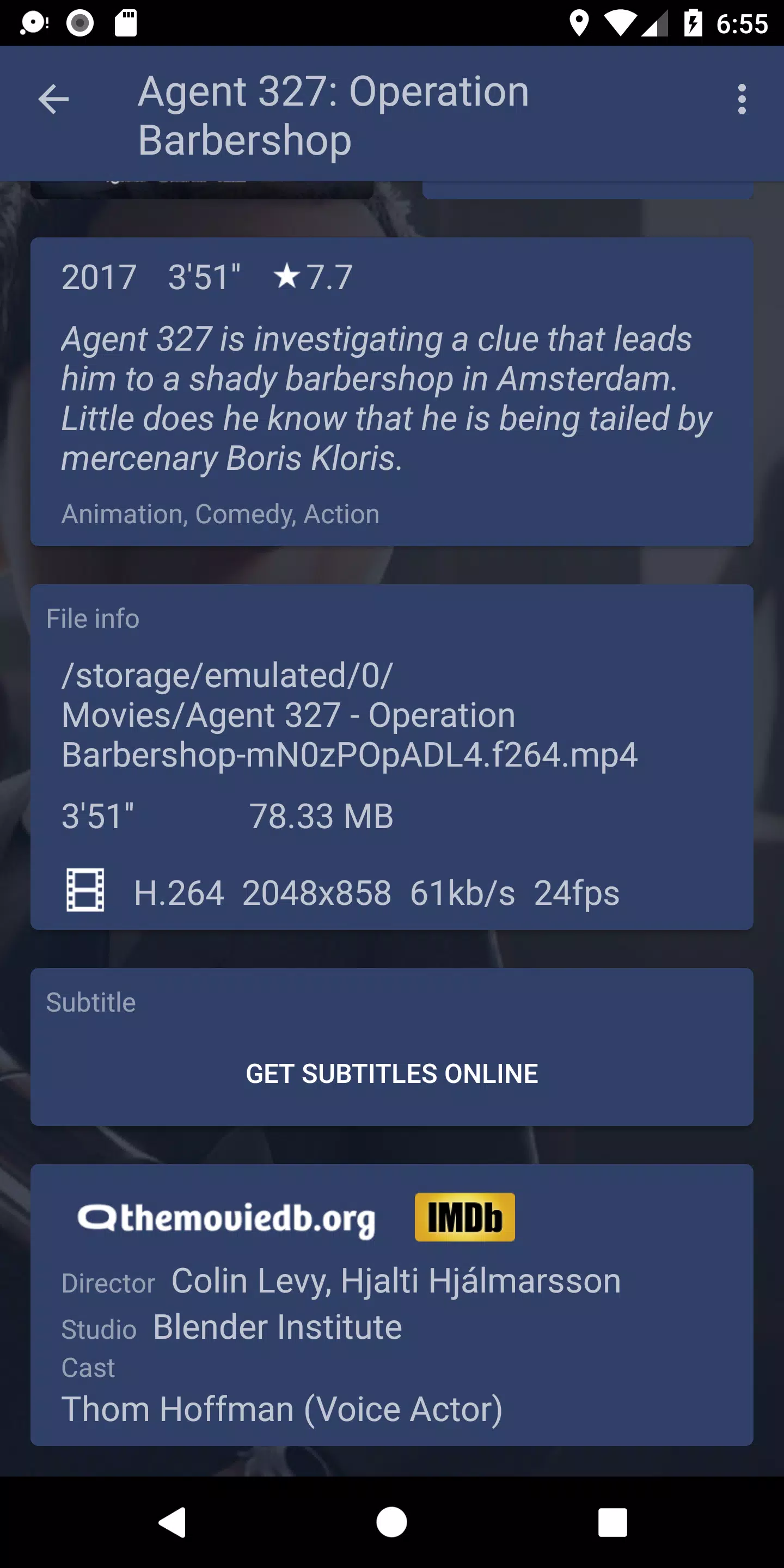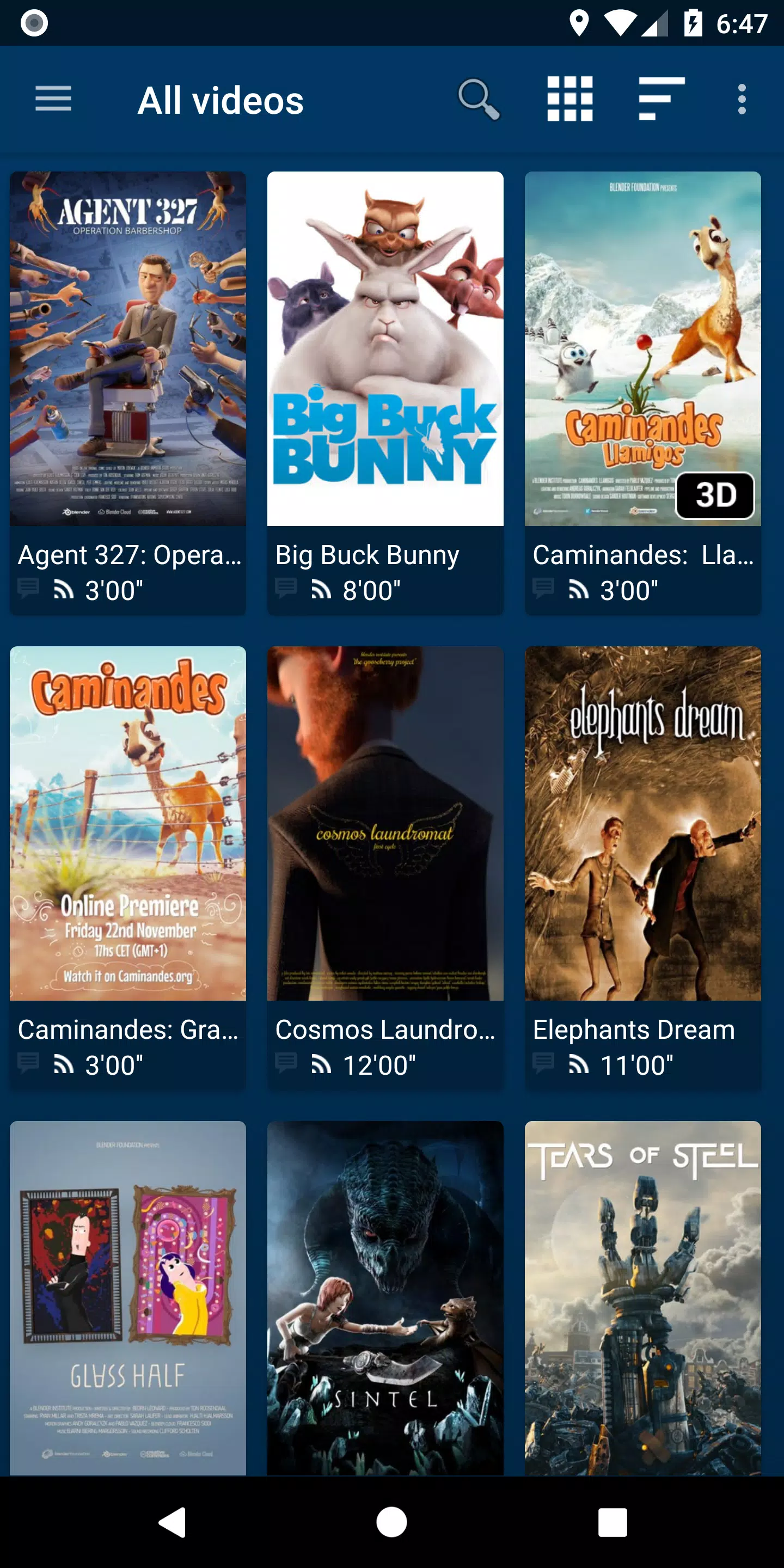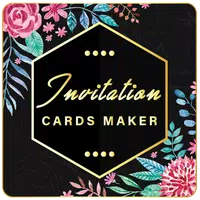NOVA Video Player: Your All-in-One Android Video Solution
NOVA Video Player is a powerful, open-source video player for Android phones, tablets, and TVs. Boasting broad video format support and hardware-accelerated decoding, it seamlessly integrates with diverse media sources, including local storage and network servers (SMB, FTP, WebDAV). A user-friendly interface, especially optimized for TVs, includes features like AC3/DTS pass-through and 3D playback. Its standout feature is the automatic fetching of movie and TV show details – complete with posters and backdrops – for a truly enhanced media experience.
Key Features:
- Universal Playback: Plays videos from various sources – computers, servers, NAS devices, and external USB storage – unifying them into a single, easily navigable library. Automatic retrieval of movie and TV show information, including posters and backdrops, is included.
- High-Performance Playback: Leverages hardware acceleration for efficient decoding of most video formats and devices. Supports multiple audio tracks, subtitles, and a wide array of file and subtitle types.
- TV-Optimized Interface: A dedicated "leanback" interface for Android TV, AC3/DTS pass-through (hardware dependent), 3D support, Audio Boost mode, and Night Mode are all included.
- Flexible Browsing: Quickly access recently played and added videos. Browse movies by name, genre, year, duration, or rating, and TV shows by season. Folder browsing is also supported.
User Tips:
- Utilize the automatic online information retrieval to effortlessly access movie and TV show details and artwork.
- Experiment with the customizable audio and subtitle settings to optimize your viewing comfort.
- Enjoy the TV-friendly features like Audio Boost and Night Mode for a more immersive experience.
Getting Started:
- Download & Install: Obtain NOVA Video Player from the Google Play Store or alternative app stores and install it on your Android device.
- Initial Launch: Upon opening, the app will scan your local storage for videos (this may take some time).
- Add Sources: Access the settings to add network shares, NAS drives, or web-based video sources via SMB, FTP, or WebDAV.
- Customize Preferences: Adjust video output, subtitle display, and playback settings to your preferences.
- Start Watching: Select a video to begin playback. Utilize the in-app controls to manage your viewing session.
- Explore Features: Experiment with features such as Audio Boost and Night Mode.
- Subtitle Support: Easily search for and download subtitles directly within the app.
- Troubleshooting: Refer to the app's FAQ or online community forums for assistance with any issues.
- Stay Updated: Regularly update the app to benefit from new features and performance improvements.
Tags : Tools