If you're a Mobile Legends: Bang Bang player, you’ve probably stumbled upon redeem codes—those mysterious little gems that offer hidden boosts within the game. Ever found yourself short on diamonds, the game’s premium currency? A redeem code could save the day, giving you enough to snag those powerful heroes or epic skins you’ve been eyeing. Feeling a bit sluggish in battle? Another code might hand you precious emblems or magic dust, providing a temporary edge over your opponents. Just remember, these codes are meant to enhance the experience, not replace the challenge—overuse them, and the game might lose its thrill.
Got a question about guilds, gaming strategies, or just looking for a community to chat with? Join our Discord server—we’d love to have you!
Mobile Legends: Bang Bang Active Redeem Codes
HOLAMLBB (Available for new players only)
How to Redeem Codes in Mobile Legends: Bang Bang
Here’s the step-by-step guide to unlocking those sweet rewards:
- Close the game and open your preferred web browser.
- Head to the official Mobile Legends code redemption website and log in using your Game ID.
- Retrieve the verification code sent to your Mobile Legends mailbox.
- Enter both the verification code and the redeem code on the website.
- Tap “Redeem” and head back into the game to check your mailbox for your newly acquired rewards.
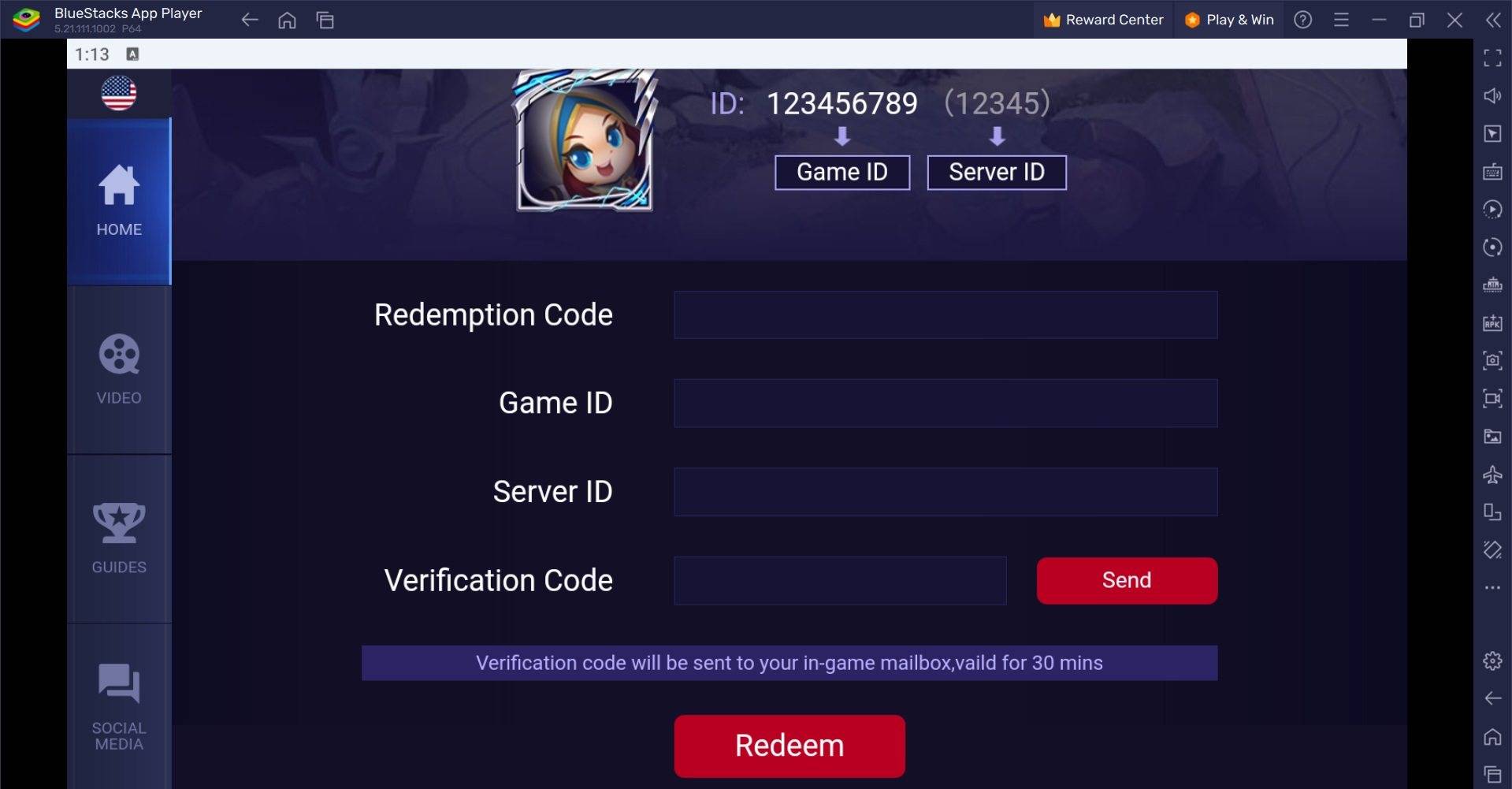
Why Your Codes Might Not Work
Before you panic, here are some common reasons why redeem codes might fail:
- Expiry Date: Some codes don’t last forever. Always check if the code has expired before redeeming.
- Case Sensitivity: Be meticulous when entering codes. They’re case-sensitive, so copy-paste is your best friend.
- Redemption Limits: Most codes can only be used once per account. Use them wisely!
- Usage Limits: Some codes have restricted usage counts. Claim them quickly if you spot them.
- Regional Restrictions: Certain codes are region-specific. For instance, codes available in the US may not work in Asia.
Pro Tip: Elevate your gaming experience by playing Mobile Legends: Bang Bang on a PC with BlueStacks. With support for Android 11 and the ability to run the game at 120 FPS, you’ll enjoy smoother gameplay, a larger screen, and the precision of a keyboard and mouse. No more lag—just seamless action!







