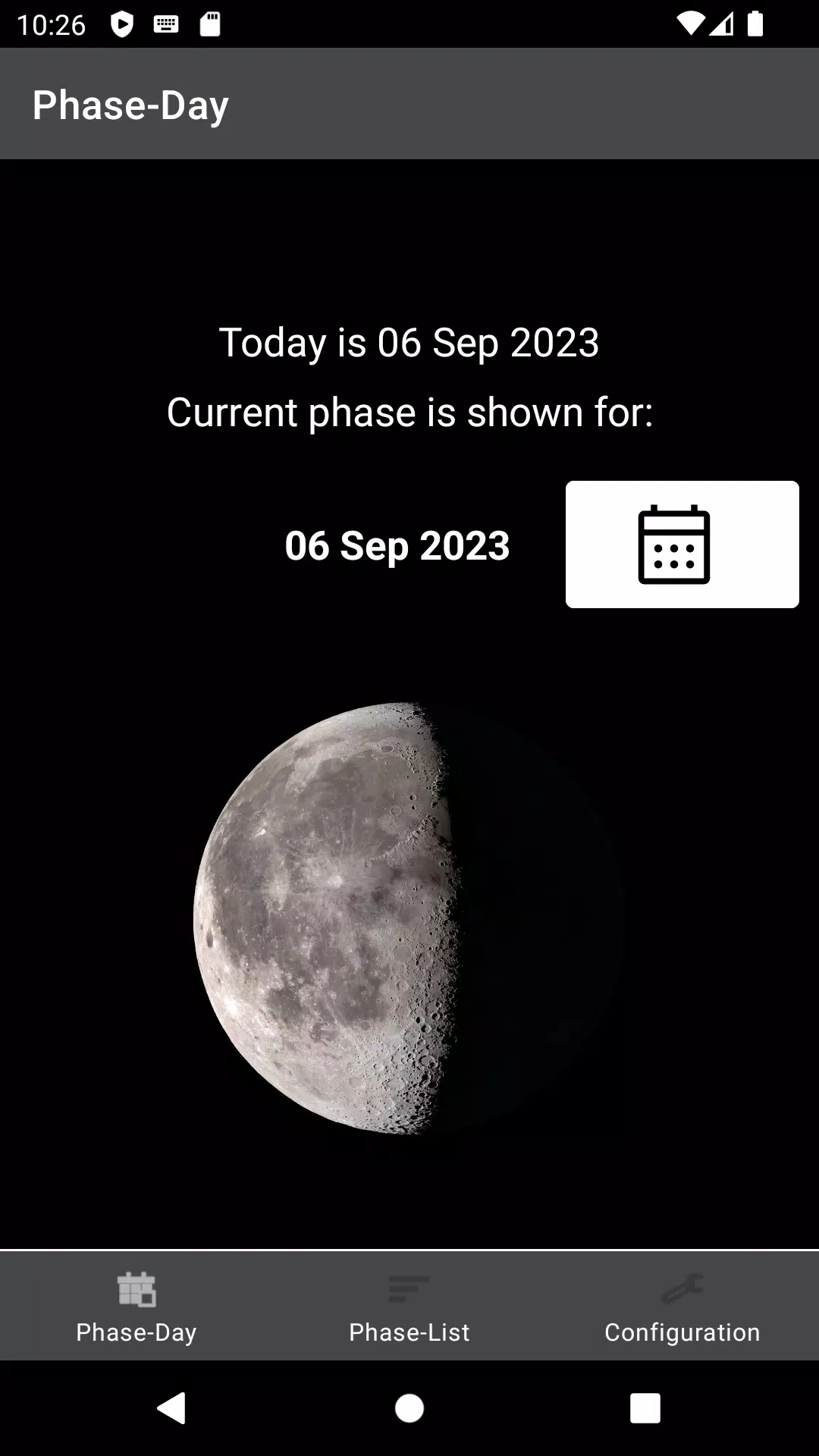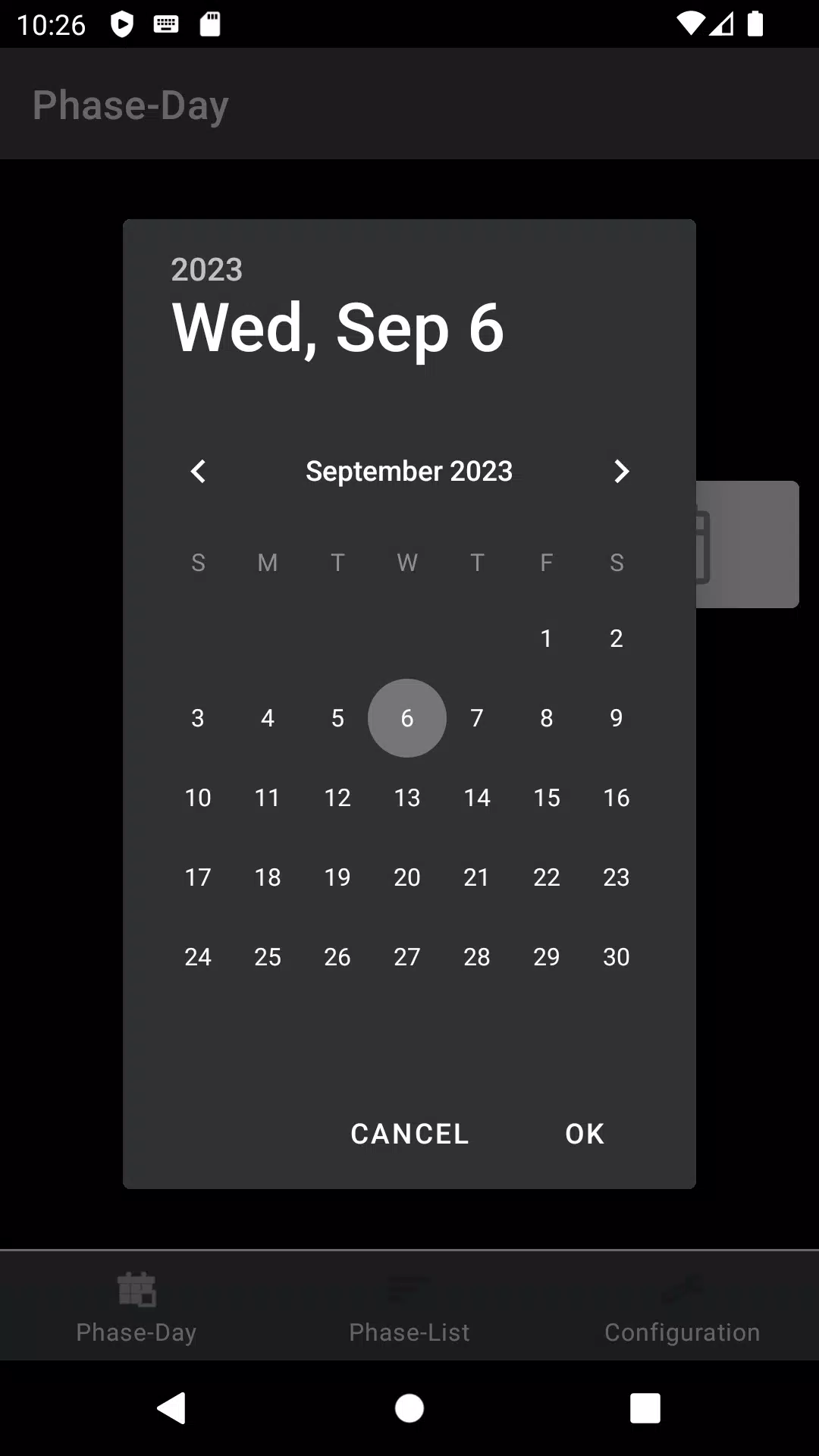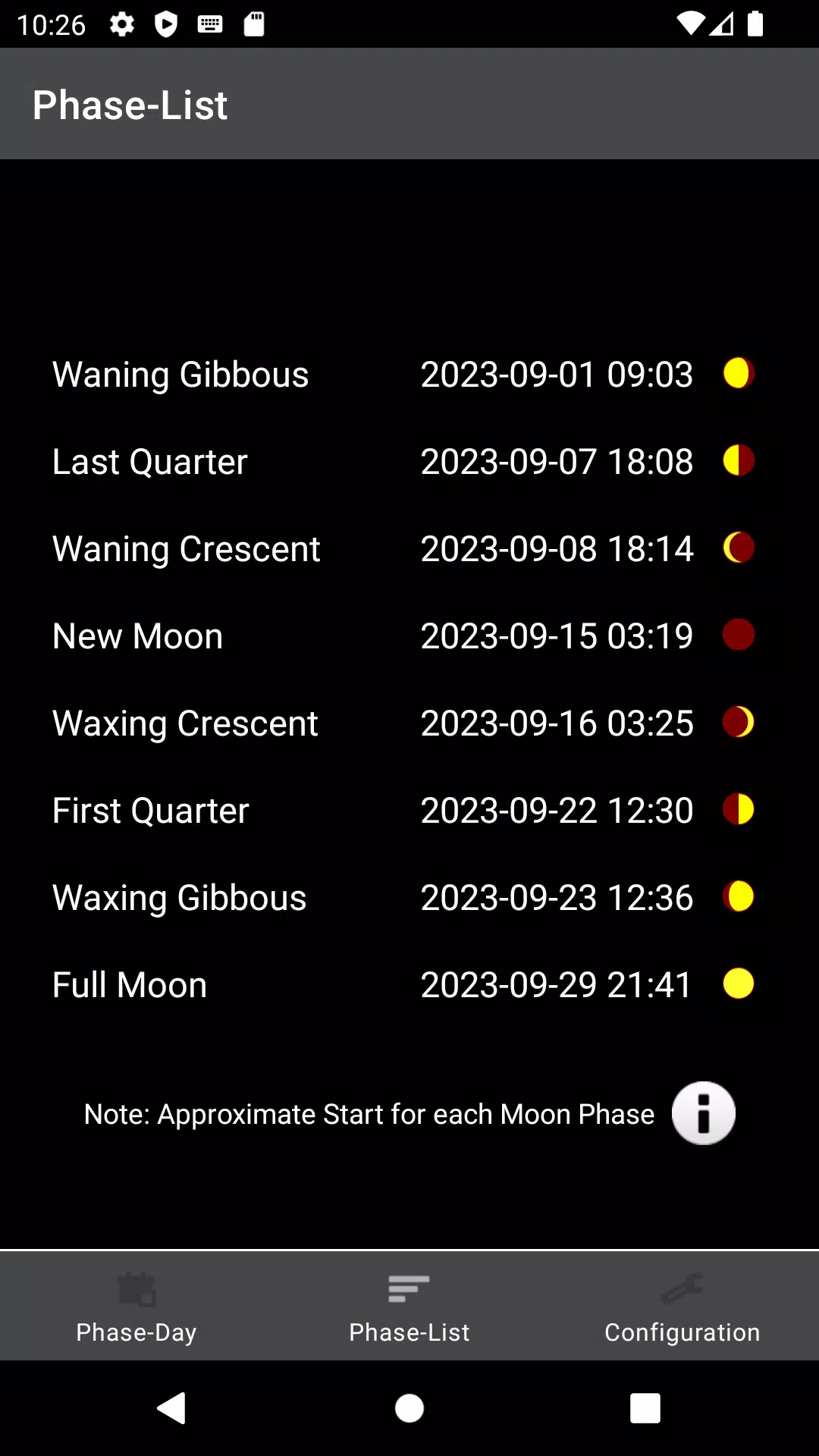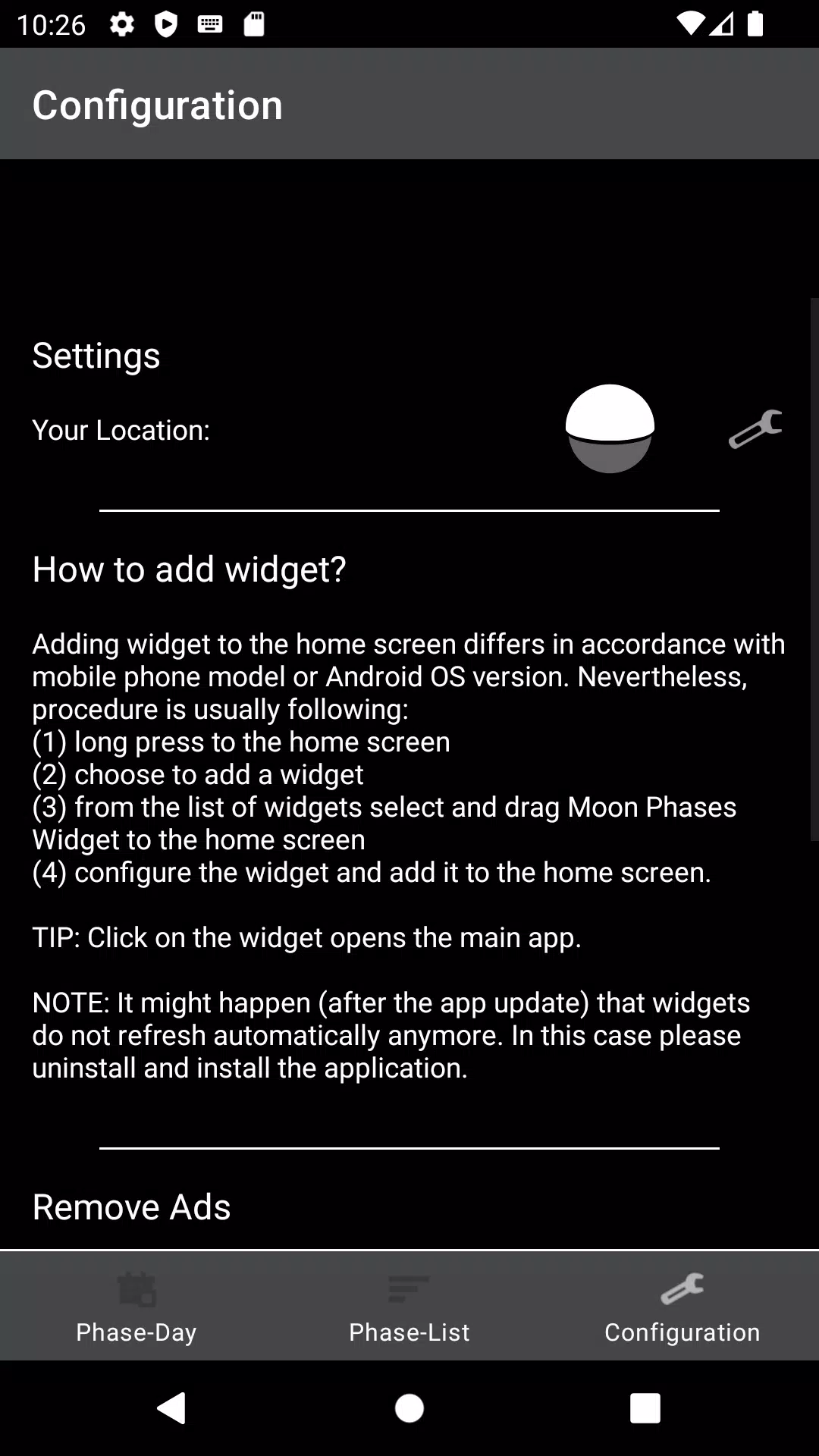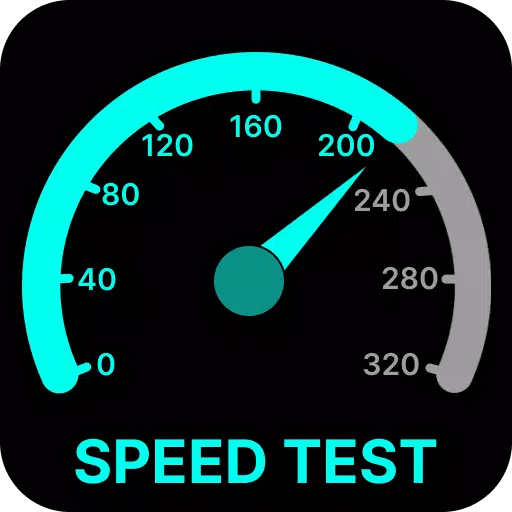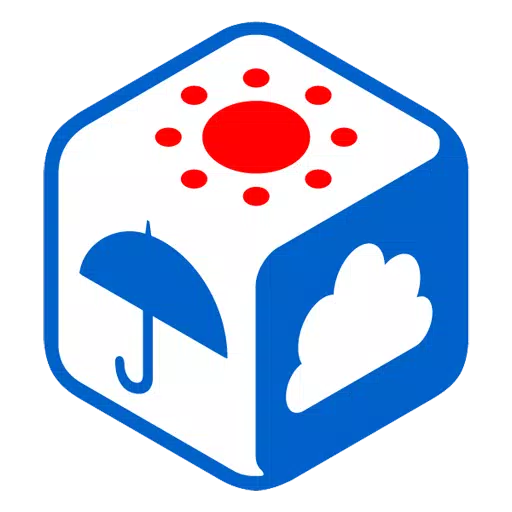App with widget displaying moon phase for today or chosen date.
App provides approximate moon phase for the current day or any selected date. Its primary function is a home screen widget showing today's moon phase.
Adding the widget to your home screen varies by phone model or Android OS version, but typically follows these steps:
(1) long press the home screen
(2) select the option to add a widget
(3) choose Moon Phases Widget from the list and drag it to the home screen
(4) set up the widget and confirm its placement.
TIP: Tapping the widget launches the main app.
NOTE: If widgets stop refreshing after an app update, try uninstalling and reinstalling the application.
Tags : Weather