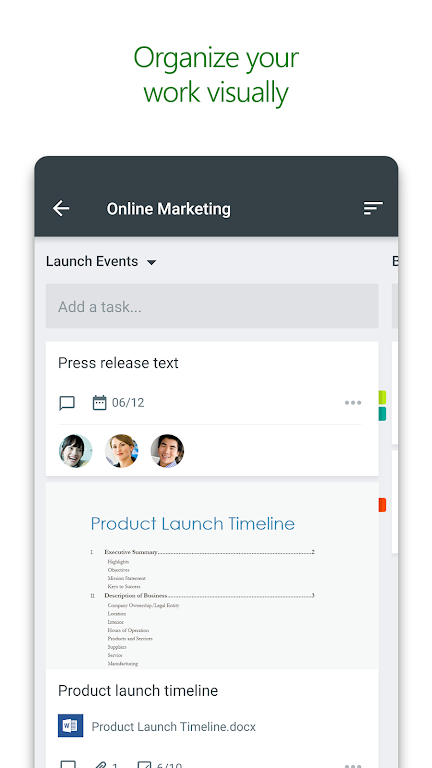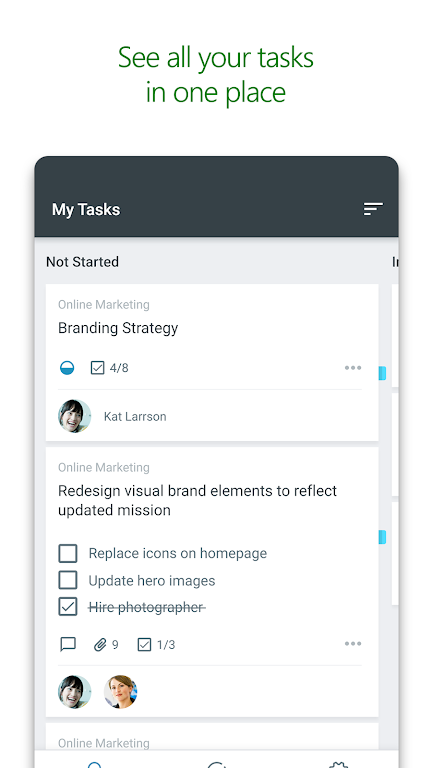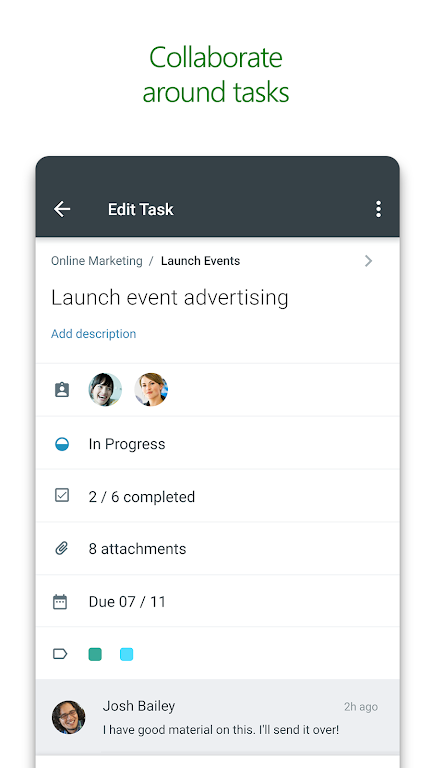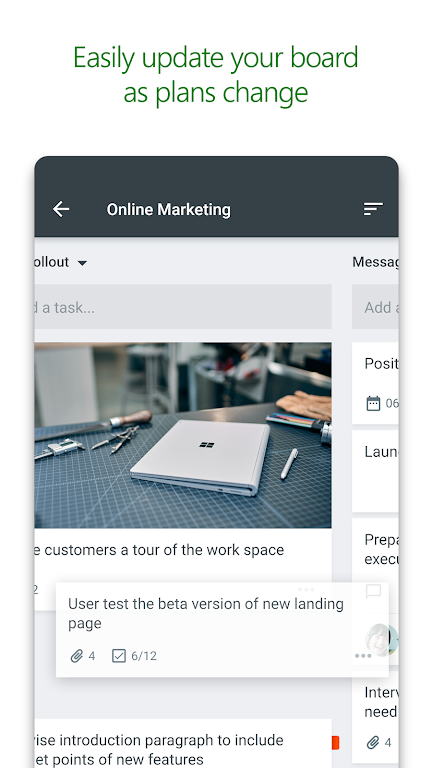Microsoft Planner: Streamlining Teamwork with Office 365
Microsoft Planner is a powerful tool integrated with Office 365, designed to simplify and enhance team collaboration. Its intuitive interface allows teams to create plans, assign tasks, share files, and track progress all within a single, centralized platform. The app's visual layout, using customizable buckets to organize tasks, offers a straightforward approach to project management. Seamless collaboration is facilitated through shared task access, file attachments, and integrated discussions. Cross-device accessibility ensures everyone remains connected and informed.
Key Features of Microsoft Planner:
Visual Task Organization: Planner employs a visual board for each plan, enabling easy categorization of tasks into buckets and effortless status updates through simple column movement.
Enhanced Visibility: The "My Tasks" view provides a comprehensive overview of all assigned tasks and their statuses across all plans, ensuring clear accountability and awareness of ongoing work.
Streamlined Collaboration: The app promotes seamless teamwork by allowing users to collaborate on tasks, share files, and engage in discussions without switching applications, maintaining a unified context for all project-related communication.
Tips for Optimal Use:
Leverage Task Buckets: Effectively utilize task buckets to organize work based on status or assignee, maintaining a clear and manageable visual representation of project progress.
Monitor "My Tasks": Regularly check the "My Tasks" view to stay informed about all assigned tasks and their progress across various plans.
Embrace Collaborative Features: Maximize the app's collaborative features to foster seamless teamwork, ensure efficient file sharing, and centralize all relevant discussions.
Final Thoughts:
Microsoft Planner significantly improves team organization, transparency, and collaboration. Its visual organization, robust task management capabilities, and integrated collaboration tools empower teams to maintain productivity and stay on track. Experience the benefits of streamlined teamwork – try Microsoft Planner today!
Tags : Productivity