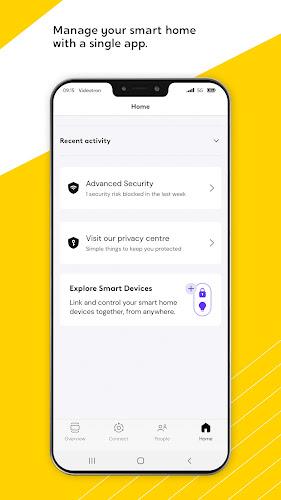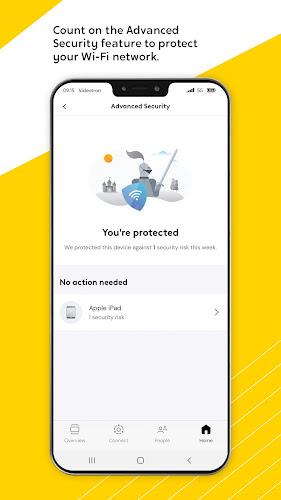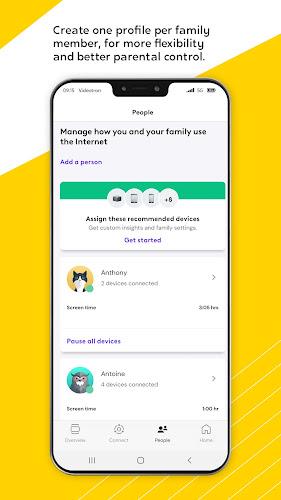Key Features of Helix Fi:
-
Wi-Fi Network Management: Control and manage your Wi-Fi network remotely, adjusting settings and troubleshooting problems from anywhere.
-
Parental Controls: Manage internet access for each user, setting limits and ensuring children access age-appropriate content. Schedule internet usage to promote better focus and sleep habits.
-
Device Monitoring & Control: Track connected devices, receive alerts for new connections, rename devices for clarity, and instantly disconnect any device. Monitor data usage and resolve Wi-Fi issues independently.
-
Intuitive Interface: Four sections – Overview, Connect, People, and Home – streamline your experience. Easily access network details, run connection tests, manage user profiles, and control compatible smart home devices with enhanced security.
-
Extensive Support: Access a helpful support section with articles and resources to guide you through common tasks, empowering you to resolve issues independently.
In Conclusion:
Helix Fi offers effortless Wi-Fi network management. Leverage parental controls, device monitoring, and comprehensive support to troubleshoot issues, limit internet usage, and control your smart home devices from a single, user-friendly app. Download now for convenient and secure internet management.
Tags : Tools