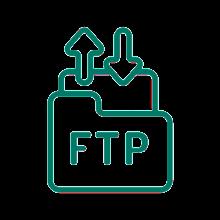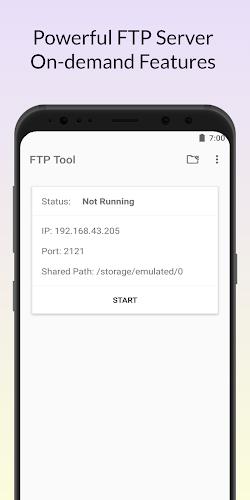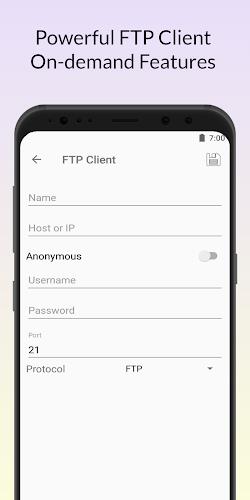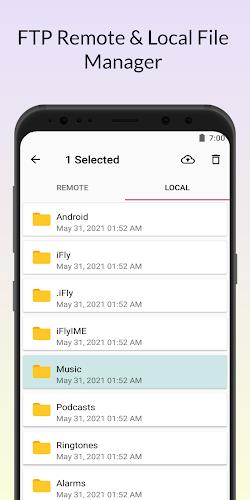Transform your Android phone into a robust FTP Server and transfer all your important data with ease. Get this app for free and enjoy its key features, including an FTP Server with a configurable port number, support for FTP over SSL/TLS (FTPS), configurable anonymous access, and a customizable home folder. Say goodbye to USB cables and transfer files over a WiFi hotspot. Download FTP Server now and share your feedback with us!
Features of this app:
Connect with FTP Server and FTP Client: The app enables users to connect to FTP servers and clients, providing a seamless way to organize and secure their files.
Easy Uploading and Downloading: With the FTP server and client, users can effortlessly upload and download files between their Android device and the FTP server.
Multiple FTP Server Support: Users have the flexibility to set up and add as many FTP servers as needed, allowing for efficient file transfers.
Resume Feature: The app's resume feature guarantees uninterrupted file transfers, even if your connection drops.
WiFi File Transfer: Enjoy wireless file management and transfer without the hassle of USB cables.
Configurable Options: Customize various aspects of the app, such as the port number, anonymous access, home folder, and username/password, to suit your needs.
Conclusion:
The FTP Tool - FTP Server & Client app stands out with its comprehensive features, making it a convenient and efficient tool for managing and protecting your files. Its user-friendly interface and customizable options ensure a smooth experience for users transferring files between their Android device and FTP servers. The resume feature and WiFi file transfer capabilities further enhance its utility. Download the app now for a hassle-free file management experience.
Tags : Tools