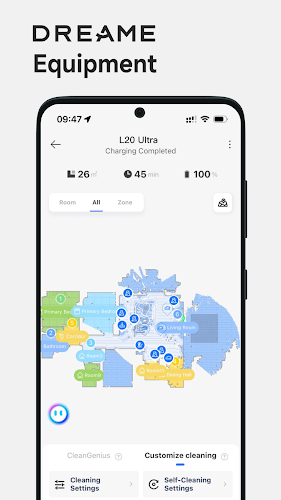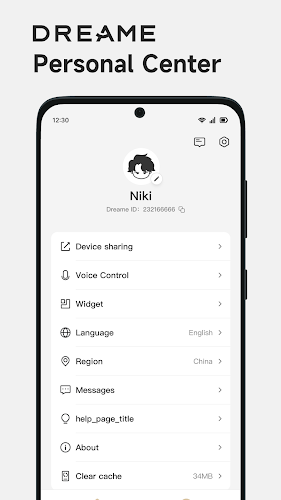Introducing the Dreamehome App – Your Robot Floor Cleaner's Ultimate Control Center
Maximize your robot floor cleaner's efficiency with the Dreamehome app. This powerful app unlocks advanced features for a completely customized cleaning experience. Control your robot remotely, schedule cleanings, and monitor its status – all from your smartphone, even when you're away.
Key features include precise zone cleaning, detailed device information (including error messages and accessory usage), and easy-to-use map creation for efficient navigation. Define no-go zones to protect valuable items, and set personalized cleaning schedules to fit your lifestyle. Seamless over-the-air (OTA) software updates keep your robot running at its best. Integrate with Amazon Alexa or Google Assistant for effortless voice control.
Features of Dreamehome:
- Remote Control: Command your robot from anywhere, adjusting settings and checking cleaning schedules with ease.
- Device Information: Access comprehensive data on your robot's status, error codes, and accessory usage.
- Interactive House Map: Create a map of your home to optimize cleaning paths and ensure thorough coverage of each area.
- Targeted Cleaning: Quickly clean specific areas requiring immediate attention.
- No-Go Zones: Easily designate restricted areas to prevent accidental cleaning of sensitive items.
- Customizable Cleaning Schedules: Set personalized cleaning schedules, specifying days, times, and zones.
Conclusion:
Dreamehome puts you in complete control of your robot's cleaning capabilities. Whether you need precise zone cleaning, automated scheduling, or no-go zone creation, this app provides a user-friendly solution. Enjoy effortless software updates, access to helpful resources, and even the ability to share control with family members. Download the Dreamehome app today and experience a new level of cleaning convenience and efficiency. For further assistance, contact us at [email protected] or visit www.dreametech.com.
Tags : Lifestyle