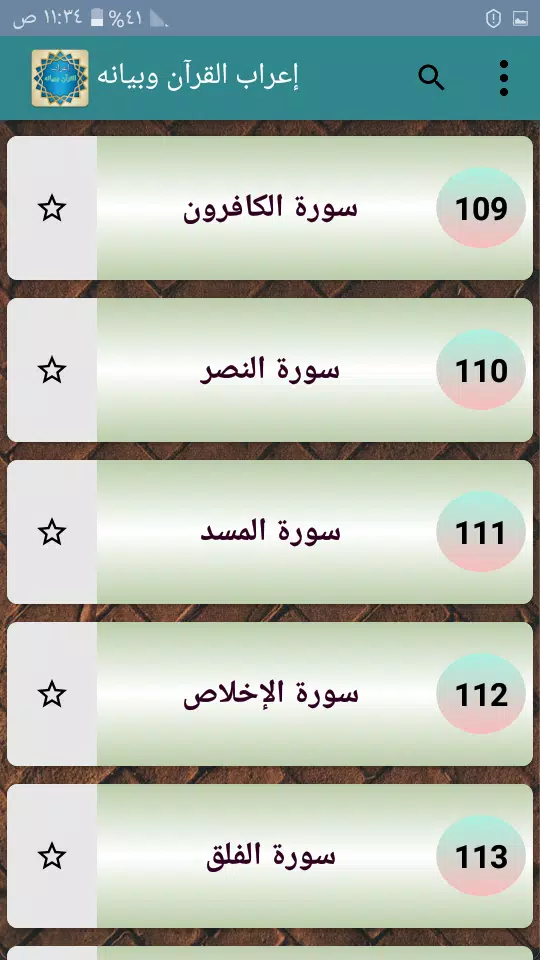Among the most comprehensive Arabization books, he presents verses, then Arabic, language, rhetoric, and benefits
Author: Muhyiddin bin Ahmed Mustafa Darwish (deceased: 1403 AH)
◉◉◉◉◉◉◉◉ ◉◉◉◉◉◉◉◉
The most important features of the program:
Search:
- Comprehensive Search: Conduct a complete search throughout the entire Great Qur’an using any word found in the verses or their interpretations.
- Surah-Specific Search: A dedicated section to search within individual surahs.
- Multi-Surah Search: Search within a user-specified number of surahs.
- Verse-Specific Search: Internal search functionality for verses within each surah.
- Verse and Interpretation Search: Search within a verse and its interpretation independently.
Lines:
- Font Size Adjustment: Easily change the font size to suit your reading preferences.
- Font Color Customization: Customize the font color for enhanced readability.
- Font Style Selection: Choose from 8 different Arabic fonts to change the font shape.
Colors and Backgrounds:
- Background Color Variety: Change the reading page background color to hundreds of different options.
- Photo Backgrounds: Set photo backgrounds for a more comfortable reading experience.
- Theme Color Customization: Modify the theme color in hundreds of variations.
Lists:
- Surah Names List: A comprehensive list of the names of all blessed surahs.
- Verse Listings: Detailed lists of the verses for each surah separately.
- Side Menu Navigation: A side menu with all the verses of the surah for quick access and transition.
- Favorites List: A list to save your favorite surahs and verses.
- Notes and Reflections: Keep a list of your personal notes and thoughts on each blessed verse.
Reading:
- Automatic Reading Continuation: Continue reading from the last line you reached automatically.
- Screen Display Options: Choose to display the screen in full or normal mode.
- Night Reading Mode: Utilize a comfortable night reading system for the verses.
- Verse Navigation: Easily transition between next and previous verses on the same reading page.
Settings:
- Language Options: Change the application language to one of ten different languages.
- Automatic Line Download: Enable automatic line downloads without needing to touch the screen.
- Timer Settings: Set a timer for automatic reading duration and exit.
- Line Spacing: Adjust the distance between lines for clearer and larger views.
- Page Navigation: Go directly to the beginning or end of the page.
- Notes Management: Write, edit, and delete your notes and thoughts within the app.
- Reset to Default: Reset the program settings to their default state.
Copying and Sharing:
- Verse and Interpretation Sharing: Copy and share any verse with its full interpretation.
- Partial Sharing: Copy and share specific parts of a verse and its interpretation through prolonged pressure.
- App Sharing and Rating: Share and rate the application for others to benefit from.
What's New in the Latest Version 13.0
Last updated on Nov 13, 2024
Minor bug fixes and improvements. Install or update to the newest version to check it out!
Tags : Books & Reference