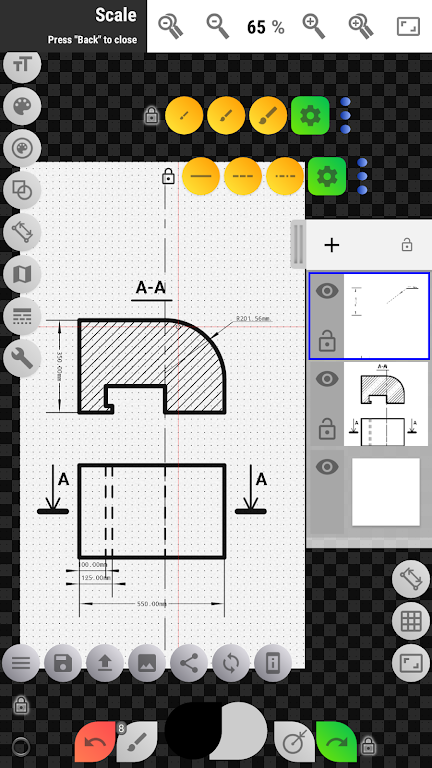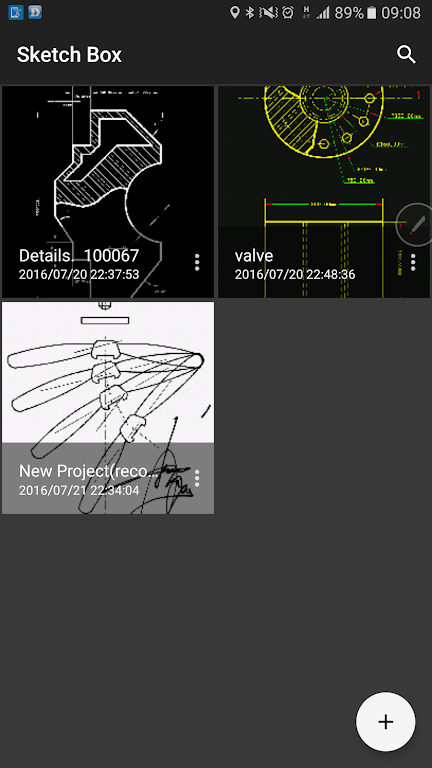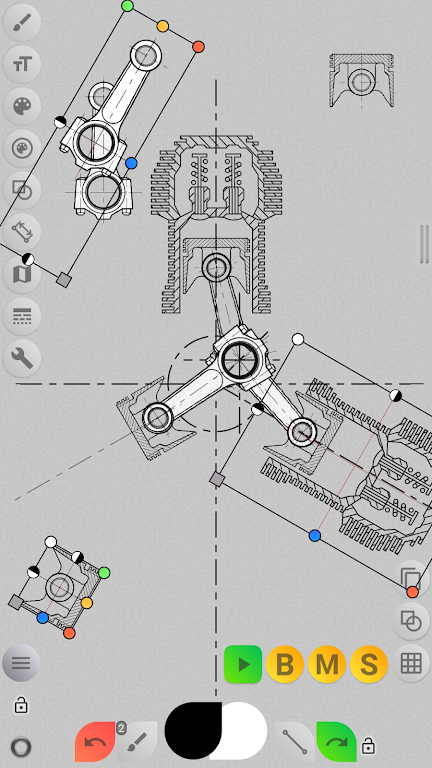Sketch Box Features: Effortless Drawing
⭐️ Ad-Free Experience: Enjoy distraction-free drawing without intrusive advertisements.
⭐️ Intuitive Design: This lightweight app is incredibly user-friendly, welcoming both novices and experienced artists.
⭐️ Versatile Toolset: A comprehensive collection of tools handles everything from technical diagrams to casual sketches, even incorporating Google Maps integration.
⭐️ Customizable Pencils & Brushes: Experiment with a range of pencils and utilize the powerful brush editor to fine-tune pencil characteristics.
⭐️ Project Management: Create, save, and manage projects easily from scratch, Google Maps images, or imported files.
⭐️ Layered Design: The Pro version offers up to 6 layers, providing advanced control with features like layer locking, opacity adjustment, and merging capabilities.
A Drawing App for Everyone
Sketch Box is the perfect drawing companion for everyone, from beginners to seasoned professionals. Its ad-free environment, simple interface, and robust toolset make creating sketches and drawings effortless. The project-based system and layered functionality offer exceptional organization and customization. Whether you're drafting technical plans, creating artistic masterpieces, or integrating Google Maps data, Sketch Box is a versatile and reliable tool. Download now and start sketching!
Tags : Productivity