After a seven-year wait, Construction Simulator 4 has finally arrived, and it's a game-changer. Set in the stunning new locale of Pinewood Bay, inspired by the breathtaking Canadian landscape, this installment brings a fresh setting to the series.
But what really makes Construction Simulator 4 stand out is its core gameplay. With over 30 new vehicles introduced, including a much-requested concrete pump, the game offers a diverse fleet of fully-licensed machinery from top brands like CASE, Liebherr, and MAN. Plus, the addition of a cooperative mode lets you team up with friends, enhancing the social aspect of the game.
The best part? You can dive into the action for free with the 'Lite' version, available for download at no cost. If you find yourself hooked, upgrading to the full version is a steal at just $5.
This guide is here to help you kickstart your journey in Construction Simulator 4. Follow these tips and tricks to build a top-notch construction business in no time.
Give Yourself an Advantage

When you first launch Construction Simulator 4, take a moment to adjust the settings for an early advantage, especially if you're new to the game. Start by tweaking the economic cycle to the full 90 minutes. This gives you ample time to strategize and recover from any setbacks. Additionally, turn off traffic rules to avoid fines for reckless driving, and opt for Arcade Mode to simplify the controls and enhance your driving experience.
Learn the Ropes
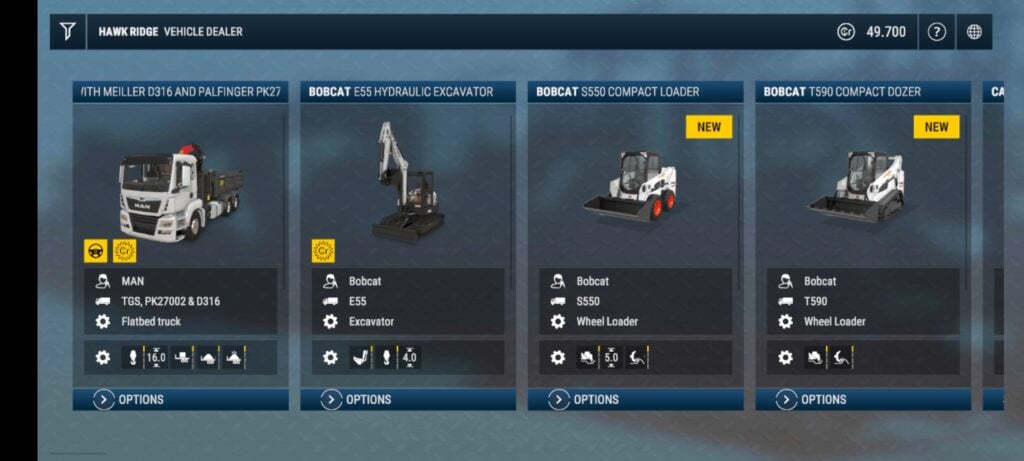
Don't skip the tutorial—it's your key to mastering the game. An NPC named Hape will guide you through every feature in detail, from driving the vehicles to navigating the company menu. This menu is crucial for trading materials, purchasing new machinery, and setting waypoints, so make sure you understand it thoroughly.
Pick up Jobs

After completing the tutorial, you'll be immersed in the game world. Use the jobs system in the company menu to find your campaign missions. Don't overlook the optional 'General Contracts' either; they're a great way to earn extra experience and cash, helping you progress between the more challenging campaign missions.
Rank Up

To tackle certain jobs and missions, you'll need specific vehicles and ranks of machinery. Check the job descriptions to see what's required and set your goals accordingly. You can unlock new vehicles and ranks by accumulating experience points, which you can earn through general contracts. The strategy is simple: complete campaign missions when possible and fill the gaps with general contracts.
Ready to start building? Download Construction Simulator® 4 Lite now from the App Store or Google Play.








