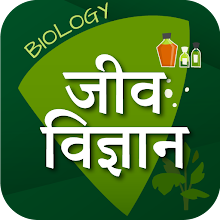https://apps.apple.com/ca/app/bvnc-pro/id1506461202bVNC: Isang Secure at Open-Source na VNC Client para sa Cross-Platform na Remote Desktop Accesshttps://github.com/iiordanov/remote-desktop-clients/blob/master/bVNC/CHANGELOG-bVNC https://github.com/iiordanov/remote-desktop-clients/releasesBVNC ay nagbibigay ng secure, mabilis, at open-source na VNC at SSH na remote desktop na kakayahan para sa Windows, Linux, at macOS. Kailangan ng bVNC sa iOS o macOS? I-download ito dito: https://github.com/iiordanov/remote-desktop-clients/issueshttps://groups.google.com/forum/#!forum/bvnc-ardp-aspice-opaque-remote-desktop-clientshttps://play.google.com/store/apps/details?id=com.iiordanov.freeaRDP. Isaalang-alang ang pagsuporta sa proyekto at GPL open-source na software sa pamamagitan ng pagbili ng bersyon ng donasyon, bVNC Pro!https://play.google.com/store/apps/details?id=com.undatech.opaque
Mga Tala sa Paglabas at Mas Lumang Bersyon:Mga tala sa paglabas:
Mag-ulat ng mga bug:
Para sa mga tanong, mangyaring gamitin ang forum sa halip na mag-iwan ng mga negatibong review:
Mga Kaugnay na Proyekto:aRDP (RDP Client):
Mga Pangunahing Tampok:
Ang bVNC ay isang mayaman sa feature na VNC client na sumusuporta sa malawak na hanay ng mga operating system at VNC server. Kabilang sa mga kilalang tampok ang:
- Cross-Platform Compatibility: Gumagana sa Windows, Mac, Linux, BSD, at iba pang OS na may VNC server.
- Pinahusay na Seguridad: SSH tunneling, AnonTLS, at VeNCrypt para sa mga secure na koneksyon (Hindi suportado ang RealVNC encryption). Nahihigitan ng high-grade encryption ang RDP gamit ang SSH at VeNCrypt.
- Intuitive Multi-Touch Controls: Multi-touch gestures para sa pag-click, pag-drag, pag-scroll, at pag-zoom.
- Mga Advanced na Feature: Mga pagbabago sa dynamic na resolution, buong pag-ikot, suporta sa maraming wika, pagsasama-sama ng kopya/i-paste, at higit pa.
- Malawak na Suporta sa Server: Tugma sa TightVNC, UltraVNC, TigerVNC, RealVNC (nang walang encryption), at built-in na remote desktop server ng Mac OS X.
- Mga Opsyon sa Pag-customize: Mga adjustable scaling mode, input mode (kabilang ang single-handed mode), at stowable on-screen key.
Mga Tagubilin (Pinasimple): Available ang mga detalyadong tagubilin para sa Windows, Linux, at macOS sa blog ng developer (mga link na ibinigay sa orihinal na text).
Mga Kamakailang Update (v5.5.8 at mas bago):
- v5.5.8: Bugfix para sa master password crash.
- v5.5.7: Mga pagpapahusay sa katatagan.
- v5.5.6: Hindi na lumalabas ang master password prompt kapag nadiskonekta.
- (Iba pang mga update na nakalista sa orihinal na text)
Available ang source code sa GitHub: https://github.com/iiordanov/remote-desktop-clients
Mga tag : Pagiging produktibo